Operation Manual
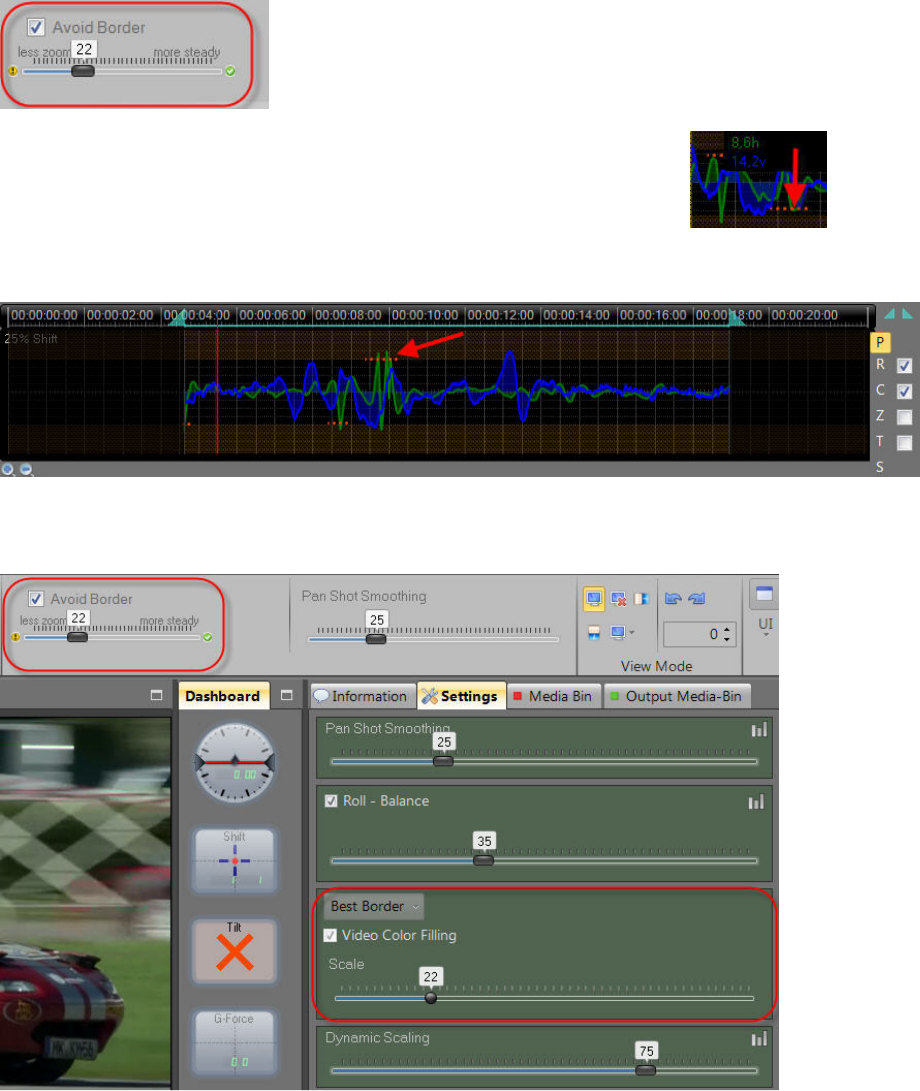
© proDAD GmbH
21
Avoid Border
The use of the slider in the field Avoid Border depends on the type of blur in the video. Generally,
Mercalli proceeds following certain automatic schemes.
If you remove nearly all undesired movements that are signaled by a in the shift
diagram, move the slider only as far as you need to go in the field Avoid Border in order to
maintain the original resolution in the stabilized result as much as possible.
The slider in the field Avoid Border is located above the Mercalli preview and on the Settings
tab.
Deactivate Avoid Border; the setting will then change to Best Stabilization; this may cause a
minimal border in the video. The display Suppress (to the right of the preview) is turned off.










