Operation Manual
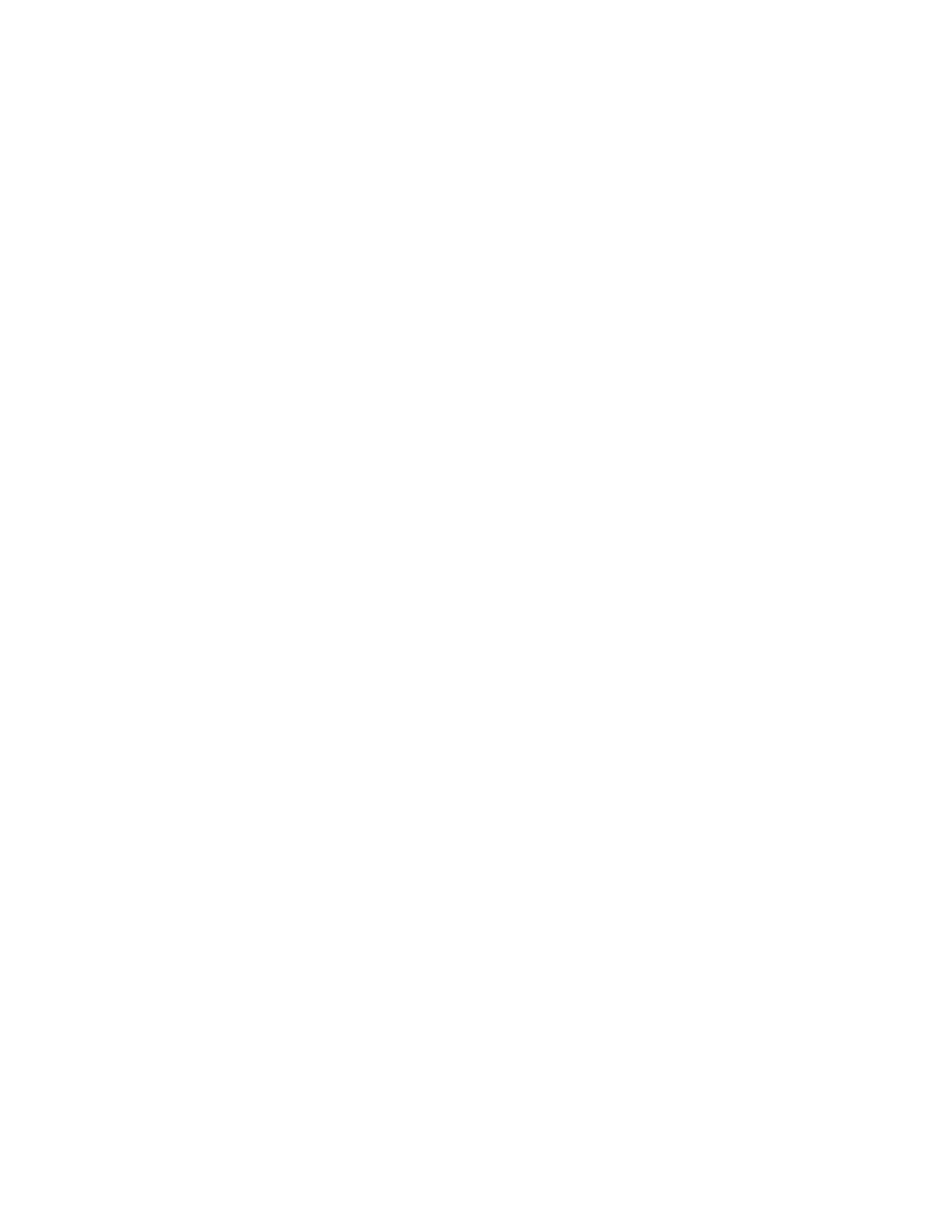
© proDAD GmbH
2
Content
Welcome
4
General information
4
Copyright / Legal information
4
What is Mercalli?
5
Why the name Mercalli?
5
What is new in Mercalli V3 SAL?
6
What is new in Mercalli V4 SAL?
6
Installation, activation and registration
7
Help function
8
Shortcuts
9
Mercalli V4 SAL overview (stand-alone version)
9
Stabilization Information
10
Choosing the right Stabi-Cam
10
Perfect stabilization - tips & tricks
11
What does Avoid Border mean?
11
Unwanted rolling shutter effects
12
Advice on filming for even better results
13
Mercalli V4 SAL im Detail
14
Starting the program and importing media
14
Playback of the original video - define trim area
15
Analyze and export media
16
Analyze All Selected Media-Bin items
16
Export All Selected Media-Bin Items
16
CMOS-Correction - Select distortion types and Rolling-Shutter Compensation
17
Smooth Camera Path - Using the virtual Stabi-Cam
19
Used Camera Optics
20
Avoid Border
21
Pan Shot Smoothing
22
View Mode (Result + Source + Vertical/Horizontal Compare + Side-by-Side)
23
Set up rotation
23
Set up UI
23
Playing the stabilized video in Mercalli & calculation for ext. player
24
Charts
24
Shift
24
Roll (with On/Off)
25
CMOS Sensor (with On/Off)
26
Zoom (with On/Off)
26
Tilt (with On/Off)
27
Zoom-In - Dynamic Scaling
27
Information, Settings, Media Bin + Output Media-Bin
28
Information
28
Settings
28
Pan Shot Smoothing
28
Roll - Balance
29
Border Handling
29
Best Border
30
Best Stabilization
30
Video Color Filling
31
Forensic View
32
Dynamic Scaling
32
Noise reduction / Sharpness
33
Keep Camera Dynamic
34










