Operation Manual
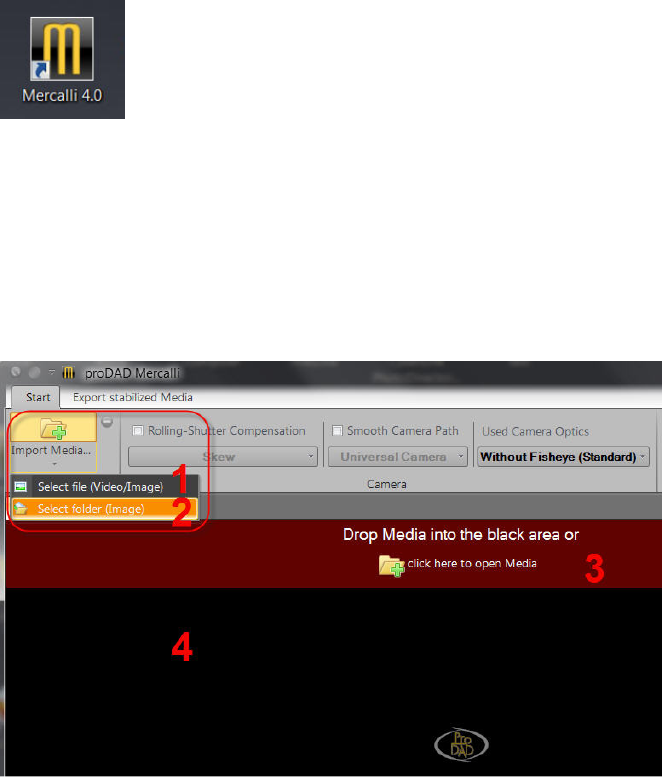
© proDAD GmbH
14
Details about Mercalli V4 SAL
When you start up Mercalli, it opens with the Start tab active, where you can configure all
settings for the stabilization of your video.
Starting the program and importing media
1. Program Start:
You can start Mercalli from a shortcut on your desktop
or by clicking Start/Programs/proDAD/Mercalli.
Then, you will have 4 options to Import videos.
1. Select file (to import video files)
2. Select folder (to import image files from a folder, Mercalli will convert these into a video)
3. Click here to open Media (to import video files)
4. Import videos via Drag & Drop from the desktop directly into the preview of Mercalli SAL










