User Manual
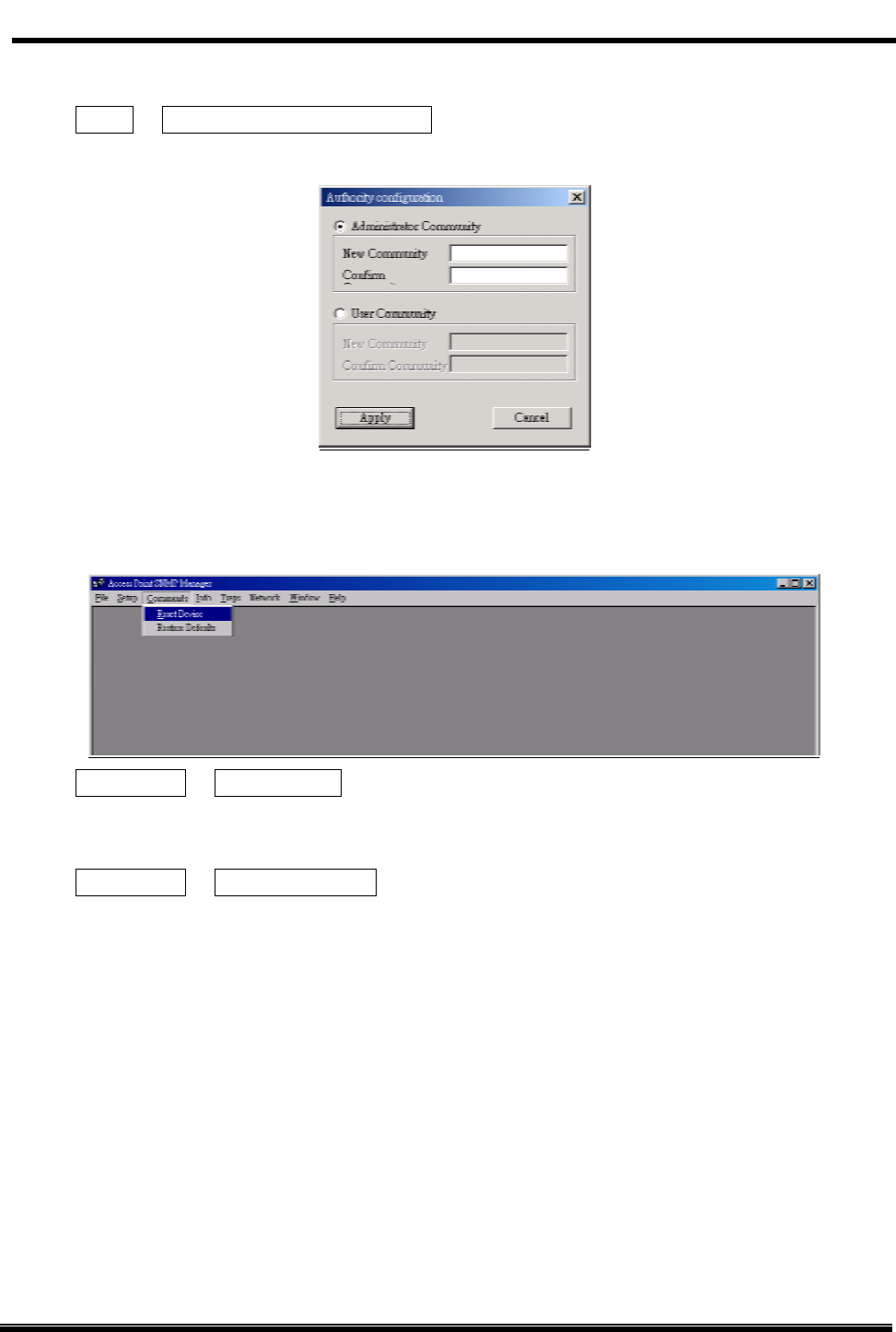
Wireless LAN Access Point(RFMD) User Manual
21
5.8. Modify Authority Configuration
Select SetupÆ Authorization Configuration
You can change a password on Administrator Community or User Community.
5.9. Reset AP or Restore Defaults
Select CommandsÆ Reset Device
The
AP
will reset.
Select CommandsÆ Restore Defaults
The AP will restore the default settings.










