User Manual
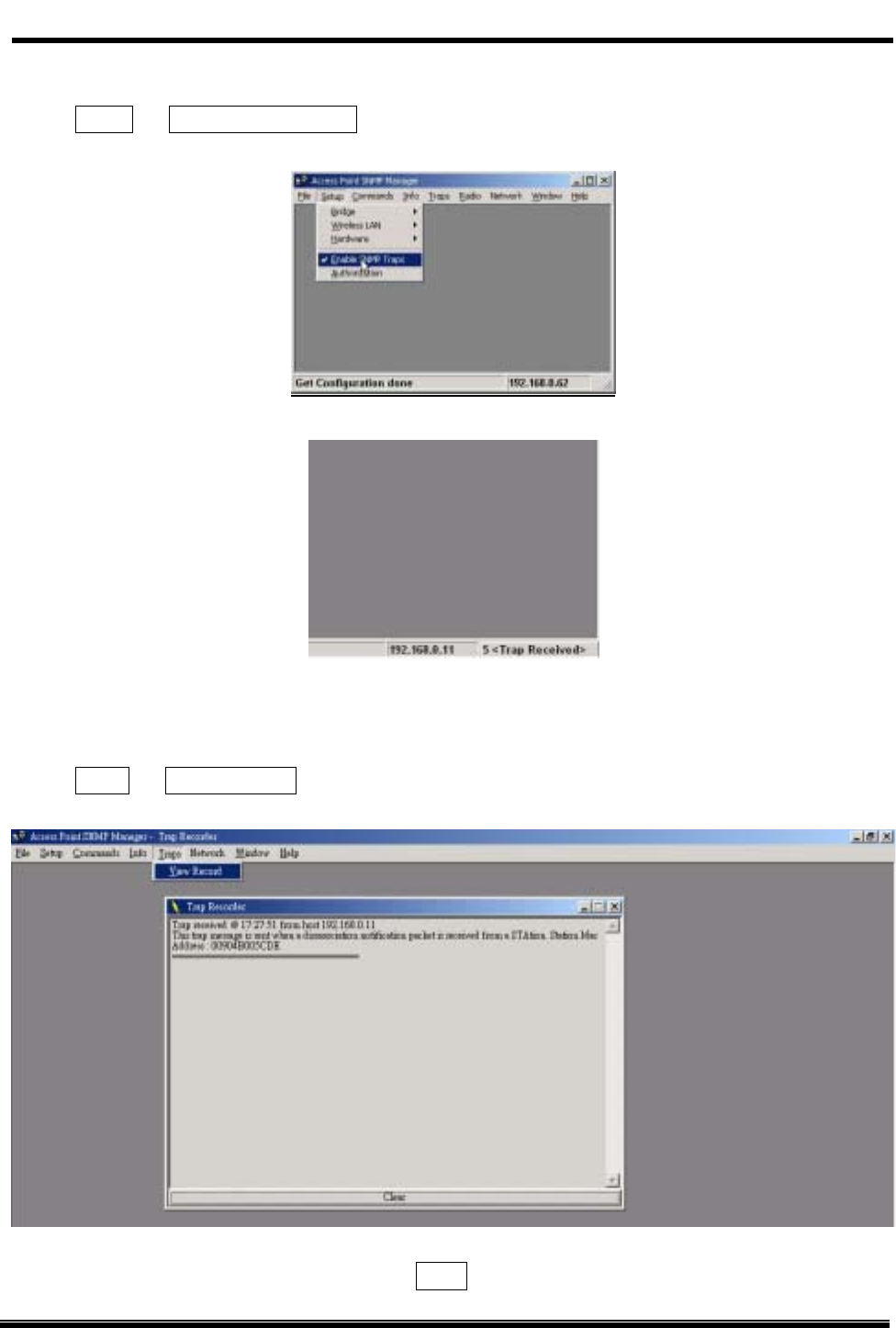
Wireless LAN Access Point(RFMD) User Manual
20
5.7. Enable SNMP Traps
Select Setup Æ Enable SNMP Traps
If checked, AP SNMP Manager may receive trap messages from AP.
When AP SNMP Manager receives trap messages from AP, “ # <Trap Received> ” will appear
on bottom-right of AP SNMP Manager.
Select Traps Æ View Records
You can read all traps in this frame. Click Clear to clear all traps and leave.










