User Manual
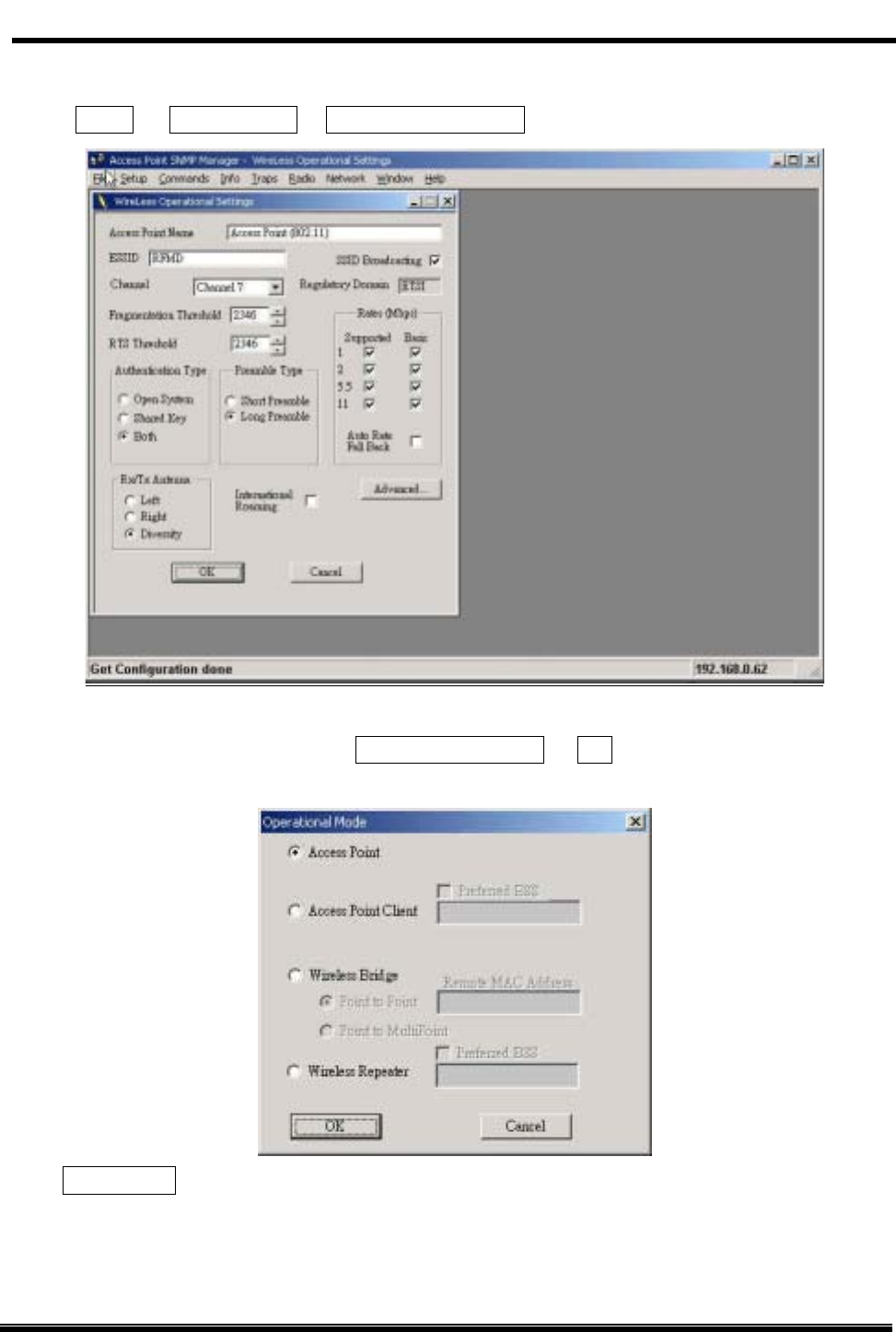
Wireless LAN Access Point(RFMD) User Manual
16
5.5.2. Modify Operational Settings
Select Setup Æ Wireless LANÆ Operational Settings
Most of the settings will not download to AP immediately after modifying. You should
download the settings by selecting Download Changes of File menu to make the settings
valid.
Click Advanced…, the screen of Operational Mode will pop up.
Access Point: Normal AP mode
Access Point Client: You have to fill AP BSSID in Preferred BSSID field. The ESSID
and Channel of AP Client should be the same as AP.










