User Manual
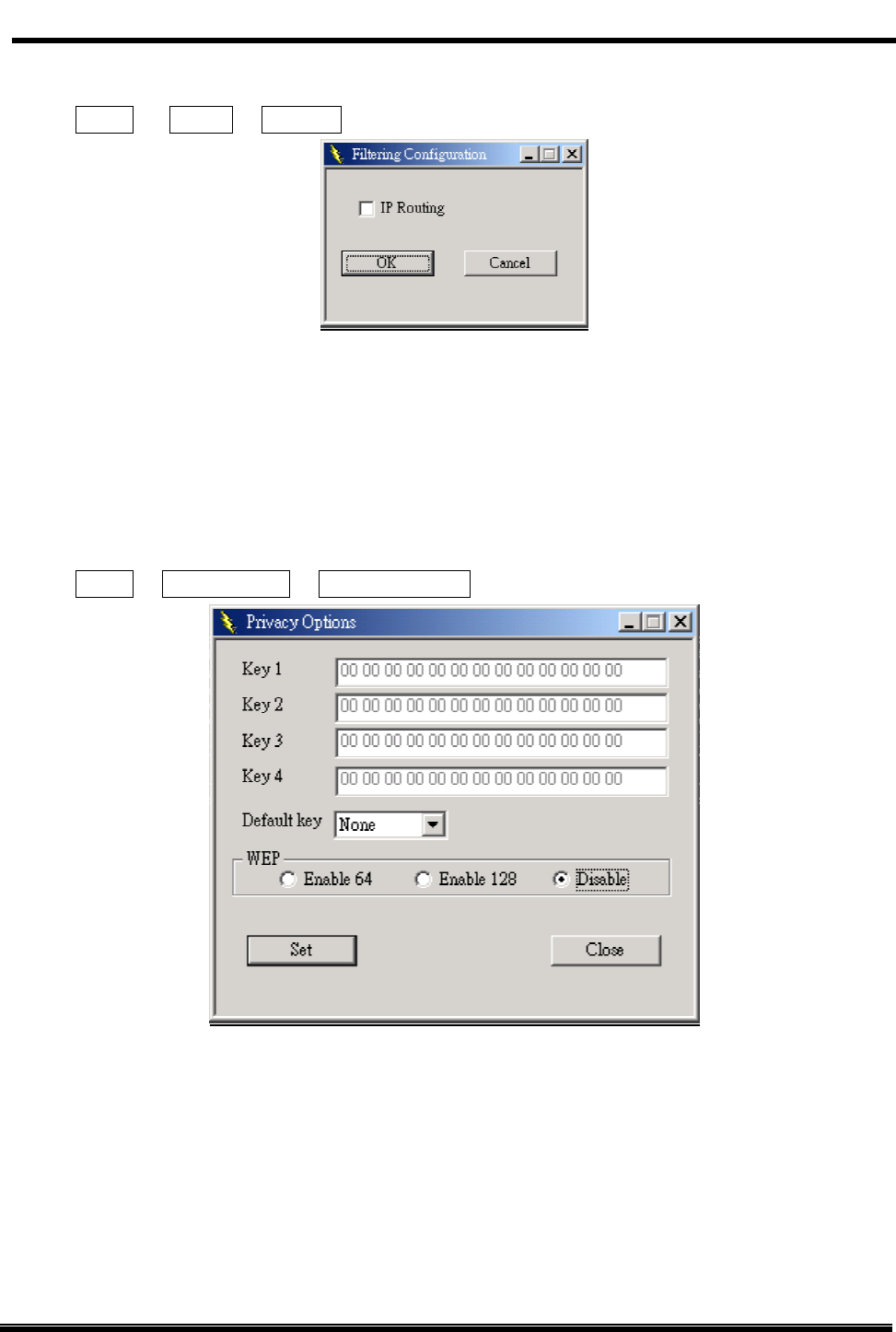
Wireless LAN Access Point(RFMD) User Manual
15
5.4.2. Modify Bridge Filtering Configuration
Select Setup Æ BridgeÆ Filtering
If you check IP Routing, only IP Packets will pass through AP between Ethernet and Wireless
LAN.
5.5. Modify Wireless LAN
5.5.1. Modify Privacy Options
Select Setup ÆWireless LANÆ Privacy Options
Key 1 ~ Key 4: Fill keys for WEP. 13 octets for 128-bit WEP, and 5 octets for 64-bit
WEP.
Default Key: Select default key from Key 1 ~ Key 4.
WEP: Select WEP mode. 64-bit WEP, 128-bit WEP, or disable WEP.










