User Manual
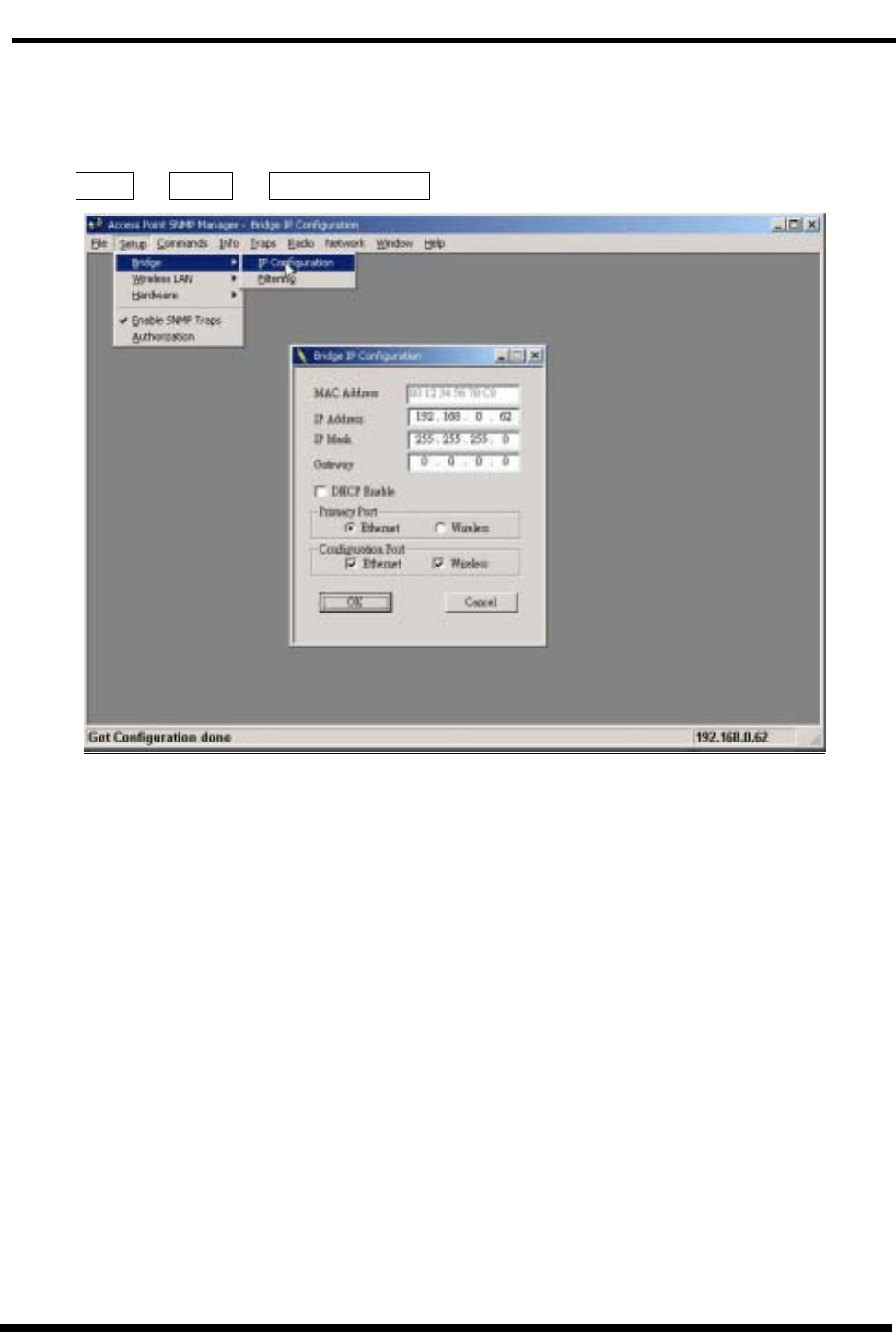
Wireless LAN Access Point(RFMD) User Manual
14
5.4. Modify Bridge
5.4.1. Modify Bridge IP Configuration
Select Setup Æ Bridge Æ IP Configuration.
You can change configurations of IP Address, IP Mask, Gateway, DHCP Enable, and Primary
Port here.
MAC Address: The MAC address of the AP. Default setting, which is not allowed to
modify in this field.
IP Address: AP IP address
IP Mask: AP mask
Gateway: AP gateway
DHCP enable: Enable DHCP client service that gets IP settings from DHCP server.
Primary Port: Choose the location of DHCP server










