User Manual
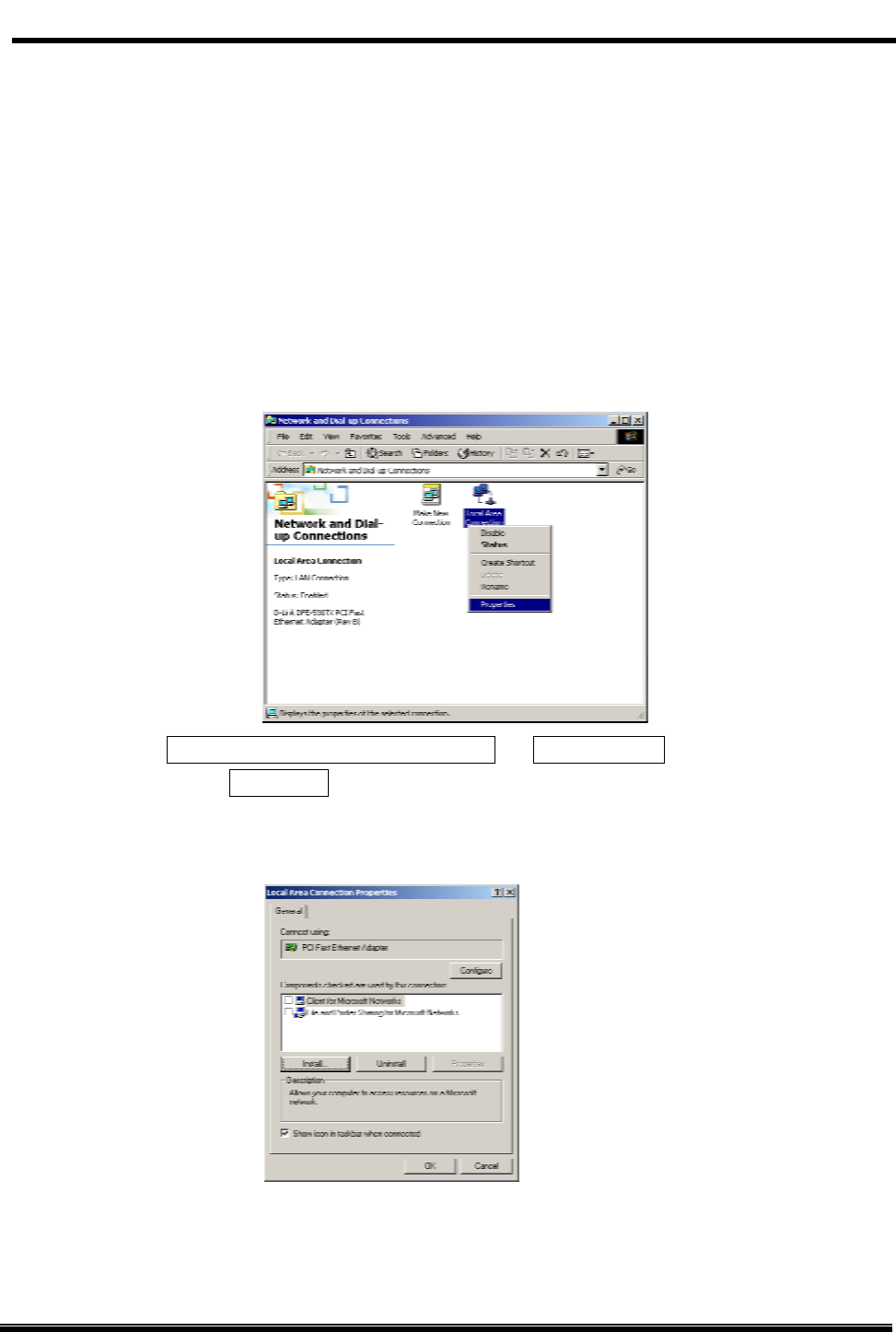
Wireless LAN Access Point(RFMD) User Manual
10
Quick Start to Connect Access Point:
4.6. Connect Access Point (AP) to Computer
You can either connect AP to an Ethernet or AP to a computer by RJ-45 Cross-Over cable.
Please avoid other computers to use any IP addresses on the Ethernet.
4.7. Setting Up IP address of Windows 2000
4.7.1. Open Network Properties
Double-click on Network and Dial-up Connections on Control Panel and Right-Click on the
connection and select Properties.
4.7.2. Check the Existence of Internet Protocol (TCP/IP)
If Internet Protocol (TCP/IP) exists, please skip to 5.2.4. If Internet Protocol (TCP/IP) does
not exist, please continue the procedure of 5.2.3.










