User Manual
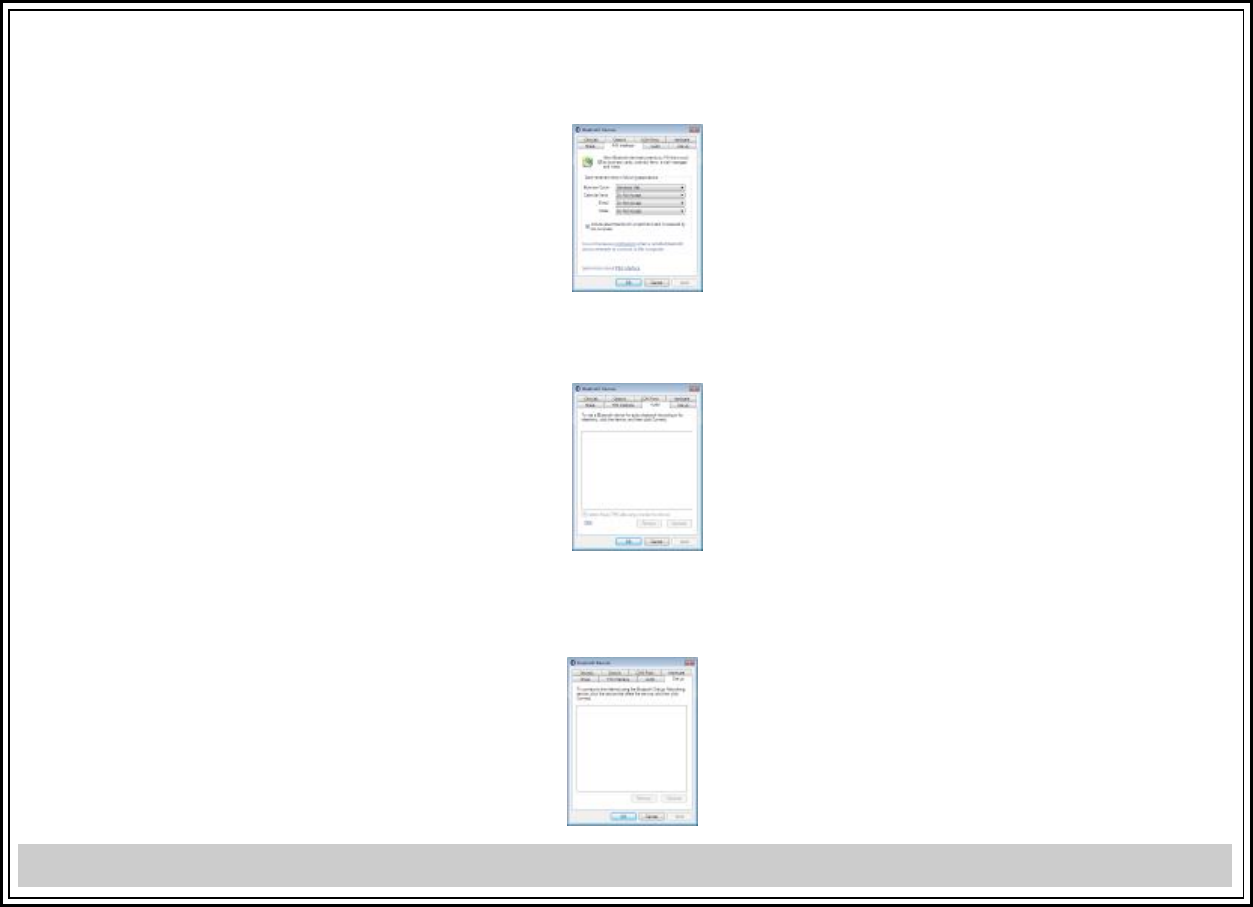
PIM Interface Tab
Click the PIM Interface tab to configure settings for received PIM items, such as business cards, calendar items, e-mails, and notes. Select the type of PIM items to
accept from the drop-down menus.
Audio Tab
Click the Audio tab to configure settings for Bluetooth devices to be used for audio playback, audio recording, or telephony. Select a device from the list and click
Connect or Remove to remove a device from the list.
Dial-up Tab
Click the Dial-up tab to configure settings for Bluetooth devices to be used for connecting to the Internet using Bluetooth dial-up. Select a device from the list and click
Connect, or Remove to remove a device from the list.










