Manual
Table Of Contents
- Table of Contents
- Revision History
- Introduction
- General Operation
- Content Management
- Setting Server Preferences
- Projection Mapping
- Pixel Mapping
- Appendix A. Networking For Mbox
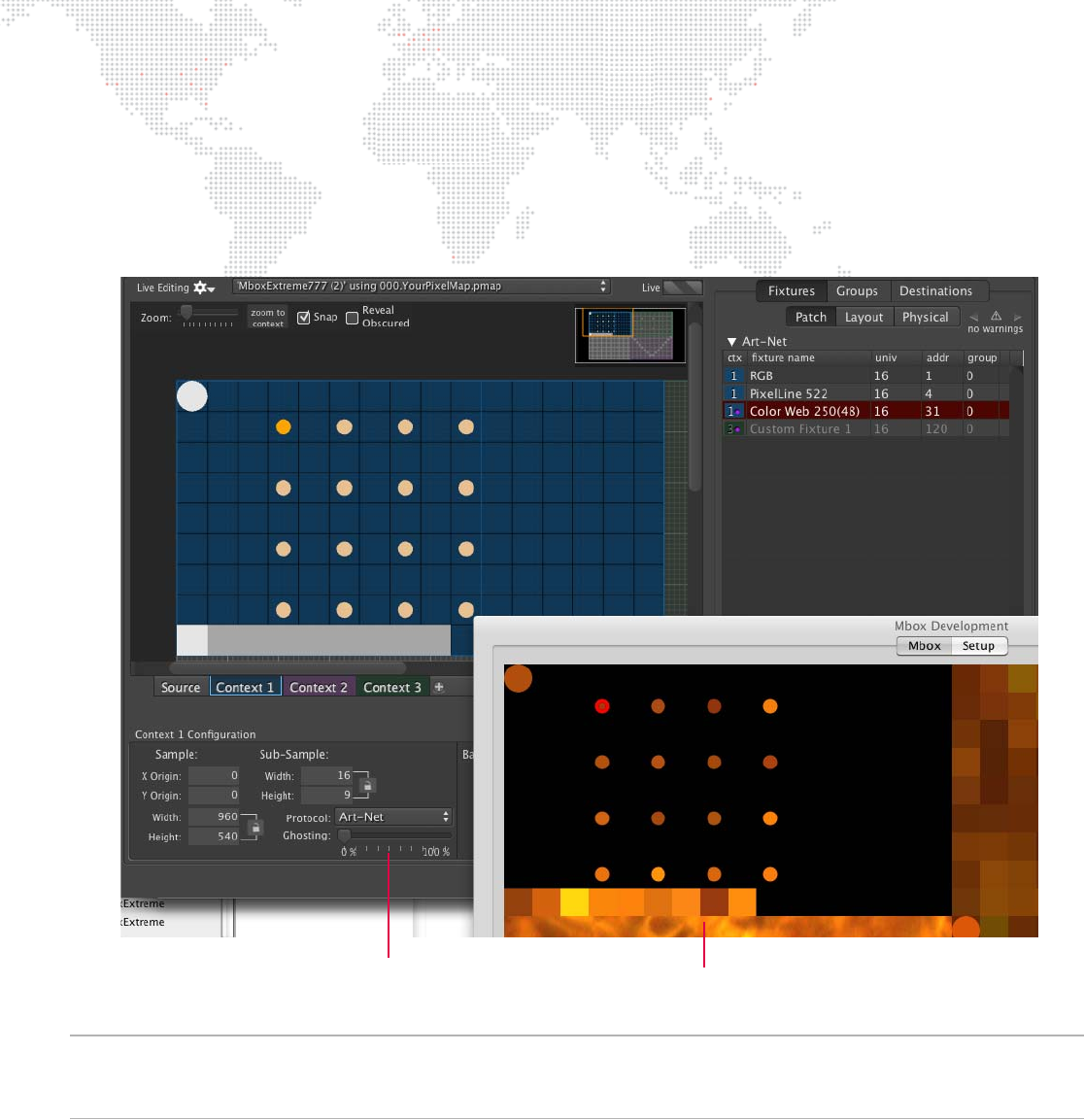
84 MBOX
®
REMOTE USER MANUAL
The DMX Ghosting control on each context can be used to adjust the visibility of patched fixtures on the context
against the background of the sub-sampling for the context. The control defaults to 25%, at which point the context
view will display the pixels of patched fixtures at full brightness and unused areas at a reduced intensity. This enables
better visualization of the setup (both context sizing and fixture placement) without needing to connect the actual
pixel mapping fixtures.
Note: Each context can have a background image which can be set and viewed in Mbox Remote. The background
can be set to receive a live stream from Mbox. This essentially allows the placement of fixtures on top of a
"previsualized" image of the output. Refer to "" on page 96.
Ghosting Control
Example of ghosting at 0%










