Manual
Table Of Contents
- Table of Contents
- Revision History
- Introduction
- General Operation
- Content Management
- Setting Server Preferences
- Projection Mapping
- Pixel Mapping
- Appendix A. Networking For Mbox
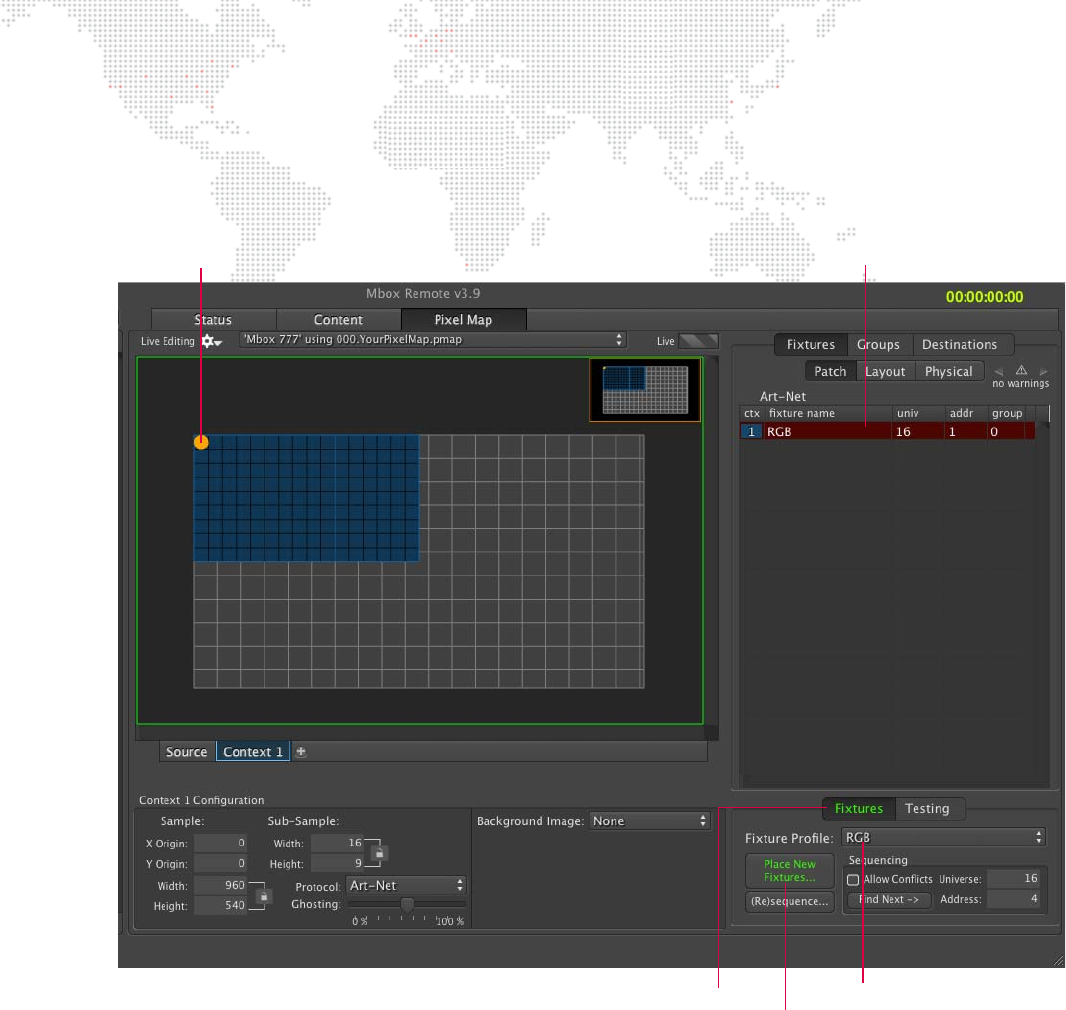
66 MBOX
®
REMOTE USER MANUAL
Step 5. Place more fixtures of the same type by continuing to click within Context Grid, switch fixture type by
selecting a new type from the pop-up menu, or turn off placement mode by clicking Place New Fixtures
button again or pressing [Esc] on the computer keyboard.
Fixture
Fixture Information
Placement
Fixtures Tab
Selected
Mode Button
Fixture Profile










