Manual
Table Of Contents
- Table of Contents
- Revision History
- Introduction
- General Operation
- Content Management
- Setting Server Preferences
- Projection Mapping
- Pixel Mapping
- Appendix A. Networking For Mbox
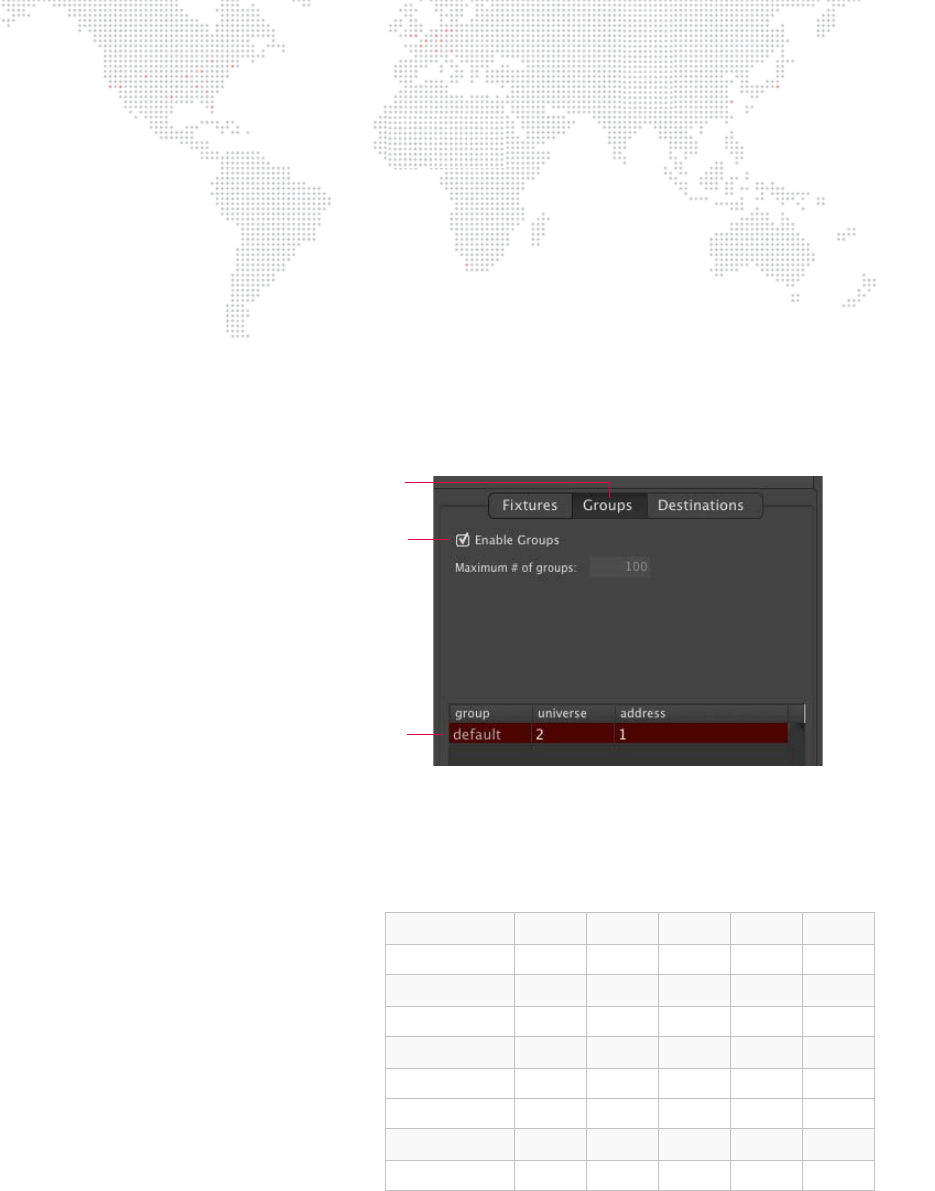
MBOX
®
REMOTE USER MANUAL 95
Groups
The Groups feature provides an additional input universe for added control of the pixel mapping output. Groups can
be used for:
+ Live-mastering of output levels for some fixtures while not affecting others.
+ Disabling (zero output) fixtures without affecting others.
+ Adjusting color balance (subtractive mix) of fixtures without affecting the content or other fixtures.
+ Replacing the color generated by Mbox with color values supplied by a lighting console without the use of a
merge system. (Note that this is not a replacement for a merge in some cases, as the console may still need full
control over the fixtures with a "normal" patch rather than the group control patch.)
Groups can be enabled and configured using the Groups tab:
Mbox Remote allows up to 100 Groups (500 channels total, 1 universe). Each group uses five 8-bit channels for
control of Mode, Intensity Master, Red/Cyan, Green/Magenta, and Blue/Yellow.
M = Mode, I = Intensity Master, R/C = Red/Cyan, G/M = Green/Magenta, B/Y = Blue/Yellow
The mode offers six settings:
+ 0 = group controls don't have any affect on pixel mapping.
+ 1 = level and color controls multiply pixel values, RGB/CMY invert.
+ 2 = pixel colors controlled by level and RGB inputs only, RGB/CMY invert.
+ 101 = level and color controls multiply pixel values, CMY/RGB invert.
+ 102 = pixel colors controlled by level and CMY inputs only, CMY/RGB invert.
+ 255 = forces all pixels to black.
Table 1: Group Universe Map
Channel: 1 2 3 4 5
Group 1: M I R/C G/M B/Y
Channel: 6 7 8 9 10
Group 2: M I R/C G/M B/Y
Channel: 11 12 13 14 15
Group 3: M I R/C G/M B/Y
etc.
... ... ... ... ...
Channel: 496 497 498 499 500
Group 100: M I R/C G/M B/Y
Group Tab
Enable Checkbox
Group Configuration










