User's Manual
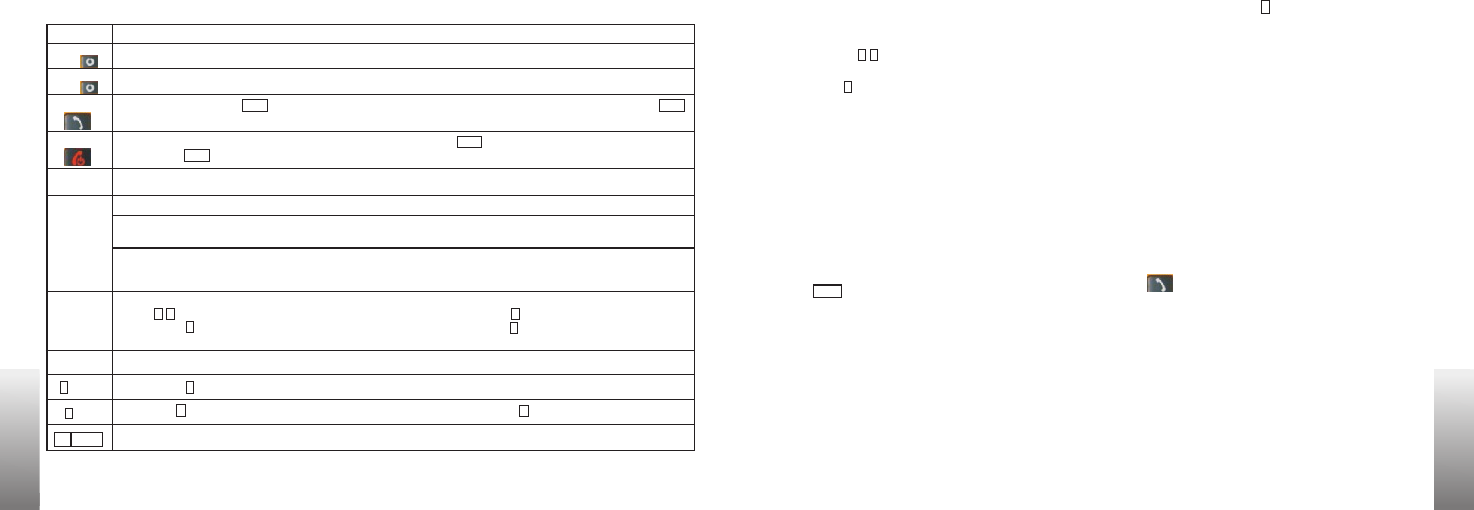
Functions of the keys are described as following:
Keys
Function description
Left soft
key
OK; pop-up menu; short press in the standby screen to enter the main menu.
Right soft
key
Clear; back; short press in the standby screen to enter the Phonebook.
Send key
Making a call, press Snd key for dialing out;answering a call; in the standby screen press the Snd
key to enter the Call history.
OK key
Ok;short press to enter menu screen; short press to select and check the unread message
Navigation
key
Left navigation key (L): moving to the left; in the Languages, press it to switch to the next module clockwise.
Right navigation key (R):moving to the right;in the Mp3playback;press it to switch to the module
anticlockwise.
End key
Hang up a call; go back to the standby screen.Short press End key to off/ on the background light;
long press End to power on / off the phone
Text input and edit window
1.1.1.1 Smart ABC/abc input method
When you use smart ABC/abc input method, you only
need to press 2-9 to input letters, the phone will provide
all possible letters for your choice, for example, press
number key2 twice, it will list “aa”or“ab\ac”etc for your
choice, and of course you can keep on inputting letters
to reduce the choices.
1.1.1.2 Other grammar
Under editing screen, you can select and edit grammar
of current language by entering input method menu.
2.Dial and answer the call
Making a call
Direct dial
Making domestic call
In the standby screen, input the call numbers (please
add the area code for domestic long-distance calls),
press Snd to make the call.
Call extension of fixed number
When calling the extension number of a fixed number,
you need to dial the host number and then dial the
extension number according to the corresponding voice
hints. If you insert “p” between the host number and
extension number, the mobile phone will automatically
dial the extension number for you.
Call an international call
To make an international call, you simply need to input
keypad
Input numbers, letters, punctuation; short press Number key to enter corresponding menu; long
press 2-9 to speed dial (need set); in the editing screen, short press # key to switch input method;
short press * key to enter the symbol choosing interface; long press 0 key in dial screen to input +,
p, w.
Torch
By short pressing to light up
* key
Short press * key to enter the symbol choosing interface;
#key
one press # key to active Silent mode; in the editing state, short press # key to switch input method;
*& #key
adjust the volume under FM screen
UP, Down navigation key:Up:Write Massage;Down:FM radio.In User Profile, Profie options ->
Customize -> Volume->Ringtone, by short pressing the up or down direction key to adjust volume.
In Games interface to speed up or back off operation
the symbol “+”(long press 0 key , then input the country
code and complete phone number that you want to
dial.
Making a call from phonebook list
In the Phonebook list, select corresponding contact
person and phone number, press Snd key to make the
call
Speed dial
Enter phonebook→option→phonebook setting→speed
dial
On the standby screen, long press the number keys
and you can automatically dial the number that has
been set up. If speed dial has not been set for the
number key you long pressed, the mobile phone will
hint you “No speed dial number”.
Answer a call
Answering new call
Press to answer when there is new call
Adjust volume
You can adjust voice volume by using up/ down key
during conversation.
Hand Free
Press right soft key to choose “Hand free”, you can
switch conversation between receiver and speaker
Refuse the call
Press or right soft key to refuse calls
Connecting two calls at the same time.
<12>
<11>










