User's Manual
Table Of Contents
- Introduction
- Chapter 1: Getting Started with Your Phone
- Chapter 2: Using Your Phone
- Calling and Answering
- While Your Phone Rings
- During Calls
- Changing the Way Calls Are Answered
- Working with Call Lists
- Working with Your Contact Directory
- Working with Your Corporate Directory
- Controlling What is Heard
- Managing Speed Dials
- Accessing Voicemail
- Working with Multiple and Shared Lines
- Locking and Unlocking Your Phone
- Logging Into Phones
- Chapter 3: Using the Advanced Features of Your Phone
- SIP-B Automatic Call Distribution
- Using Buddy Lists
- Broadcasting Messages Using Push-to-Talk and Group Paging
- Push-to-Talk Mode
- Group Paging Mode
- Updating Your Phone’s Configuration
- Restarting Your Phone
- Chapter 4: Customizing Your Phone
- Chapter 5: Troubleshooting Your Phone
- Chapter 6: Polycom UC Software Menu System
- Safety Notices
- End-User License Agreement for Polycom® Software
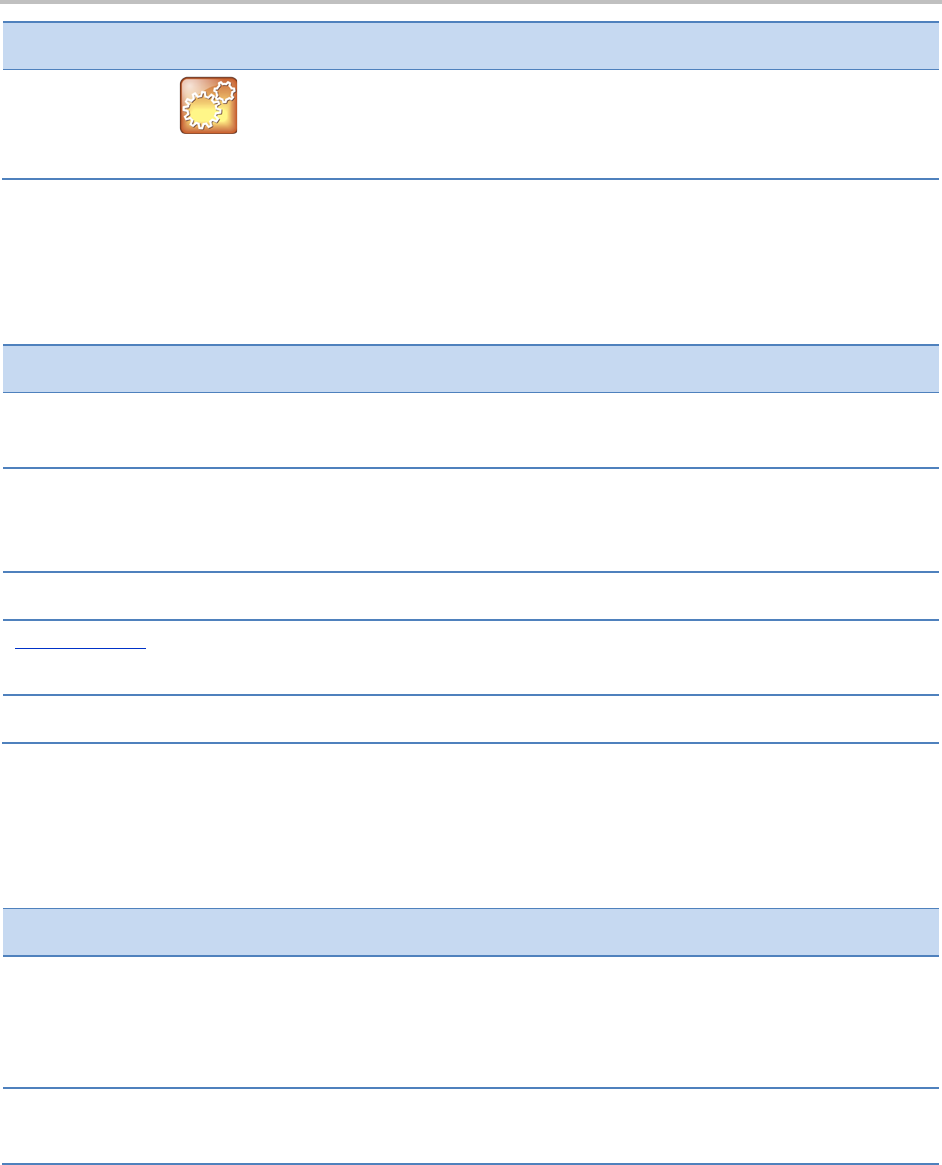
Introduction
ix
Name Icon Description
Settings
The Settings icon highlights settings you may need to choose for a specific
behavior, to enable a specific feature, or to access customization options.
The following typographic conventions are used in this guide:
Table 2: Typographic Conventions
Convention Description
Bold Highlights interface items such as menus, soft keys, file names, and directories.
Also used to represent menu selections and text entry to the phone.
Italics Used to emphasize text, to show example values or inputs, and to show titles of
reference documents available from the Polycom Support web site and other
reference sites.
Blue Used for cross-references to other sections, chapters, or parts in this document.
Used for URL links to external web pages or documents. If you click on text in this
style, you will be linked to an external document or web page.
Underlined Blue
Fixed-width-font
Used for code fragments and parameter names.
The following writing conventions are used in this guide:
Table 3: Writing Conventions
Convention Description
<MACaddress> Indicates that you must enter information specific to your installation, phone, or
network. For example, when you see <MACaddress>, enter your phone’s 12-digit
MAC address. If you see <installed-directory> , enter the path to your installation
directory.
> Indicates that you need to select an item from a menu. For example, Settings >
Basic indicates that you need to select Basic from the Settings menu.
In this guide, SoundPoint IP 32x/33x refers to the SoundPoint IP 321, 331, and 335 phones.










