User's Manual
Table Of Contents
- Introduction
- Chapter 1: Getting Started with Your Phone
- Chapter 2: Using Your Phone
- Calling and Answering
- While Your Phone Rings
- During Calls
- Changing the Way Calls Are Answered
- Working with Call Lists
- Working with Your Contact Directory
- Working with Your Corporate Directory
- Controlling What is Heard
- Managing Speed Dials
- Accessing Voicemail
- Working with Multiple and Shared Lines
- Locking and Unlocking Your Phone
- Logging Into Phones
- Chapter 3: Using the Advanced Features of Your Phone
- SIP-B Automatic Call Distribution
- Using Buddy Lists
- Broadcasting Messages Using Push-to-Talk and Group Paging
- Push-to-Talk Mode
- Group Paging Mode
- Updating Your Phone’s Configuration
- Restarting Your Phone
- Chapter 4: Customizing Your Phone
- Chapter 5: Troubleshooting Your Phone
- Chapter 6: Polycom UC Software Menu System
- Safety Notices
- End-User License Agreement for Polycom® Software
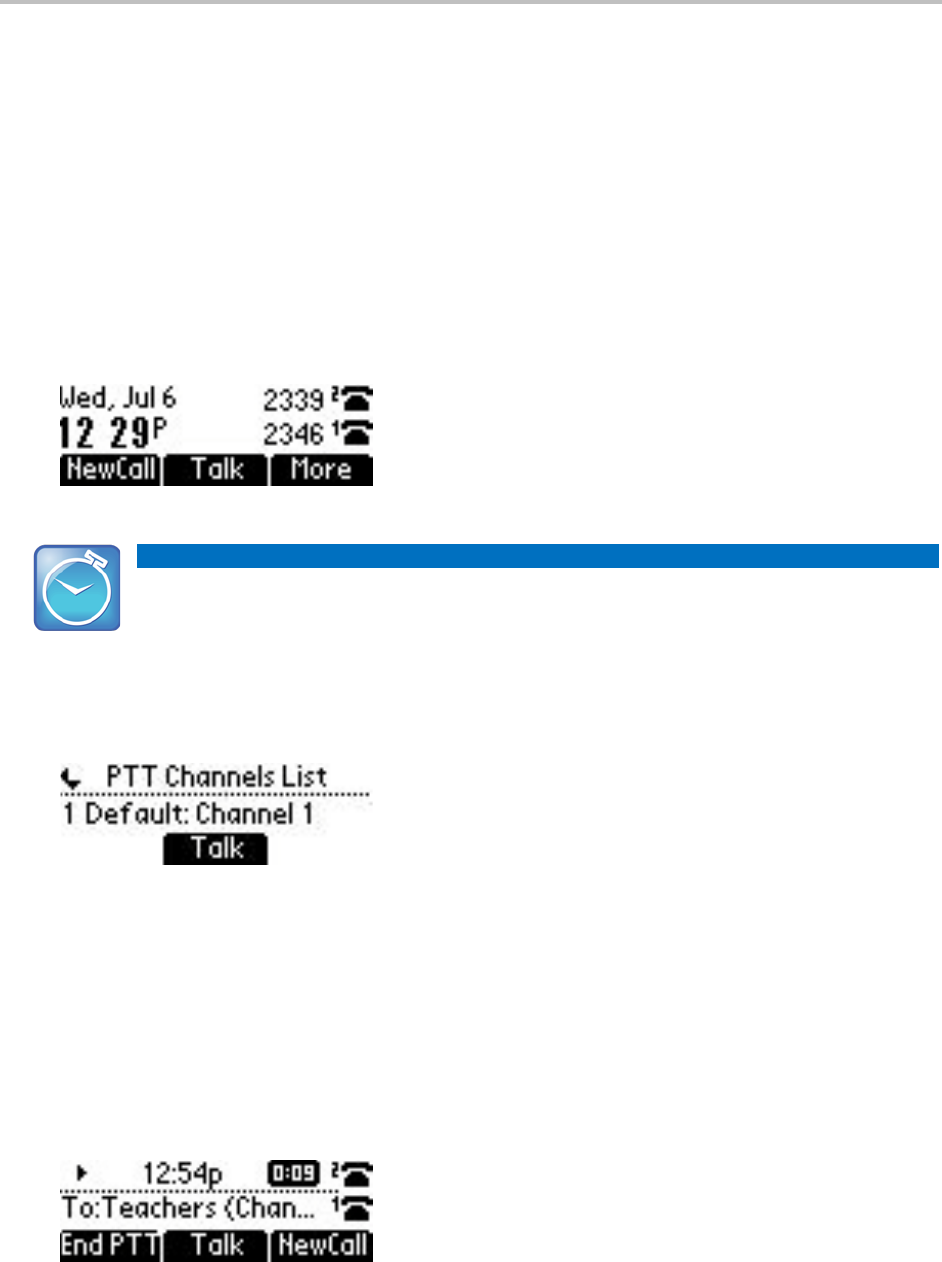
Chapter 3: Using the Advanced Features of Your Phone
59
Sending PTT Broadcasts
Before you can send a PTT broadcast, you need to choose a channel to broadcast on. Or, you can hold
the Talk soft key to immediately begin broadcasting on Channel 1, the default channel.
You can change your default channel to any channel you want (see Updating the Default Channel). If you
change your default channel, you’ll need to make sure you’re subscribed to that channel, or else the
channel won’t be available when you initiate a PTT broadcast. To subscribe to a channel, see Updating
Channel Subscriptions).
To send a PTT broadcast:
1 Press the Talk soft key to select a channel to broadcast on.
Timesaver: Sending a PTT Broadcast to the Default Channel
To automatically send a PTT broadcast on the default channel, press and hold the Talk soft key,
and then go to step 4.
2 From the PTT Channels List screen, select the channel to send the broadcast on as shown next.
The list displays the default channel, the most recent channel you sent a broadcast on, and other
channels you can broadcast on.
In the above example, the default channel is 1.
3 To start a broadcast, press and hold the Talk soft key. (You need to press the Talk soft key
throughout the entire broadcast.)
You’ll hear a ‘transmitting’ beep, and the phone will display the channel information such as the
channel label, shown next.
4 Begin speaking.










