User's Manual
Table Of Contents
- Introduction
- Chapter 1: Getting Started with Your Phone
- Chapter 2: Using Your Phone
- Calling and Answering
- While Your Phone Rings
- During Calls
- Changing the Way Calls Are Answered
- Working with Call Lists
- Working with Your Contact Directory
- Working with Your Corporate Directory
- Controlling What is Heard
- Managing Speed Dials
- Accessing Voicemail
- Working with Multiple and Shared Lines
- Locking and Unlocking Your Phone
- Logging Into Phones
- Chapter 3: Using the Advanced Features of Your Phone
- SIP-B Automatic Call Distribution
- Using Buddy Lists
- Broadcasting Messages Using Push-to-Talk and Group Paging
- Push-to-Talk Mode
- Group Paging Mode
- Updating Your Phone’s Configuration
- Restarting Your Phone
- Chapter 4: Customizing Your Phone
- Chapter 5: Troubleshooting Your Phone
- Chapter 6: Polycom UC Software Menu System
- Safety Notices
- End-User License Agreement for Polycom® Software
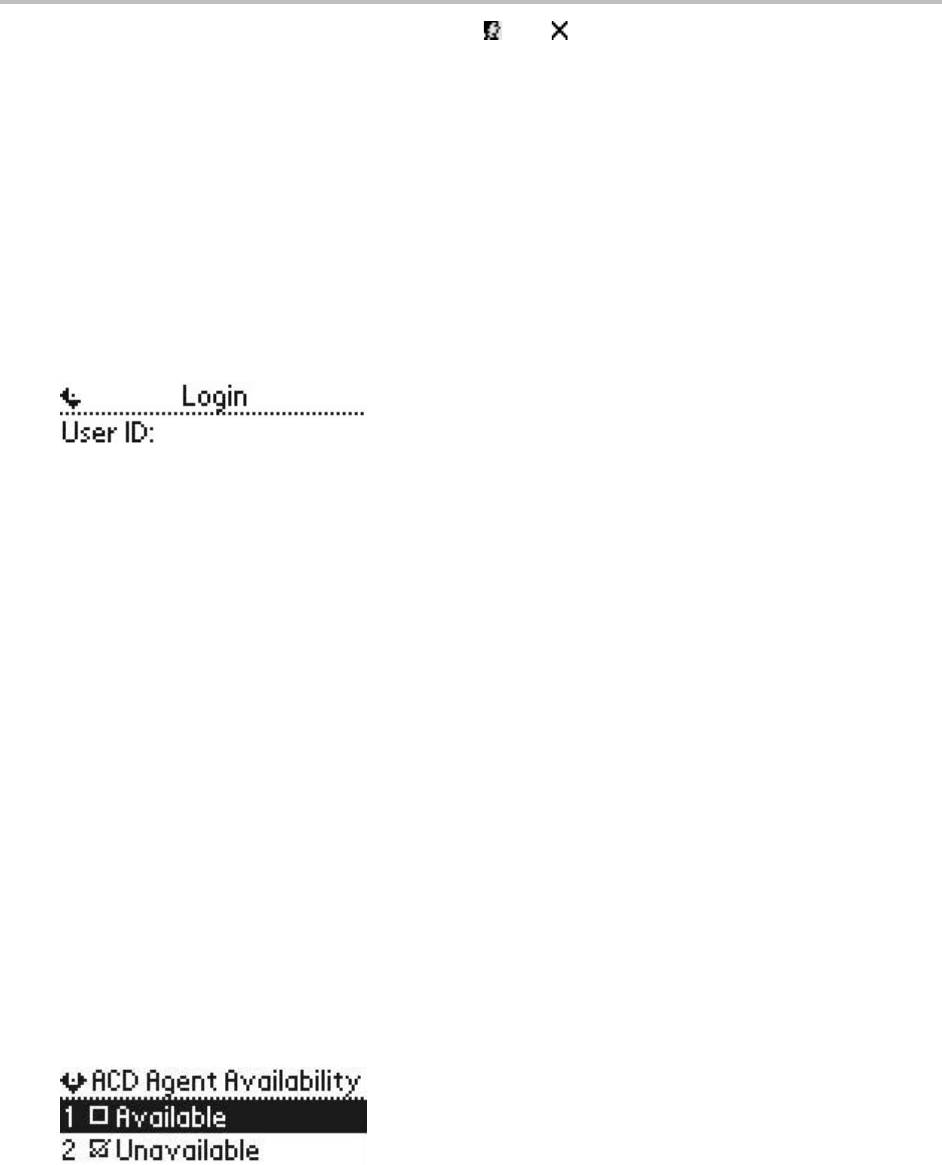
SoundPoint IP 32x/33x User Guide
54
After you end a call, the line icon alternates between and showing you are now unavailable. You
must set yourself to available for calls to be directed to you again.
Logging Into and Out of ACD
Calls may be directed to you, as an ACD agent, if you are logged in. Once you log out, calls cannot be
directed to you.
To log into the ACD:
1 Press the Menu key.
2 Select Features > ACD Login/Logout > Login.
3 Press the Select soft key, enter your user ID, and then press the Login soft key.
4 Press the Down arrow key.
5 Press the Select key, enter your password, and then press the Login soft key.
To log out of the ACD:
1 Press the Menu key.
2 Select Features > ACD Login/Logout > Logout.
Setting ACD Agent Availability
Calls can be directed to you, as an ACD agent, if you are logged and available. Once you are unavailable,
calls cannot be directed to you.
To set ACD agent availability:
1 Press the Menu key.
2 Select Features > ACD Agent Availability.
3 Use the Left and Right arrow keys to switch between Available and Unavailable.
4 Press the Select key to select the setting.
Repeat steps 1 to 4 to manually change the ACD agent availability.










