User's Manual
Table Of Contents
- Introduction
- Chapter 1: Getting Started with Your Phone
- Chapter 2: Using Your Phone
- Calling and Answering
- While Your Phone Rings
- During Calls
- Changing the Way Calls Are Answered
- Working with Call Lists
- Working with Your Contact Directory
- Working with Your Corporate Directory
- Controlling What is Heard
- Managing Speed Dials
- Accessing Voicemail
- Working with Multiple and Shared Lines
- Locking and Unlocking Your Phone
- Logging Into Phones
- Chapter 3: Using the Advanced Features of Your Phone
- SIP-B Automatic Call Distribution
- Using Buddy Lists
- Broadcasting Messages Using Push-to-Talk and Group Paging
- Push-to-Talk Mode
- Group Paging Mode
- Updating Your Phone’s Configuration
- Restarting Your Phone
- Chapter 4: Customizing Your Phone
- Chapter 5: Troubleshooting Your Phone
- Chapter 6: Polycom UC Software Menu System
- Safety Notices
- End-User License Agreement for Polycom® Software
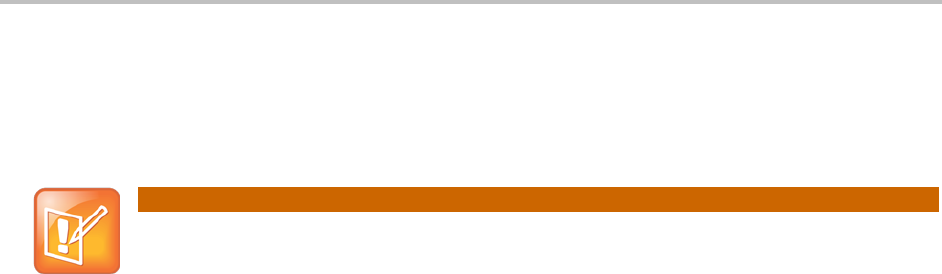
Chapter 2: Using Your Phone
45
About Your User Password
You are assigned a user password so you can answer calls from your locked phone and unlock the
phone. By default, your user password is 123. You can change your user password at any time.
Note: Changing Your User Password
To change your user password, you need to enter the administrator password, so contact your
system administrator.
To change your user password:
1 Press the Menu key, then select Settings > Advanced.
2 When prompted, enter the administrative password, then press the Enter soft key.
3 Using the Down arrow key, find Change User Password.
4 Press the Select key.
5 Press the Select key to change your old password information.
Press the Ok soft key to accept changes.
6 Press the Select key to change your new password information.
Press the Ok soft key to accept changes.
7 Press the Select key to confirm your new password information.
Press the Ok soft key to accept changes.
Locking and Unlocking Your Phone
You can choose how you want your phone to handle incoming calls when it is locked. If you set up your
phone to allow incoming calls when it is locked (the default setting), incoming calls will ring on your
phone, and you can answer calls by entering your user password. If you set up your phone to ignore
incoming calls, Do Not Disturb will be applied to all lines on your phone, and your phone will not ring.
To lock your phone:
1 Press the Menu key, then select Settings > Basic > Lock Phone.
2 Press the Select key.
3 Select how you want incoming calls handled when your phone is locked.
○ Allow ringing when locked—Select this option if you want your phone to ring when you have
an incoming call. If you choose this option, you can answer a call by entering your password.










