User's Manual
Table Of Contents
- Introduction
- Chapter 1: Getting Started with Your Phone
- Chapter 2: Using Your Phone
- Calling and Answering
- While Your Phone Rings
- During Calls
- Changing the Way Calls Are Answered
- Working with Call Lists
- Working with Your Contact Directory
- Working with Your Corporate Directory
- Controlling What is Heard
- Managing Speed Dials
- Accessing Voicemail
- Working with Multiple and Shared Lines
- Locking and Unlocking Your Phone
- Logging Into Phones
- Chapter 3: Using the Advanced Features of Your Phone
- SIP-B Automatic Call Distribution
- Using Buddy Lists
- Broadcasting Messages Using Push-to-Talk and Group Paging
- Push-to-Talk Mode
- Group Paging Mode
- Updating Your Phone’s Configuration
- Restarting Your Phone
- Chapter 4: Customizing Your Phone
- Chapter 5: Troubleshooting Your Phone
- Chapter 6: Polycom UC Software Menu System
- Safety Notices
- End-User License Agreement for Polycom® Software
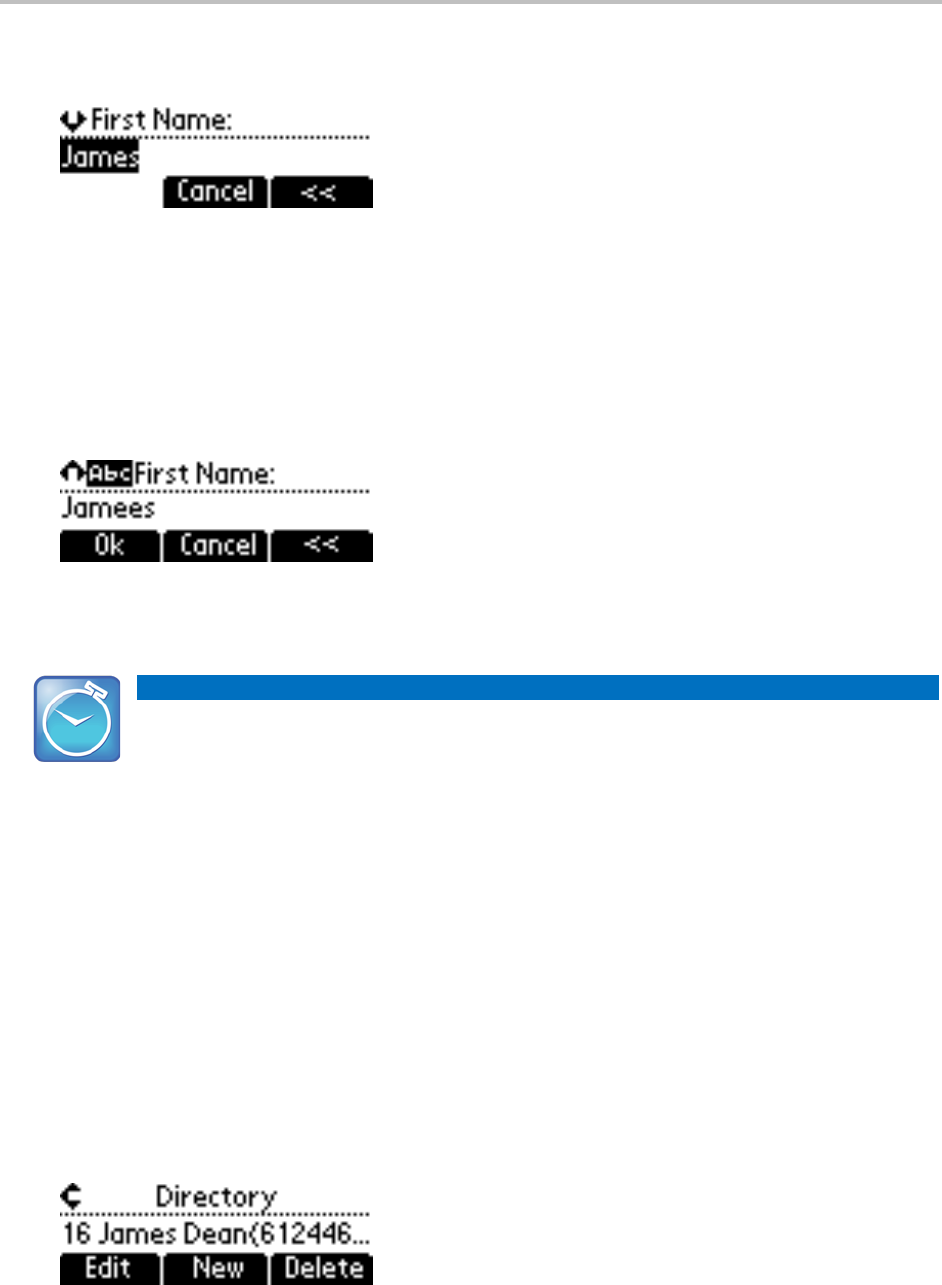
SoundPoint IP 32x/33x User Guide
34
6 Use the Up and Down arrow keys to scroll through the fields, then press the Select key to select
the appropriate field.
7 Make the desired changes.
The Ok soft key is not displayed until a change has been made. The Cancel soft key in this context
will cancel the edit session for the entry and return to the screen before the Edit soft key was
selected (see step 3).
Press the left and right arrow keys to place the cursor either at the beginning or end of the item
respectively. Press the Down arrow key to move to the next field.
8 Press the Ok soft key to accept changes.
Timesaver: Quickly Updating Contacts
You can also edit a contact associated with a speed dial key by pressing and holding that speed
dial key and then following the steps 5 to 7 above.
Deleting Contacts from Your Contact Directory
You can delete contacts from your contact directory.
To delete a contact from the local contact directory:
1 Press the Dir soft key.
2 Select your contact directory if it does not appear automatically by pressing the Select key.
3 Use the Up and Down arrow keys to scroll through the list to find the contact.
4 Press the Select key to select the entry.










