User's Manual
Table Of Contents
- Introduction
- Chapter 1: Getting Started with Your Phone
- Chapter 2: Using Your Phone
- Calling and Answering
- While Your Phone Rings
- During Calls
- Changing the Way Calls Are Answered
- Working with Call Lists
- Working with Your Contact Directory
- Working with Your Corporate Directory
- Controlling What is Heard
- Managing Speed Dials
- Accessing Voicemail
- Working with Multiple and Shared Lines
- Locking and Unlocking Your Phone
- Logging Into Phones
- Chapter 3: Using the Advanced Features of Your Phone
- SIP-B Automatic Call Distribution
- Using Buddy Lists
- Broadcasting Messages Using Push-to-Talk and Group Paging
- Push-to-Talk Mode
- Group Paging Mode
- Updating Your Phone’s Configuration
- Restarting Your Phone
- Chapter 4: Customizing Your Phone
- Chapter 5: Troubleshooting Your Phone
- Chapter 6: Polycom UC Software Menu System
- Safety Notices
- End-User License Agreement for Polycom® Software
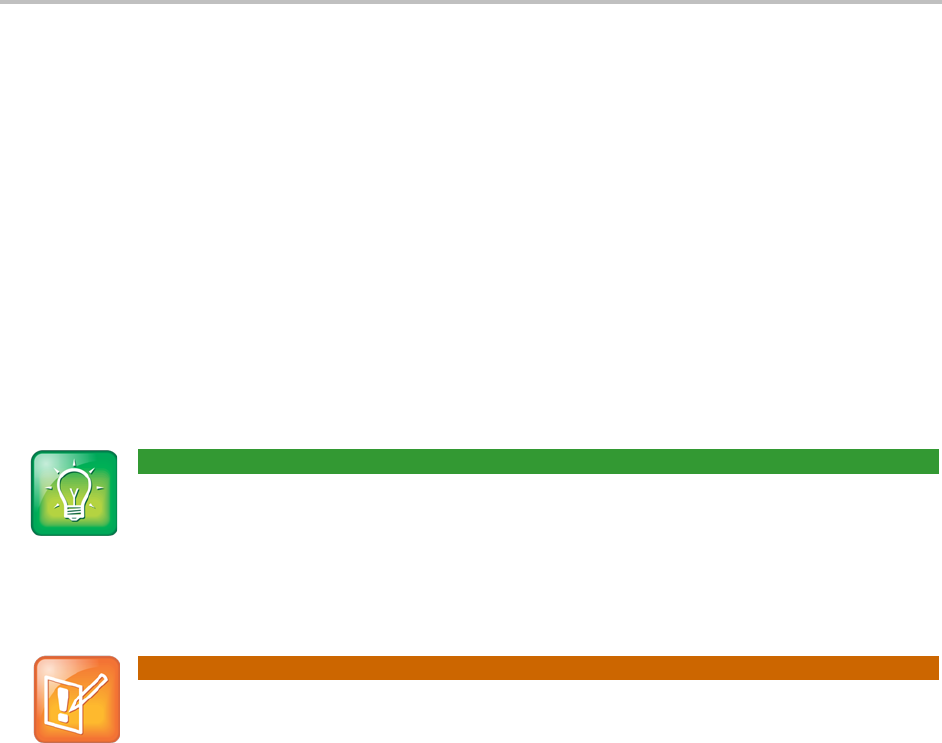
Chapter 2: Using Your Phone
19
• Terminate the call so you can’t answer it. See Rejecting Incoming Calls.
Ignoring Incoming Calls
Ignore a call to do the following:
• Minimize the incoming call window so it doesn’t display on the screen.
• Stop your phone from ringing.
When you ignore a call, you stop your phone from ringing, but you can still answer the call (the call
appearance still appears on the screen).
To ignore a call:
• While your phone rings, press the Ignore soft key (for private and shared lines).
User Tip: Anwering a Call when Silent Ringing is Enabled
When your Polycom SoundPoint IP 32x/33x phone is configured for silent ring, press the incoming
ing Line key or the Answer soft key to answer the call. If your handset is off-hook, the call is
routed to the handset. If your handset is on-hook, the call is routed to the speaker.
Note: Using DTMF (touch tone) Signaling While You Have an Incoming Call
Dual-tone multi-frequency (DTMF) signaling is not available while a call is incoming. You may
resume DTMF signaling by pressing the Reject soft key (for private lines) or the Ignore soft key
(for private and shared lines). For more information, contact your system administrator.
Rejecting Incoming Calls
You can reject a call to stop your phone from ringing and end the call so you can’t answer it. Rejected
calls display in your Received Calls list. You cannot reject calls on shared lines.
To reject a call:
• While the phone rings, press the Reject soft key.
What the caller sees when you reject the call depends on how the system administrator has
configure call rejection. By default, the caller will asked to leave a voicemail.










