User's Manual
Table Of Contents
- Introduction
- Chapter 1: Getting Started with Your Phone
- Chapter 2: Using Your Phone
- Calling and Answering
- While Your Phone Rings
- During Calls
- Changing the Way Calls Are Answered
- Working with Call Lists
- Working with Your Contact Directory
- Working with Your Corporate Directory
- Controlling What is Heard
- Managing Speed Dials
- Accessing Voicemail
- Working with Multiple and Shared Lines
- Locking and Unlocking Your Phone
- Logging Into Phones
- Chapter 3: Using the Advanced Features of Your Phone
- SIP-B Automatic Call Distribution
- Using Buddy Lists
- Broadcasting Messages Using Push-to-Talk and Group Paging
- Push-to-Talk Mode
- Group Paging Mode
- Updating Your Phone’s Configuration
- Restarting Your Phone
- Chapter 4: Customizing Your Phone
- Chapter 5: Troubleshooting Your Phone
- Chapter 6: Polycom UC Software Menu System
- Safety Notices
- End-User License Agreement for Polycom® Software
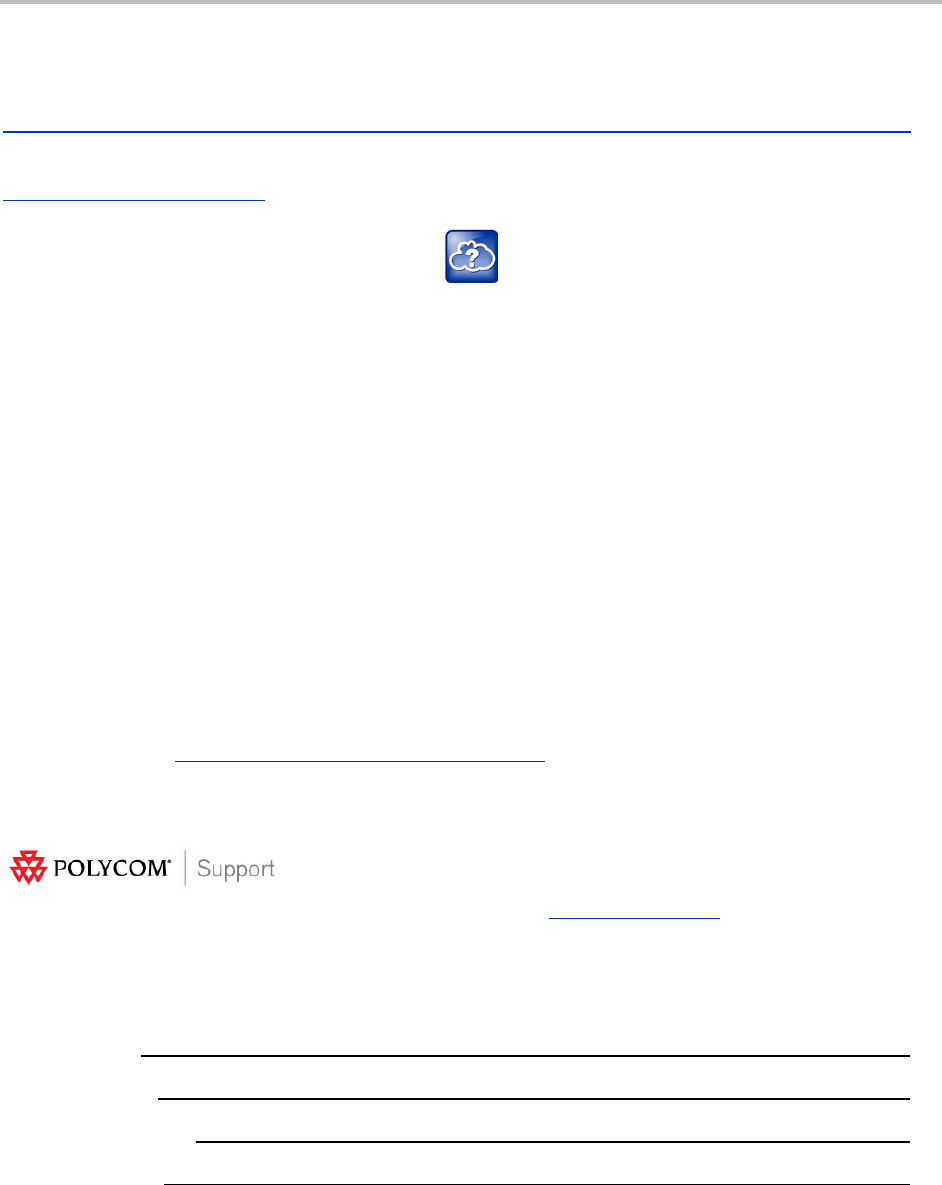
SoundPoint IP 32x/33x User Guide
x
Recommended References
You can find all referenced Technical Notifications on the Polycom Support Web site at
http://support.polycom.com/PolycomService/support/us/support/voice/soundpoint_ip/VoIP_Technical_Bulletins_pub.html
You can find all Polycom phone documentation on the Polycom Support Web site at
http://support.polycom.com/voice/
For other references, look for the Web Info icon:
Getting Help and Support
The following related documents for SoundPoint IP 32x/33x phones are available:
• Quick Start Guides, which describe how to assemble phone
• Quick User Guides, which describe the basic phone features
• User Guides, which describe both basic and advanced phone features
• Technical Notifications, which describe workarounds to existing issues and provide expanded
descriptions and examples
Customer Feedback
We are constantly working to improve the quality of our documentation, and we would appreciate your feedback.
Please send email to
VoiceDocumentationFeedback@polycom.com.
For support or service, please contact your Polycom reseller or visit support.polycom.com for software downloads,
product document, product licenses, troubleshooting tips, service requests, and more.
Polycom recommends that you record the phone model numbers, software (both the Updater and UC
Software), and partner platform for future reference.
Phone models:
Updater version:
UC Software version:
Partner Platform:










