Specifications
Table Of Contents
- About This Guide
- Contents
- Room Integration
- Setting Up a Room for Video Conferencing
- Integrating Video
- Connecting Polycom Cameras
- Polycom EagleEye HD Camera as the Main Camera up to 30 ft Away
- Polycom EagleEye HD Camera as the Second Camera up to 30 ft Away
- Polycom EagleEye HD Camera as the Main or Second Camera up to 100 ft Away
- Polycom EagleEye 1080 or Sony EVI-HD1 PTZ as the Main or Second Camera
- PowerCam as the Main Camera up to 10 ft Away
- PowerCam as the Second Camera
- PowerCam Plus as the Main Camera up to 10 ft Away
- PowerCam Plus as the Second Camera up to 10 ft Away
- Connecting Sony and ELMO Cameras
- Connecting Vaddio and Canon Cameras
- Connecting Polycom Cameras
- Integrating Audio and Content
- Cables
- Network Cables
- Video and Camera Cables
- S-Video Cable
- BNC to S-Video Cable
- BNC to S-Video Adapter
- DVI to VGA Monitor Cable
- HDMI Monitor Cable
- BNC Monitor Adapter Cable
- Polycom HDX Component Monitor Cable
- HDX Component Video Cable
- DVI-D Monitor Cable
- Component A/V Monitor Cable
- HDCI Analog Camera Cable
- HDCI Digital Camera Cable
- HDCI Camera Break-Out Cable
- VCR/DVD Composite Cable
- Composite Video Cable
- PowerCam Plus Primary Cable
- HDCI PowerCam Cable
- HDCI PowerCam Plus Adapter Cable
- HDCI VISCA Adapter Cable
- HDCI Polycom EagleEye 1080 Camera Cable
- HDCI Polycom EagleEye View Camera Cable
- HDCI Sony VISCA Adapter Cable
- HDCI EagleEye 1080 or Sony Adapter Cable
- PowerCam Primary Camera Cable
- PowerCam Break-Out Cable
- PowerCam Plus/VISCA Control Cable
- Audio Cables
- Serial Cables
- Straight-Through Serial Cable
- Using the API
- System Commands
- About the API Commands
- !
- abk (deprecated)
- addrbook
- addressdisplayedingab
- advnetstats
- alertusertone
- alertvideotone
- all register
- all unregister
- allowabkchanges
- allowcamerapresetssetup
- allowdialing
- allowmixedcalls
- allowusersetup
- amxdd
- answer
- areacode
- audiometer
- audiotransmitlevel
- autoanswer
- autoshowcontent
- backlightcompensation
- basicmode
- bri1enable, bri2enable, bri3enable, bri4enable
- briallenable
- button
- calendardomain
- calendarmeetings
- calendarpassword
- calendarplaytone
- calendarregisterwithserver
- calendarremindertime
- calendarresource
- calendarserver
- calendarshowpvtmeetings
- calendarstatus
- calendaruser
- calldetail
- calldetailreport
- callencryption (deprecated)
- callinfo
- callstate
- callstats
- camera
- cameradirection
- camerainput
- chaircontrol
- cmdecho
- colorbar
- configchange (deprecated)
- configdisplay
- configparam
- configpresentation
- confirmdiradd
- confirmdirdel
- contentauto
- contentsplash
- country
- cts
- daylightsavings
- dcd
- dcdfilter
- defaultgateway
- dhcp
- dial
- dialchannels
- dialingdisplay
- diffservaudio, diffservfecc, diffservvideo
- directory
- display (deprecated)
- displayglobaladdresses
- displaygraphics
- displayipext
- displayipisdninfo (deprecated)
- displayparams
- dns
- dsr
- dsranswer
- dtr
- dualmonitor
- dynamicbandwidth
- e164ext
- echo
- echocanceller
- enablefirewalltraversal
- enablekeyboardnoisereduction
- enablelivemusicmode
- enablepvec
- enablersvp
- enablesnmp
- encryption
- exit
- exportdirectory
- farcontrolnearcamera
- farnametimedisplay
- flash
- gabk (deprecated)
- gabpassword
- gabserverip
- gaddrbook
- gatekeeperip
- gatewayareacode
- gatewaycountrycode
- gatewayext
- gatewaynumber
- gatewaynumbertype
- gatewayprefix
- gatewaysetup
- gatewaysuffix
- gdsdirectory
- gendial
- gendialtonepots (deprecated)
- generatetone
- get screen
- getcallstate
- getconfiguredipaddress
- gmscity
- gmscontactemail
- gmscontactfax
- gmscontactnumber
- gmscontactperson
- gmscountry
- gmsstate
- gmstechsupport
- gmsurl
- h239enable
- h323name
- h331audiomode
- h331dualstream
- h331framerate
- h331videoformat
- h331videoprotocol
- hangup
- history
- homecallquality
- homemultipoint (deprecated)
- homerecentcalls
- homesystem
- homesystemname
- hostname
- importdirectory
- ipaddress
- ipdialspeed
- ipisdninfo
- ipprecaudio, ipprecfecc, ipprecvideo
- ipstat
- isdnareacode
- isdncountrycode
- isdndialingprefix
- isdndialspeed
- isdnnum
- isdnswitch
- keypadaudioconf
- language
- lanport
- ldapauthenticationtype
- ldapbasedn
- ldapbinddn
- ldapdirectory
- ldapntlmdomain
- ldappassword
- ldapserveraddress
- ldapserverport
- ldapsslenabled
- ldapusername
- linestate
- listen
- localdatetime
- marqueedisplaytext
- maxgabinternationalcallspeed
- maxgabinternetcallspeed
- maxgabisdncallspeed
- maxtimeincall
- mcupassword
- meetingpassword
- monitor1 (deprecated)
- monitor1screensaveroutput
- monitor2 (deprecated)
- monitor2screensaveroutput
- mpautoanswer
- mpmode
- mtumode
- mtusize
- mute
- muteautoanswer
- natconfig
- nath323compatible
- nearloop
- netstats
- nonotify
- notify
- ntpmode
- ntpserver
- numberofmonitors (deprecated)
- numdigitsdid
- numdigitsext
- ocsdirectory
- oobcomplete
- pause
- phone
- pip
- popupinfo
- preset
- pricallbycall
- prichannel
- pricsu
- pridialchannels
- priintlprefix
- prilinebuildout
- prilinesignal
- primarycallchoice (deprecated)
- prinumberingplan
- prioutsideline
- priswitch
- reboot
- recentcalls
- registerall (deprecated)
- registerthissystem
- remotecontrol
- remotemonenable
- requireacctnumtodial
- resetsystem
- roomphonenumber
- rs232 baud, rs232port1 baud
- rs232 mode, rs232port1 mode
- rs366dialing
- rt
- rts
- screen
- screencontrol
- secondarycallchoice (deprecated)
- serialnum
- session
- setaccountnumber
- setpassword
- showpopup
- sleep
- sleeptext
- sleeptime
- snmpadmin
- snmpcommunity
- snmpconsoleip
- snmplocation
- snmpsystemdescription
- snmptrapversion
- soundeffectsvolume
- spidnum
- st
- subnetmask
- sysinfo
- systemname
- tcpports
- techsupport
- teleareacode
- telenumber
- telnetechoeol
- timediffgmt
- typeofservice
- udpports
- unregisterall (deprecated)
- usefixedports
- usegatekeeper
- usepathnavigator
- useroompassword
- v35broadcastmode
- v35dialingprotocol
- v35num
- v35portsused
- v35prefix
- v35profile
- v35suffix
- validateacctnum
- vcbutton
- vcraudioout
- vcrrecordsource
- version
- vgaqualitypreference
- videocallorder
- voicecallorder
- volume
- vortex
- waitfor
- wake
- wanipaddress
- webmonitoring
- webport
- whoami
- Room Design and Layout
- Status Messages
- Polycom HDX 9000 Series Specifications
- Index
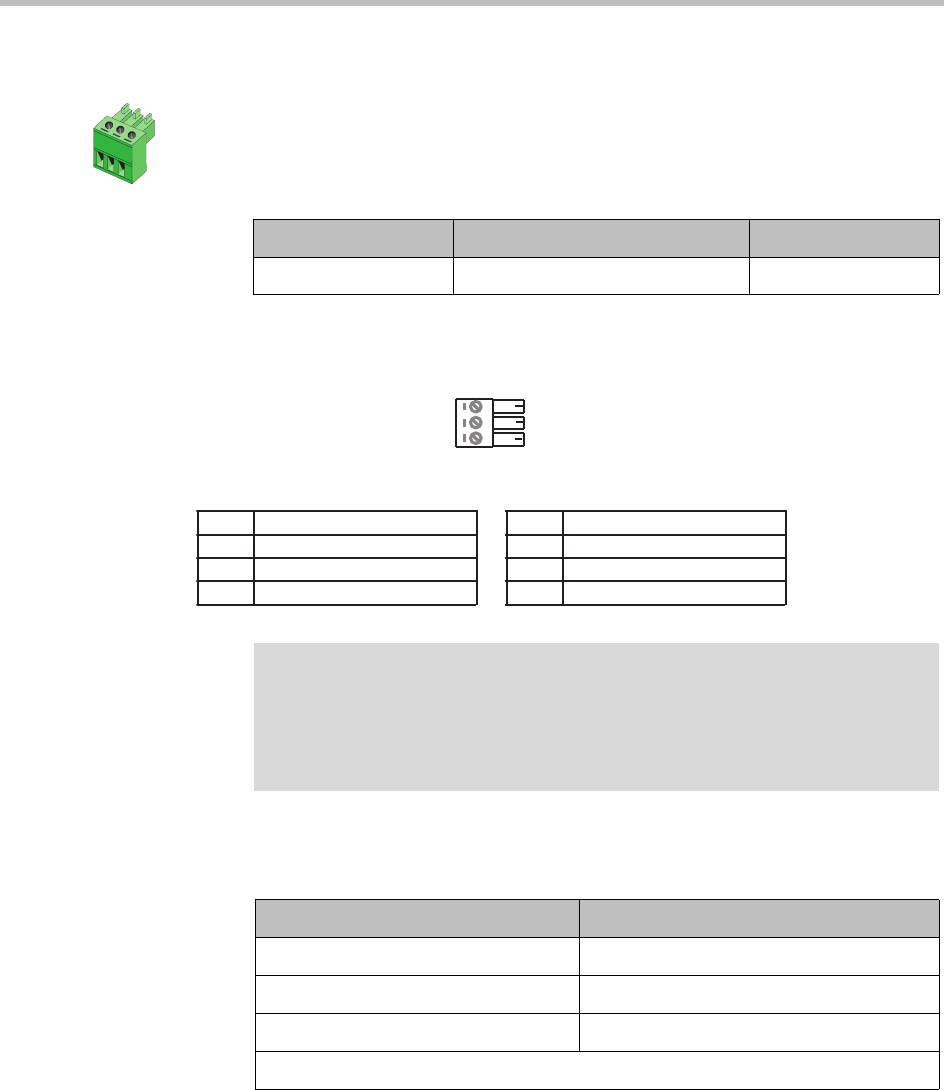
Integrator’s Reference Manual for Polycom HDX Systems
2–52 Polycom, Inc.
3.5mm Screw Cage Connector
This 3-pin connector connects audio input and output to the Polycom HDX
system. It also connects the IR sensor input on a Polycom HDX system to an
external IR receiver, such as Xantech models 780-80, 780-90, 480-00, and
490-90.
The following table shows how to wire this connector for 2-wire connections,
Phoenix to RCA.
Length Part Number RoHS Compliant
— 1515-41597-001 Yes
Drawings and part numbers are provided for reference only. Polycom claims no
responsibility or liability for the quality, performance, or reliability of cables based on
these reference drawings, other than cables provided by Polycom. Contact your
Polycom distributor or Polycom Custom/Vertical Products to order cables that meet
the appropriate manufacturing tolerances, quality, and performance parameters for
your application.
Signal +
Signal +
Signal - (return)
Signal - (return)
Shield/drain wire/ground
Shield/drain wire/ground
1
2
3
PIN #
PIN #
1
2
3
+12 V
+12 V
Ground
Ground
IR signal
IR signal
1
2
3
PIN #
PIN #
Pinout for audio connector
Pinout for audio connector
Pinout for IR connector
Pinout for IR connector
Top View
Top View
Phoenix Contact RCA Contact
1Center
2Shell
3—
Install jumper between contact 2 and contact 3 on the Phoenix connector.










