Specifications
Table Of Contents
- About This Guide
- Contents
- Room Integration
- Setting Up a Room for Video Conferencing
- Integrating Video
- Connecting Polycom Cameras
- Polycom EagleEye HD Camera as the Main Camera up to 30 ft Away
- Polycom EagleEye HD Camera as the Second Camera up to 30 ft Away
- Polycom EagleEye HD Camera as the Main or Second Camera up to 100 ft Away
- Polycom EagleEye 1080 or Sony EVI-HD1 PTZ as the Main or Second Camera
- PowerCam as the Main Camera up to 10 ft Away
- PowerCam as the Second Camera
- PowerCam Plus as the Main Camera up to 10 ft Away
- PowerCam Plus as the Second Camera up to 10 ft Away
- Connecting Sony and ELMO Cameras
- Connecting Vaddio and Canon Cameras
- Connecting Polycom Cameras
- Integrating Audio and Content
- Cables
- Network Cables
- Video and Camera Cables
- S-Video Cable
- BNC to S-Video Cable
- BNC to S-Video Adapter
- DVI to VGA Monitor Cable
- HDMI Monitor Cable
- BNC Monitor Adapter Cable
- Polycom HDX Component Monitor Cable
- HDX Component Video Cable
- DVI-D Monitor Cable
- Component A/V Monitor Cable
- HDCI Analog Camera Cable
- HDCI Digital Camera Cable
- HDCI Camera Break-Out Cable
- VCR/DVD Composite Cable
- Composite Video Cable
- PowerCam Plus Primary Cable
- HDCI PowerCam Cable
- HDCI PowerCam Plus Adapter Cable
- HDCI VISCA Adapter Cable
- HDCI Polycom EagleEye 1080 Camera Cable
- HDCI Polycom EagleEye View Camera Cable
- HDCI Sony VISCA Adapter Cable
- HDCI EagleEye 1080 or Sony Adapter Cable
- PowerCam Primary Camera Cable
- PowerCam Break-Out Cable
- PowerCam Plus/VISCA Control Cable
- Audio Cables
- Serial Cables
- Straight-Through Serial Cable
- Using the API
- System Commands
- About the API Commands
- !
- abk (deprecated)
- addrbook
- addressdisplayedingab
- advnetstats
- alertusertone
- alertvideotone
- all register
- all unregister
- allowabkchanges
- allowcamerapresetssetup
- allowdialing
- allowmixedcalls
- allowusersetup
- amxdd
- answer
- areacode
- audiometer
- audiotransmitlevel
- autoanswer
- autoshowcontent
- backlightcompensation
- basicmode
- bri1enable, bri2enable, bri3enable, bri4enable
- briallenable
- button
- calendardomain
- calendarmeetings
- calendarpassword
- calendarplaytone
- calendarregisterwithserver
- calendarremindertime
- calendarresource
- calendarserver
- calendarshowpvtmeetings
- calendarstatus
- calendaruser
- calldetail
- calldetailreport
- callencryption (deprecated)
- callinfo
- callstate
- callstats
- camera
- cameradirection
- camerainput
- chaircontrol
- cmdecho
- colorbar
- configchange (deprecated)
- configdisplay
- configparam
- configpresentation
- confirmdiradd
- confirmdirdel
- contentauto
- contentsplash
- country
- cts
- daylightsavings
- dcd
- dcdfilter
- defaultgateway
- dhcp
- dial
- dialchannels
- dialingdisplay
- diffservaudio, diffservfecc, diffservvideo
- directory
- display (deprecated)
- displayglobaladdresses
- displaygraphics
- displayipext
- displayipisdninfo (deprecated)
- displayparams
- dns
- dsr
- dsranswer
- dtr
- dualmonitor
- dynamicbandwidth
- e164ext
- echo
- echocanceller
- enablefirewalltraversal
- enablekeyboardnoisereduction
- enablelivemusicmode
- enablepvec
- enablersvp
- enablesnmp
- encryption
- exit
- exportdirectory
- farcontrolnearcamera
- farnametimedisplay
- flash
- gabk (deprecated)
- gabpassword
- gabserverip
- gaddrbook
- gatekeeperip
- gatewayareacode
- gatewaycountrycode
- gatewayext
- gatewaynumber
- gatewaynumbertype
- gatewayprefix
- gatewaysetup
- gatewaysuffix
- gdsdirectory
- gendial
- gendialtonepots (deprecated)
- generatetone
- get screen
- getcallstate
- getconfiguredipaddress
- gmscity
- gmscontactemail
- gmscontactfax
- gmscontactnumber
- gmscontactperson
- gmscountry
- gmsstate
- gmstechsupport
- gmsurl
- h239enable
- h323name
- h331audiomode
- h331dualstream
- h331framerate
- h331videoformat
- h331videoprotocol
- hangup
- history
- homecallquality
- homemultipoint (deprecated)
- homerecentcalls
- homesystem
- homesystemname
- hostname
- importdirectory
- ipaddress
- ipdialspeed
- ipisdninfo
- ipprecaudio, ipprecfecc, ipprecvideo
- ipstat
- isdnareacode
- isdncountrycode
- isdndialingprefix
- isdndialspeed
- isdnnum
- isdnswitch
- keypadaudioconf
- language
- lanport
- ldapauthenticationtype
- ldapbasedn
- ldapbinddn
- ldapdirectory
- ldapntlmdomain
- ldappassword
- ldapserveraddress
- ldapserverport
- ldapsslenabled
- ldapusername
- linestate
- listen
- localdatetime
- marqueedisplaytext
- maxgabinternationalcallspeed
- maxgabinternetcallspeed
- maxgabisdncallspeed
- maxtimeincall
- mcupassword
- meetingpassword
- monitor1 (deprecated)
- monitor1screensaveroutput
- monitor2 (deprecated)
- monitor2screensaveroutput
- mpautoanswer
- mpmode
- mtumode
- mtusize
- mute
- muteautoanswer
- natconfig
- nath323compatible
- nearloop
- netstats
- nonotify
- notify
- ntpmode
- ntpserver
- numberofmonitors (deprecated)
- numdigitsdid
- numdigitsext
- ocsdirectory
- oobcomplete
- pause
- phone
- pip
- popupinfo
- preset
- pricallbycall
- prichannel
- pricsu
- pridialchannels
- priintlprefix
- prilinebuildout
- prilinesignal
- primarycallchoice (deprecated)
- prinumberingplan
- prioutsideline
- priswitch
- reboot
- recentcalls
- registerall (deprecated)
- registerthissystem
- remotecontrol
- remotemonenable
- requireacctnumtodial
- resetsystem
- roomphonenumber
- rs232 baud, rs232port1 baud
- rs232 mode, rs232port1 mode
- rs366dialing
- rt
- rts
- screen
- screencontrol
- secondarycallchoice (deprecated)
- serialnum
- session
- setaccountnumber
- setpassword
- showpopup
- sleep
- sleeptext
- sleeptime
- snmpadmin
- snmpcommunity
- snmpconsoleip
- snmplocation
- snmpsystemdescription
- snmptrapversion
- soundeffectsvolume
- spidnum
- st
- subnetmask
- sysinfo
- systemname
- tcpports
- techsupport
- teleareacode
- telenumber
- telnetechoeol
- timediffgmt
- typeofservice
- udpports
- unregisterall (deprecated)
- usefixedports
- usegatekeeper
- usepathnavigator
- useroompassword
- v35broadcastmode
- v35dialingprotocol
- v35num
- v35portsused
- v35prefix
- v35profile
- v35suffix
- validateacctnum
- vcbutton
- vcraudioout
- vcrrecordsource
- version
- vgaqualitypreference
- videocallorder
- voicecallorder
- volume
- vortex
- waitfor
- wake
- wanipaddress
- webmonitoring
- webport
- whoami
- Room Design and Layout
- Status Messages
- Polycom HDX 9000 Series Specifications
- Index
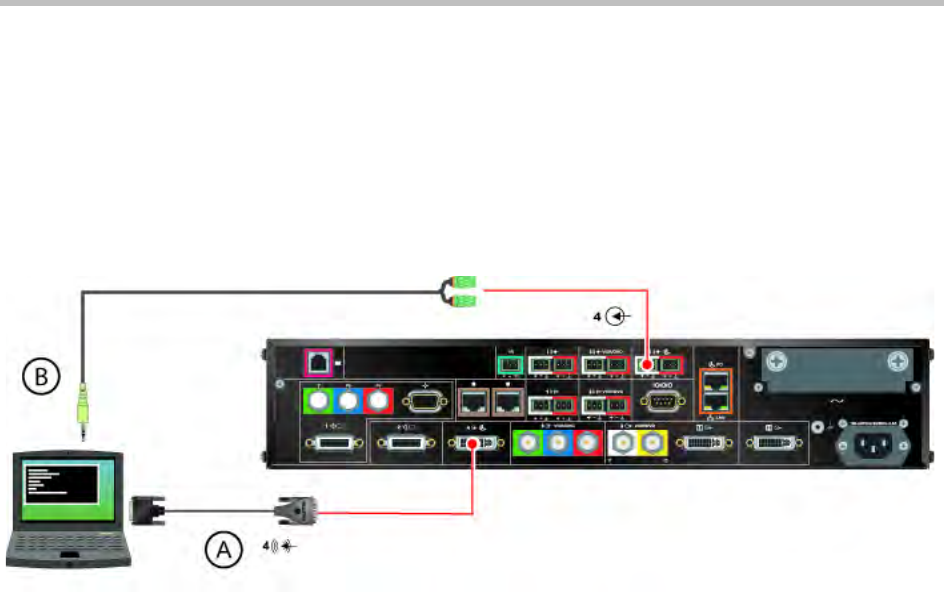
Room Integration
Polycom, Inc. 1–23
To connect a computer to a Polycom HDX 9006 system:
Connect a Polycom HDX 9006 system to a computer using:
• A—DVI to VGA Monitor Cable on page 2-17
• B—3.5 mm stereo to dual 3-pin Phoenix connectors cable
When you connect a computer to video input 4 and audio input 4 on a
Polycom HDX 9006 system as follows, audio from input 4 is muted unless
video input 4 is selected as a video source.










