Specifications
Table Of Contents
- About This Guide
- Contents
- Room Integration
- Setting Up a Room for Video Conferencing
- Integrating Video
- Connecting Polycom Cameras
- Polycom EagleEye HD Camera as the Main Camera up to 30 ft Away
- Polycom EagleEye HD Camera as the Second Camera up to 30 ft Away
- Polycom EagleEye HD Camera as the Main or Second Camera up to 100 ft Away
- Polycom EagleEye 1080 or Sony EVI-HD1 PTZ as the Main or Second Camera
- PowerCam as the Main Camera up to 10 ft Away
- PowerCam as the Second Camera
- PowerCam Plus as the Main Camera up to 10 ft Away
- PowerCam Plus as the Second Camera up to 10 ft Away
- Connecting Sony and ELMO Cameras
- Connecting Vaddio and Canon Cameras
- Connecting Polycom Cameras
- Integrating Audio and Content
- Cables
- Network Cables
- Video and Camera Cables
- S-Video Cable
- BNC to S-Video Cable
- BNC to S-Video Adapter
- DVI to VGA Monitor Cable
- HDMI Monitor Cable
- BNC Monitor Adapter Cable
- Polycom HDX Component Monitor Cable
- HDX Component Video Cable
- DVI-D Monitor Cable
- Component A/V Monitor Cable
- HDCI Analog Camera Cable
- HDCI Digital Camera Cable
- HDCI Camera Break-Out Cable
- VCR/DVD Composite Cable
- Composite Video Cable
- PowerCam Plus Primary Cable
- HDCI PowerCam Cable
- HDCI PowerCam Plus Adapter Cable
- HDCI VISCA Adapter Cable
- HDCI Polycom EagleEye 1080 Camera Cable
- HDCI Polycom EagleEye View Camera Cable
- HDCI Sony VISCA Adapter Cable
- HDCI EagleEye 1080 or Sony Adapter Cable
- PowerCam Primary Camera Cable
- PowerCam Break-Out Cable
- PowerCam Plus/VISCA Control Cable
- Audio Cables
- Serial Cables
- Straight-Through Serial Cable
- Using the API
- System Commands
- About the API Commands
- !
- abk (deprecated)
- addrbook
- addressdisplayedingab
- advnetstats
- alertusertone
- alertvideotone
- all register
- all unregister
- allowabkchanges
- allowcamerapresetssetup
- allowdialing
- allowmixedcalls
- allowusersetup
- amxdd
- answer
- areacode
- audiometer
- audiotransmitlevel
- autoanswer
- autoshowcontent
- backlightcompensation
- basicmode
- bri1enable, bri2enable, bri3enable, bri4enable
- briallenable
- button
- calendardomain
- calendarmeetings
- calendarpassword
- calendarplaytone
- calendarregisterwithserver
- calendarremindertime
- calendarresource
- calendarserver
- calendarshowpvtmeetings
- calendarstatus
- calendaruser
- calldetail
- calldetailreport
- callencryption (deprecated)
- callinfo
- callstate
- callstats
- camera
- cameradirection
- camerainput
- chaircontrol
- cmdecho
- colorbar
- configchange (deprecated)
- configdisplay
- configparam
- configpresentation
- confirmdiradd
- confirmdirdel
- contentauto
- contentsplash
- country
- cts
- daylightsavings
- dcd
- dcdfilter
- defaultgateway
- dhcp
- dial
- dialchannels
- dialingdisplay
- diffservaudio, diffservfecc, diffservvideo
- directory
- display (deprecated)
- displayglobaladdresses
- displaygraphics
- displayipext
- displayipisdninfo (deprecated)
- displayparams
- dns
- dsr
- dsranswer
- dtr
- dualmonitor
- dynamicbandwidth
- e164ext
- echo
- echocanceller
- enablefirewalltraversal
- enablekeyboardnoisereduction
- enablelivemusicmode
- enablepvec
- enablersvp
- enablesnmp
- encryption
- exit
- exportdirectory
- farcontrolnearcamera
- farnametimedisplay
- flash
- gabk (deprecated)
- gabpassword
- gabserverip
- gaddrbook
- gatekeeperip
- gatewayareacode
- gatewaycountrycode
- gatewayext
- gatewaynumber
- gatewaynumbertype
- gatewayprefix
- gatewaysetup
- gatewaysuffix
- gdsdirectory
- gendial
- gendialtonepots (deprecated)
- generatetone
- get screen
- getcallstate
- getconfiguredipaddress
- gmscity
- gmscontactemail
- gmscontactfax
- gmscontactnumber
- gmscontactperson
- gmscountry
- gmsstate
- gmstechsupport
- gmsurl
- h239enable
- h323name
- h331audiomode
- h331dualstream
- h331framerate
- h331videoformat
- h331videoprotocol
- hangup
- history
- homecallquality
- homemultipoint (deprecated)
- homerecentcalls
- homesystem
- homesystemname
- hostname
- importdirectory
- ipaddress
- ipdialspeed
- ipisdninfo
- ipprecaudio, ipprecfecc, ipprecvideo
- ipstat
- isdnareacode
- isdncountrycode
- isdndialingprefix
- isdndialspeed
- isdnnum
- isdnswitch
- keypadaudioconf
- language
- lanport
- ldapauthenticationtype
- ldapbasedn
- ldapbinddn
- ldapdirectory
- ldapntlmdomain
- ldappassword
- ldapserveraddress
- ldapserverport
- ldapsslenabled
- ldapusername
- linestate
- listen
- localdatetime
- marqueedisplaytext
- maxgabinternationalcallspeed
- maxgabinternetcallspeed
- maxgabisdncallspeed
- maxtimeincall
- mcupassword
- meetingpassword
- monitor1 (deprecated)
- monitor1screensaveroutput
- monitor2 (deprecated)
- monitor2screensaveroutput
- mpautoanswer
- mpmode
- mtumode
- mtusize
- mute
- muteautoanswer
- natconfig
- nath323compatible
- nearloop
- netstats
- nonotify
- notify
- ntpmode
- ntpserver
- numberofmonitors (deprecated)
- numdigitsdid
- numdigitsext
- ocsdirectory
- oobcomplete
- pause
- phone
- pip
- popupinfo
- preset
- pricallbycall
- prichannel
- pricsu
- pridialchannels
- priintlprefix
- prilinebuildout
- prilinesignal
- primarycallchoice (deprecated)
- prinumberingplan
- prioutsideline
- priswitch
- reboot
- recentcalls
- registerall (deprecated)
- registerthissystem
- remotecontrol
- remotemonenable
- requireacctnumtodial
- resetsystem
- roomphonenumber
- rs232 baud, rs232port1 baud
- rs232 mode, rs232port1 mode
- rs366dialing
- rt
- rts
- screen
- screencontrol
- secondarycallchoice (deprecated)
- serialnum
- session
- setaccountnumber
- setpassword
- showpopup
- sleep
- sleeptext
- sleeptime
- snmpadmin
- snmpcommunity
- snmpconsoleip
- snmplocation
- snmpsystemdescription
- snmptrapversion
- soundeffectsvolume
- spidnum
- st
- subnetmask
- sysinfo
- systemname
- tcpports
- techsupport
- teleareacode
- telenumber
- telnetechoeol
- timediffgmt
- typeofservice
- udpports
- unregisterall (deprecated)
- usefixedports
- usegatekeeper
- usepathnavigator
- useroompassword
- v35broadcastmode
- v35dialingprotocol
- v35num
- v35portsused
- v35prefix
- v35profile
- v35suffix
- validateacctnum
- vcbutton
- vcraudioout
- vcrrecordsource
- version
- vgaqualitypreference
- videocallorder
- voicecallorder
- volume
- vortex
- waitfor
- wake
- wanipaddress
- webmonitoring
- webport
- whoami
- Room Design and Layout
- Status Messages
- Polycom HDX 9000 Series Specifications
- Index
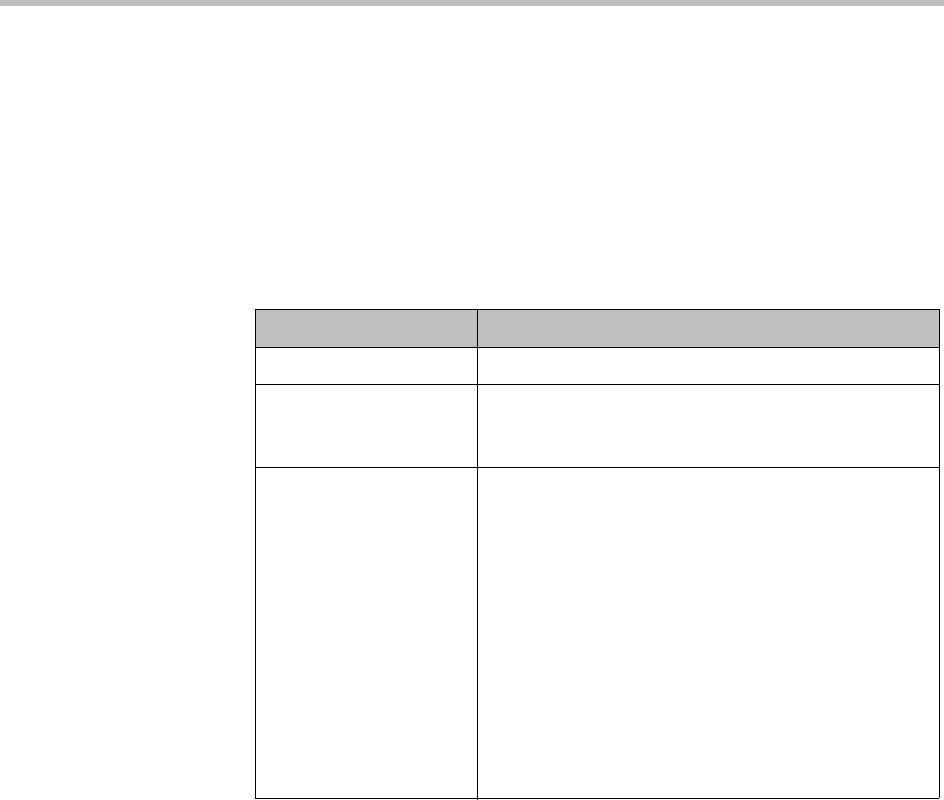
System Commands
Polycom, Inc. 4–177
hostname
Sets or gets the LAN host name, which is assigned to the system for TCP/IP
configuration and can be used in place of an IP address when dialing IP calls.
Syntax
hostname get
hostname set [“hostname”]
Feedback Examples
•
hostname set
returns
hostname ADMIN
restart system for changes to take effect. restart now? <y,n>
•
hostname set “My”
returns
hostname My
restart system for changes to take effect. restart now? <y,n>
•
hostname get
returns
hostname My
Parameter Description
get
Returns the current setting.
set
Sets the system’s LAN host name when followed by the
“hostname”
parameter. If
“hostname”
is omitted, the
system automatically sets it to
Admin
.
“hostname”
Character string specifying the LAN host name of the
system. The LAN host name follows these format rules:
Starts with a letter (A-a to Z-z). It is not case sensitive.
Ends with a letter (A-a to Z-z) or a number (0 to 9).
May include letters, numbers, and a hyphen.
May not be longer than 63 characters.
Note: The LAN host name is initialized during the
out-of-box setup sequence. The LAN host name is the
same as the system name, if the system name
conforms to the rules above. If the system name does
not conform to these rules, the invalid characters are
removed from the system name. If the resulting string
is empty, the default LAN host name is Admin.










