User Manual
Table Of Contents
- Contents
- Welcome
- What's in the Box
- Base and Headset Basics
- Accessories
- Customize Your Headset
- Charge Your Headset
- Desk Phone: Connect and Call
- Mobile: Connect and Call
- Computer: Connect and Call
- Headset Features
- Base Features
- Daily Use
- Advanced Use
- Troubleshooting
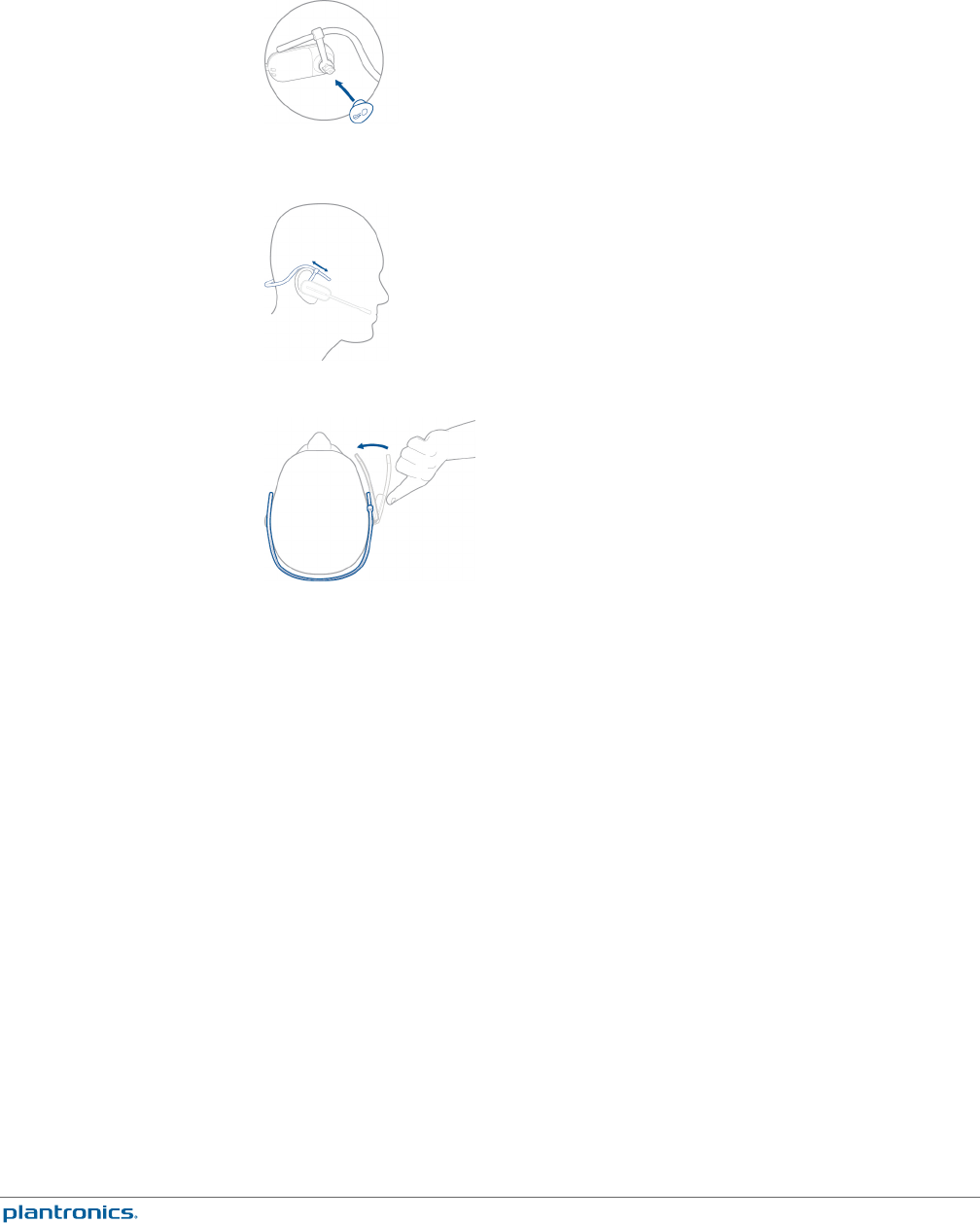
NOTE Ensure the large end of the eartip points to the microphone.
3
To position your headset correctly, first slide the stem of the headband so the headset fits
comfortably.
4
With a finger on the headset indicator light, push in until the microphone rests as close to your
cheek as possible without touching.
11










