User Manual
Table Of Contents
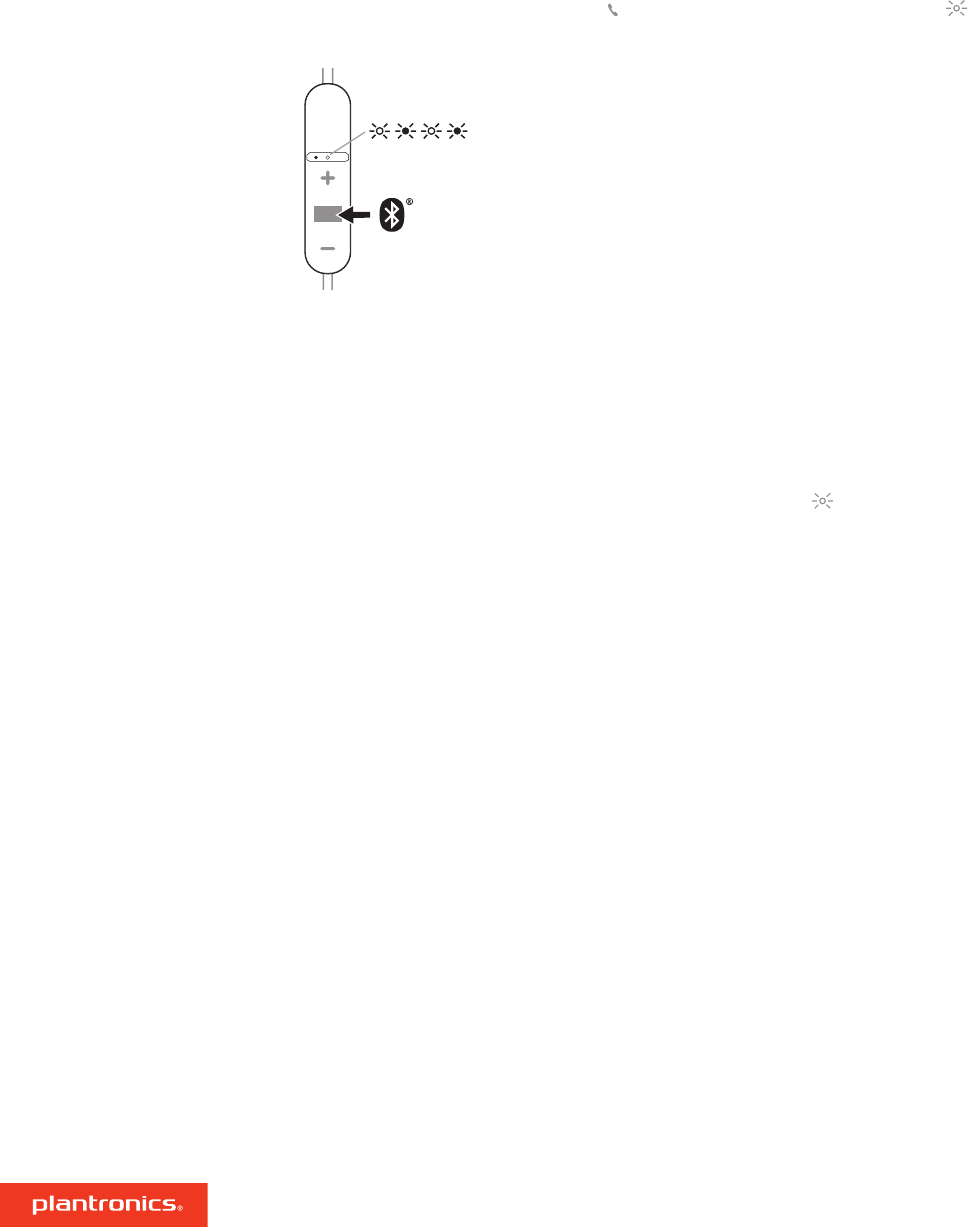
The first time you power on your headset, the pairing process begins.
1 Power on the headset by pressing the Center button until you hear "pairing" and the LED light
flashes red and blue.
2 Activate Bluetooth
®
on your phone to search for new devices.
• iPhone > Settings > Bluetooth > On*
• Android > Settings > Bluetooth > On > Scan*
NOTE *Menus may vary by device.
3 Select “PLT BBFIT350 Series .”
If necessary, enter four zeros (0000) for the passcode or accept the connection.
Once successfully paired, you hear “pairing successful” and the indicator
light stops flashing.
There are 2 ways to put your headset into pair mode. Choose:
• With the headset powered on, press and hold the Volume up (+) button and Volume down (-)
button until you hear "pairing."
• With the headset powered off, press and hold the Center button until you hear "pairing."
NOTE You can connect up to 2 devices to your headset.
Pair
Get paired
Pair mode
5










