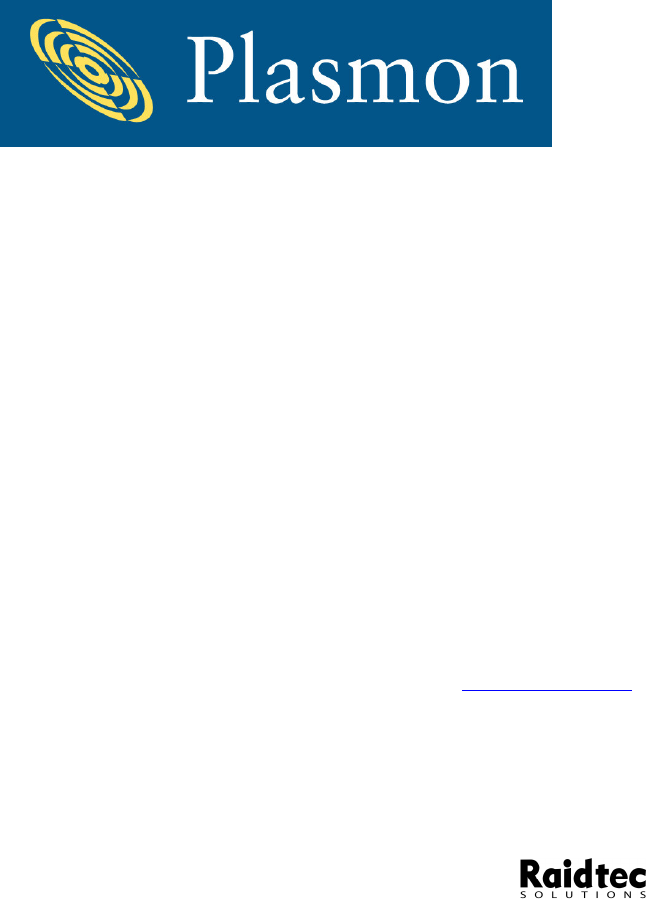FS3102 Hardware Installation Guide Version 1.0 European Headquarters Plasmon Data Limited, Whiting Way, Melbourn, Hertfordshire , SG8 6EN, U.K. For more information: www.raidtec.com support@plasmon.co.uk Tel: +44 (0) 1763 262963 Fax: +44 (0) 1763 264444 Plasmon and Raidtec are registered trademarks of Plasmon Plc.
Table of Contents 1 Preface _______________________________________________________________________________ 5 1.1 Introduction ______________________________________________________________________ 5 1.2 Disclaimer ________________________________________________________________________ 5 1.3 Trademarks _______________________________________________________________________ 5 1.4 Modifications______________________________________________________________________ 5 1.
8.3 Battery Pack Replacement Policy ____________________________________________________ 21 8.4 BBU Indicators ___________________________________________________________________ 21 9 Field Replaceable Units (FRUs) __________________________________________________________ 22 10 Plasmon Technical Support.
Default IP Address ______________________________________________________________________ 34 Restoring Default IP Address _____________________________________________________________ 34 Raidtec FS3102 Hardware Installation Guide Version 1.
1 Preface 1.1 Introduction This document has been produced to outline the steps required to install a Raidtec FS3102 Raid system. The document also includes some of the features available and includes the systems specifications. Refer to the FS3102 Management User Guide for detailed instructions on installing the Raidtec Manager TM software. 1.2 Disclaimer The information in this document is subject to change without notice and should not be construed as a commitment by Plasmon Data Ltd. or its agents.
1.5 FCC Radio Frequency Interference Statement This equipment generates, uses, and can radiate radio frequency energy. If not installed and used in strict accordance with the manufacturer’s instructions, it may cause interference to radio and television reception. The limits are designed to provide reasonable protection against interference in a residential installation. However, there is no guarantee that interference will not occur in a particular installation.
2 FS3102 System Overview The Raidtec FS3102 2Gb FC-SATA RAID system includes the following pieces: • • • • • 2Gb FC-SATA RAID controller that supports up to 16 SATA disk drives (only 12 are used in this product), two 2Gb FC target interfaces using SFPs and a 1 Gb Ethernet port for connectivity (management software and email alerts) o 256 MB of cache memory (1 GB optional) Battery Backup Unit (BBU) for maintaining power to the cache memory during power failures (optional) 2U 12 bay enclosure with two redun
3 General Precautions and Electrical Considerations Read all these instructions before setting up and using your system! Follow all warnings and instructions noted on the computer and in the operating instructions. Save these instructions for future reference. Use of a non-interruptible power supply is strongly recommended. Do not set up or use this device near water. Electrical shock and damage may occur if water shorts out high voltage parts.
• The device is exposed to rain or water, or liquid has been spilled into it. • The device is dropped or the enclosure is damaged. • The device does not operate normally when the operating instructions are followed. CAUTION RISK OF EXPLOSION IF THE NVRAM BATTERY IS REPLACED BY AN INCORRECT TYPE. DISPOSE OF USED BATTERIES ACCORDING TO THE INSTRUCTIONS 3.1 Cleaning Instructions Turn off the equipment and unplug it from the electrical outlet before cleaning. Use a damp cloth for cleaning.
4 Safety and Emissions 4.1 Safety The Raidtec FS3102 is certified to the following standards. UL60950-1, CSA 22.2 No 60950-1-03, EN 60950, IEC 60950-1:2001 4.2 FC Lasers. Warning: Lasers can cause permanent eye damage, which may result in permanent blindness, and therefore must be treated with respect and used with caution. This product uses lasers, which are classified as Class 1, which have a very low output power and are considered to be non-hazardous.
5 Familiarising yourself with the system The following section outlines the different parts of the FS3102 system. 5.1 Unpacking Be careful when unpacking the system from its packaging and get assistance when lifting the chassis out of the main box. Check all the items against the delivery dockets to ensure that all of the parts are present. It is shipped in a packing carton, as depicted in Figure 5-1.
5.2 What’s in the box Table 5-1 outlines the standard kit supplied with a Raidtec FS3102.
5.3 System Views The FS3102 system is a 2U 12 bay enclosure with two redundant PSU modules, three redundant fan modules and a backplane. 5.3.1 System Front View Figure 5-2 5.3.2 System LED Indicators System Power LED Blue = Good Red = One PSU module not working Check Event log Temperature Indicator Blue = Temperature OK Red = Over Temperature Alarm Check Event log Fan Indicator Blue = Fans Working Red = One or more fans not working. Check event log. Figure 5-3 – System Indicator LEDs 5.3.2.
5.3.3 System Back View Power Switch Alarm Reset FC Port A FC Port B Figure 5-4 – System Back View 5.3.3.1 PSU 1 PSU 2 5.3.4 PSU Module and Fan Module Numbering Fan 1 Fan 2 Fan 3 Controller Indicators Figure 5-5 describes what each activity light indicates. Refer to Table 5-2 for a detailed explanation of each indicator.
INDICATOR Power FC A Activity COLOUR Green Green/Red FC B Activity Green/Red Drive Activity Fault Controller Ready Ethernet Link Green Red Green Green (1000BaseT) Orange (100BaseT) Ethernet Activity Green DESCRIPTION Solid when power is available to the controller Flashes green when there is activity on FC Port A Solid red when FC Port A is down or unconnected Flashes when there is activity on FC Port B Solid red when FC Port B is down or unconnected Flashes when there is activity on any drive Solid
6 Installing the FS3102 system 6.1 Installing Disk Drives Note: Disk drives do not have to be installed in any particular sequence when setting up the FS3102. Slide the lock release button to the right to release the drive tray handle, (see Figure 6-1). Using the drive tray handle, insert the drive tray into the system with the disk facing up (see Figure 6-2). Push the drive tray all the way in to the system and close the drive tray handle to engage the connector.
In the event that the SFPs need to be changed, carry out the following procedure’s while referring to Figure 6-4 SFP Controller SFP Handle Figure 6-4 6.2.1 1. 2. 6.2.2 1. 2. SFP Removal Remove the SFP from the controller by lowering the SFP handle to the down position. Gripping the handle, slide the SFP out from the controller fully. SFP Replacement With the SFP handle in the lowered position, align the SFP to the controller port and insert fully until you feel the connector engaging.
6.4 Cabling the Host and the FS3102 The FS3102 has three typical configurations as follows; Note: For descriptive reasons the Raidtec Manager is shown installed on the Host system. The Raidtec Manager software will most likely be installed on the system administrators PC. 6.4.1 Single Port/Host DAS Configuration Note: The Ethernet cable is used by the management software, Raidtec Manager, to communicate with the FS3102. Host Fibre 6.4.2 Ethernet Dual Port, Single Host SAN configuration.
6.4.3 Dual Port, Multi Host DAS Configuration. Note: The Ethernet cable is used by the management software, Raidtec Manager, to communicate with the FS3102. In this configuration, the computer running Raidtec Manager does not have to be part of the SAN. Host Host Host Host Host Host SAN Switch Ethernet Note: For optimum performance, ensure that the HBA and SFPs used are 2Gb. Raidtec FS3102 Hardware Installation Guide Version 1.
7 Configuring the FS3102 Raidtec Manager needs to be installed on an administrators PC. Refer to the FS3102 Raid Manager User Guide for configuring the RAID storage using Raidtec Manager . Raidtec FS3102 Hardware Installation Guide Version 1.
8 Battery Backup Unit (BBU) The Battery Backup Unit (BBU) is an optional subsystem that provides security against data loss during power failures. Power is provided to cache memory only so that when the system restarts, write cached data may be written to the disk. The system detects when the power is failing and puts the cache memory into self-refresh mode. When the system restarts, the cache memory is scanned for valid cache data.
9 Field Replaceable Units (FRUs) The following table of components shows the field customer replaceable units (FRUs) in the system.
10 Plasmon Technical Support. If you have any questions, problems, or suggestions, you can reach Plasmon Technical Support in any of the following ways: Plasmon Tech Support Plasmon (Europe) By E-mail. By telephone. By FAX. support@plasmon.co.uk +44 (0)1763 262963 +44 (0)1763 264407 Raidtec FS3102 Hardware Installation Guide Version 1.
Appendix A - Alerts Failure Events The following table summarizes the operation of the system in the presence of various failures. Email refers to an email notification sent by the controller over the Ethernet interface to an assigned email address, SNMP refers to an SNMP trap sent by the controller over the Ethernet interface to a designated SNMP recipient and Event log refers to an event logged in the Alert Log in the Raidtec Manager Management Software.
FAILURE CLASS Disk (RAID Level 0) FAILURE TYPE Medium Error EFFECT ON DATA Data loss EFFECT ON AVAILABILITY None except for the data loss EFFECT ON PERFORMANCE None Link FC link total failure No effect N/A Link FC link transient parity errors No effect System unavailable unless alternate SCSI path is used in cluster configuration.
Alert Messages The following Notifications and Warnings are sent by the controller.
An attempt to write flash memory failed The serial number on this system is incorrect NVRAM checksum invalid, restoring default settings NVRAM battery is exhausted and needs replacement Fibre Channel Port link error Fibre Channel Port is down Raidtec FS3102 Hardware Installation Guide Version 1.
Appendix B - RAID Features RAID Levels The controller supports RAID levels 0, 1, 5 and 10. NOTE: RAID level 1 and RAID level 10 are functionally equivalent. RAID level 1 is used when the RAID is built with 2 drives, RAID level 10 when more than 2 drives are used. Logical Volumes The controller supports up to 1024 independent logical volumes. Each logical volume will be identified by a LUN. The controller only supports a single node name.
If there are insufficient disks to form an entire new row, the RAID will be expanded by adding columns to the stripe. This involves adding extra disks to each row (this will be a single row unless the RAID has already been expanded by adding an additional row). When this is done, a re-striping operation is necessary. The system reads each stripe in turn and writes it to an expanded stripe. This is a time consuming operation.
NOTE: If write caching is enabled, data may be lost if power is removed prior to the data being written to the disks. If write caching is enabled, a UPS or/and a BBU should be used in the system. Auto Rebuild The Raidtec FS3102 has 3 rebuild options if a RAID becomes degraded. These are disabled, priority and background. These options can be set from Raidtec Manager. Background is the default setting. The RAID can still be accessed during a rebuild, but performance will be reduced.
Appendix C - System Specifications Electrical Characteristics Voltage Rating 90 VAC to 264 VAC Single phase, 47 Hz to 63 Hz Power supplies are autoranging Current Consumption 115 VAC – 8 A maximum 230 VAC – 5 A maximum Power Consumption 350 W maximum (fully populated enclosure) Environmental Conditions Temperature • • 10ºC to 40ºC (50ºF to 104ºF) – operating -30ºC to 60ºC (-22ºF to 140ºF) – non-operating Relative Humidity • Non-condensing, 10% to 90% - operating and non-operating Altitude • • 0 to 3
Air Flow Front to back Cooling must be provided to ensure internal temperature is maintained below 55ºC. The unit should be kept in a dust-filtered environment to ensure long life for the cooling fans. Mechanical Specifications Weight All 12 disks installed (without packaging): 25 kg (55 lbs) maximum Dimensions The Raidtec FS3102 is a 2U high, standard rackmount width product. Height: 88 mm (3.5 in) Width: 443 mm (17.5 in) – not including mounting brackets Depth: 551 mm (21.
Appendix D - Supported Disk Drives Supported Drive List The controller is pre-configured with a list of supported disk drive types. Only supported disk drive types can be used in the system. The following capacities, manufacturers and models are currently supported. Other disk drives may be supported in the future.
Appendix E - Ethernet Interface References Supported Interfaces The Ethernet interface supports 10, 100 and 1000 base T full duplex connections. Connection speed is determined automatically. Supported Protocols HTTP (Web) HTTP is used by the Raidtec Manager Management Software to remotely monitor and manage the system. The version of the protocol supported is HTTP 1.0. Please refer to the FS3102 Installation and User Guide. SMTP (Email) SMTP is used to send email alerts.
A G R Alerts .................................... 24 Auto Rebuild ........................ 30 General Precautions and Electrical Considerations .... 8 B H RAID ..7, 10, 22, 24, 25, 26, 28, 29, 30, 33 RAIDserver-TFX ..................... 1 Raidtec Manager TM .............. 20 Battery Backup Unit ............. 21 Host Bus Adaptor (HBA) ..... 17 C I Cabling ................................. 18 Caching................................. 29 Compliance.............................