Gigabit Ethernet Switch User's Manual
Table Of Contents
- Chapter 1. Introduction
- Chapter 2. Installing the Switch
- Chapter 3. Switch Management
- Chapter 4. Console Interface
- 4.1 Login Screen
- 4.2 Main Menu
- 4.3 System Information Menu
- 4.4 Management Setup Menu
- 4.5 Device Control Menu
- 4.5.1 Setting the System Operation Mode
- 4.5.2 Layer 2 Menu
- 4.5.3 Using the Bridge Menu
- 4.5.4 Configuring Virtual LANs
- 4.5.5 Configuring IGMP Snooping
- 4.5.6 Configuring IP Settings
- 4.5.7 Security Menu
- 4.5.8 Jumbo Packet Configuration
- 4.6 Monitoring the Switch
- 4.6.1 Displaying Port Statistics
- 4.6.2 Layer 2 Address Tables
- 4.6.3 Displaying Bridge Information
- 4.6.4 Displaying VLAN Information
- 4.6.5 IP Multicast Registration Table
- 4.6.6 IP Address Table
- 4.7 Resetting the System
- 4.8 Logging Off the System
- Chapter 5. Web Interface
- 5.1 Web-Based Configuration and Monitoring
- 5.2 Navigating the Web Browser Interface
- 5.3 Panel Display
- 5.4 Main Menu
- 5.5 System Information Menu
- 5.6 Management Setup Menu
- 5.7 Device Control Menu
- 5.7.1 Layer 2 Menu
- 5.7.2 Using the Bridge Menu
- 5.7.3 Configuring Virtual LANs
- 5.7.4 Configuring IGMP Snooping
- 5.7.5 Configuring IP Settings
- 5.7.6 Configuring Security Filters
- 5.7.7 Jumbo Packet Configuration
- 5.8 Monitoring the Switch
- 5.9 Resetting the System
- Chapter 6.Advanced Topics
- Appendix A Troubleshooting
- Appendix B Pin Assignments
- GLOSSARY
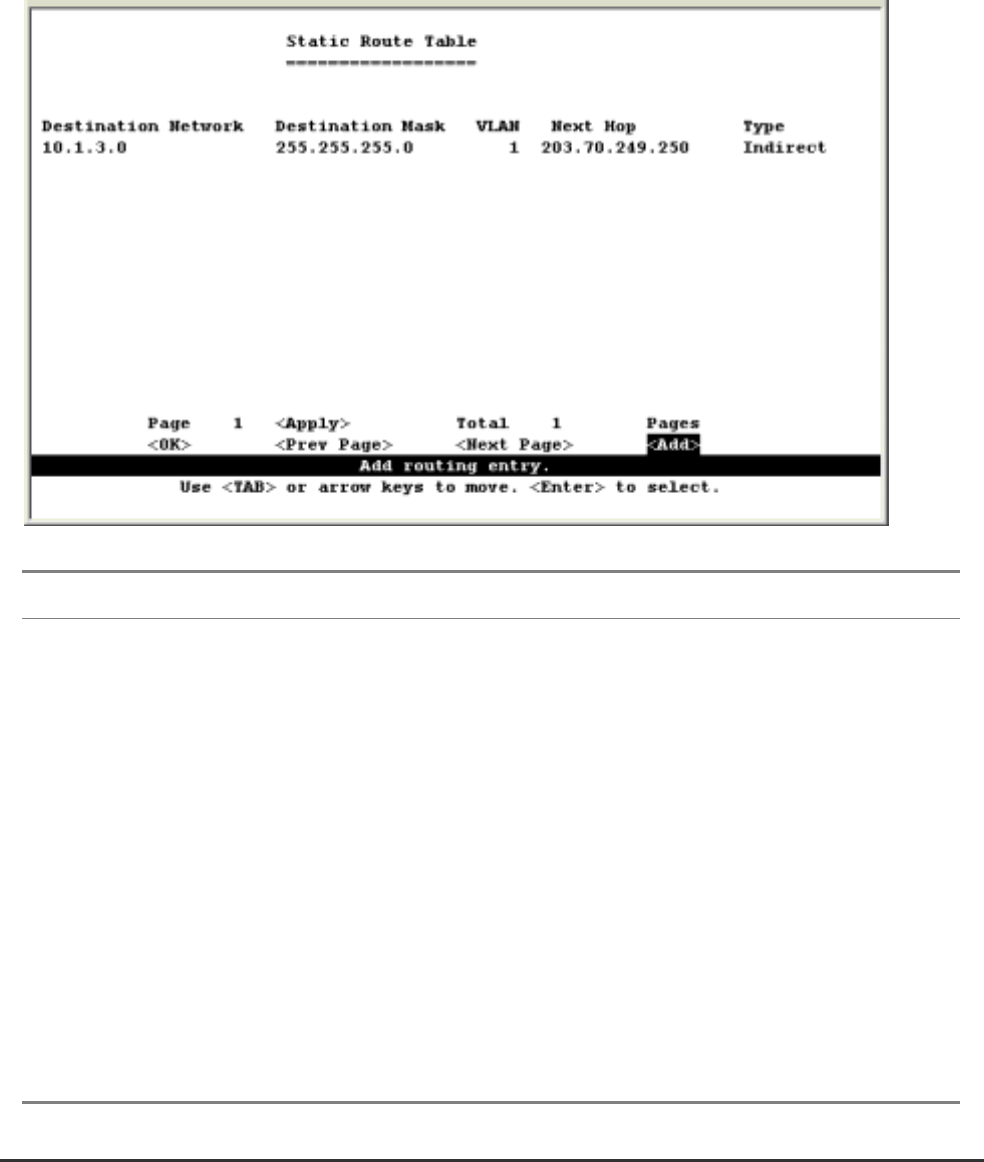
WGS3 Layer 3 Switch User’s Manual
- 86 -
4.5.6.4 Static Route Configuration
This switch can be configured to dynamically learn the routes to other IP networks, subnets or hosts
using unicast or multicast routing protocols. If the route to a specific destination cannot be learned via
these protocols or you wish to restrict the path used for transmitting traffic to a destination, then it can be
statically configured using the Static Route Table.
Before defining a static route, remember that you must first configure at least one IP interface on this
switch. Static routes take precedence over dynamically learned routes, and remain in the table until you
remove them or the corresponding IP interface from this switch.
Parameter Description
Destination
Network
A destination network, subnet or host.
Destination Mask The subnet mask that specifies the bits to match. A routing entry will be used for a
packet if the bits in the address set by the destination mask match the Destination
Network.
VLAN The VLAN within which the gateway or destination address resides.
Next Hop The IP address of the router at the next hop. Note that the network portion of the
next hop must match that used for one of the subnet IP interfaces configured on this
switch. (See “4.5.6.1 Subnet Configuration”)
Type The IP route type for the destination network. This switch supports the following
types:
Direct - A directly connected subnetwork.
Indirect - A remote IP subnetwork or host address.










