Gigabit Ethernet Switch User's Manual
Table Of Contents
- Chapter 1. Introduction
- Chapter 2. Installing the Switch
- Chapter 3. Switch Management
- Chapter 4. Console Interface
- 4.1 Login Screen
- 4.2 Main Menu
- 4.3 System Information Menu
- 4.4 Management Setup Menu
- 4.5 Device Control Menu
- 4.5.1 Setting the System Operation Mode
- 4.5.2 Layer 2 Menu
- 4.5.3 Using the Bridge Menu
- 4.5.4 Configuring Virtual LANs
- 4.5.5 Configuring IGMP Snooping
- 4.5.6 Configuring IP Settings
- 4.5.7 Security Menu
- 4.5.8 Jumbo Packet Configuration
- 4.6 Monitoring the Switch
- 4.6.1 Displaying Port Statistics
- 4.6.2 Layer 2 Address Tables
- 4.6.3 Displaying Bridge Information
- 4.6.4 Displaying VLAN Information
- 4.6.5 IP Multicast Registration Table
- 4.6.6 IP Address Table
- 4.7 Resetting the System
- 4.8 Logging Off the System
- Chapter 5. Web Interface
- 5.1 Web-Based Configuration and Monitoring
- 5.2 Navigating the Web Browser Interface
- 5.3 Panel Display
- 5.4 Main Menu
- 5.5 System Information Menu
- 5.6 Management Setup Menu
- 5.7 Device Control Menu
- 5.7.1 Layer 2 Menu
- 5.7.2 Using the Bridge Menu
- 5.7.3 Configuring Virtual LANs
- 5.7.4 Configuring IGMP Snooping
- 5.7.5 Configuring IP Settings
- 5.7.6 Configuring Security Filters
- 5.7.7 Jumbo Packet Configuration
- 5.8 Monitoring the Switch
- 5.9 Resetting the System
- Chapter 6.Advanced Topics
- Appendix A Troubleshooting
- Appendix B Pin Assignments
- GLOSSARY
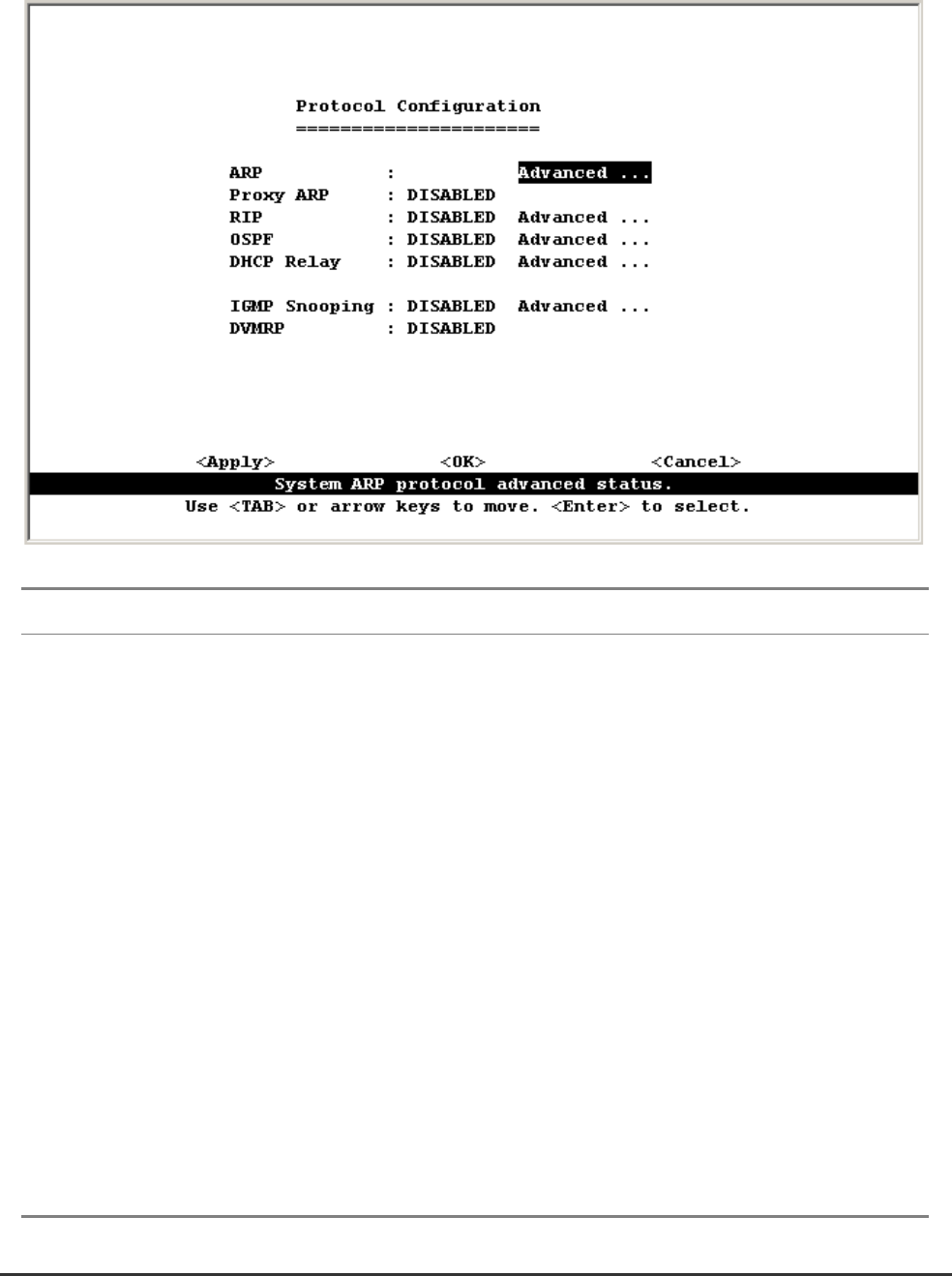
WGS3 Layer 3 Switch User’s Manual
- 73 -
4.5.6.2 Protocol Configuration
Use the Protocol Configuration screen to globally enable or disable unicast or multicast routing protocols
for the switch.
Parameter Description
ARP Sets the aging time for dynamic ARP entries.
Proxy ARP Enables or disables Proxy ARP globally for the switch. This feature allows the
switch to forward an ARP request from a node in the attached subnetwork (that
does not have routing or a default gateway configured) to a remote subnetwork.
(See “6.2.5 Proxy ARP”.)
If Proxy ARP is globally enabled for the switch, then you can enable or disable it
for a specific interface. See “4.5.6.1.1 Adding an IP Interface”, or “4.5.6.1.3
Modifying an IP Interface”.
RIP Enables or disables the Routing Information Protocol. The Advanced menu sets
the interval at which the switch advertises known routes, and also
enables/disables advertising for static routes or the default route.
OSPF Enables or disables the OSPF routing protocol. The Advanced menu organizes
an autonomous system into normal, stub, or not so stubby areas; configures a
range of subnet addresses for which link state advertisements can be aggregated;
and configures virtual links for areas that do not have direct physical access to the
OSFP backbone, to add redundancy, or to merge backbone areas.
DHCP Relay Enables or disables BOOTP/DHCP Relay. The Advanced menu defines the
preferred servers or the outbound subnetworks for broadcasting a BOOTP/DHCP










