Gigabit Ethernet Switch User's Manual
Table Of Contents
- Chapter 1. Introduction
- Chapter 2. Installing the Switch
- Chapter 3. Switch Management
- Chapter 4. Console Interface
- 4.1 Login Screen
- 4.2 Main Menu
- 4.3 System Information Menu
- 4.4 Management Setup Menu
- 4.5 Device Control Menu
- 4.5.1 Setting the System Operation Mode
- 4.5.2 Layer 2 Menu
- 4.5.3 Using the Bridge Menu
- 4.5.4 Configuring Virtual LANs
- 4.5.5 Configuring IGMP Snooping
- 4.5.6 Configuring IP Settings
- 4.5.7 Security Menu
- 4.5.8 Jumbo Packet Configuration
- 4.6 Monitoring the Switch
- 4.6.1 Displaying Port Statistics
- 4.6.2 Layer 2 Address Tables
- 4.6.3 Displaying Bridge Information
- 4.6.4 Displaying VLAN Information
- 4.6.5 IP Multicast Registration Table
- 4.6.6 IP Address Table
- 4.7 Resetting the System
- 4.8 Logging Off the System
- Chapter 5. Web Interface
- 5.1 Web-Based Configuration and Monitoring
- 5.2 Navigating the Web Browser Interface
- 5.3 Panel Display
- 5.4 Main Menu
- 5.5 System Information Menu
- 5.6 Management Setup Menu
- 5.7 Device Control Menu
- 5.7.1 Layer 2 Menu
- 5.7.2 Using the Bridge Menu
- 5.7.3 Configuring Virtual LANs
- 5.7.4 Configuring IGMP Snooping
- 5.7.5 Configuring IP Settings
- 5.7.6 Configuring Security Filters
- 5.7.7 Jumbo Packet Configuration
- 5.8 Monitoring the Switch
- 5.9 Resetting the System
- Chapter 6.Advanced Topics
- Appendix A Troubleshooting
- Appendix B Pin Assignments
- GLOSSARY
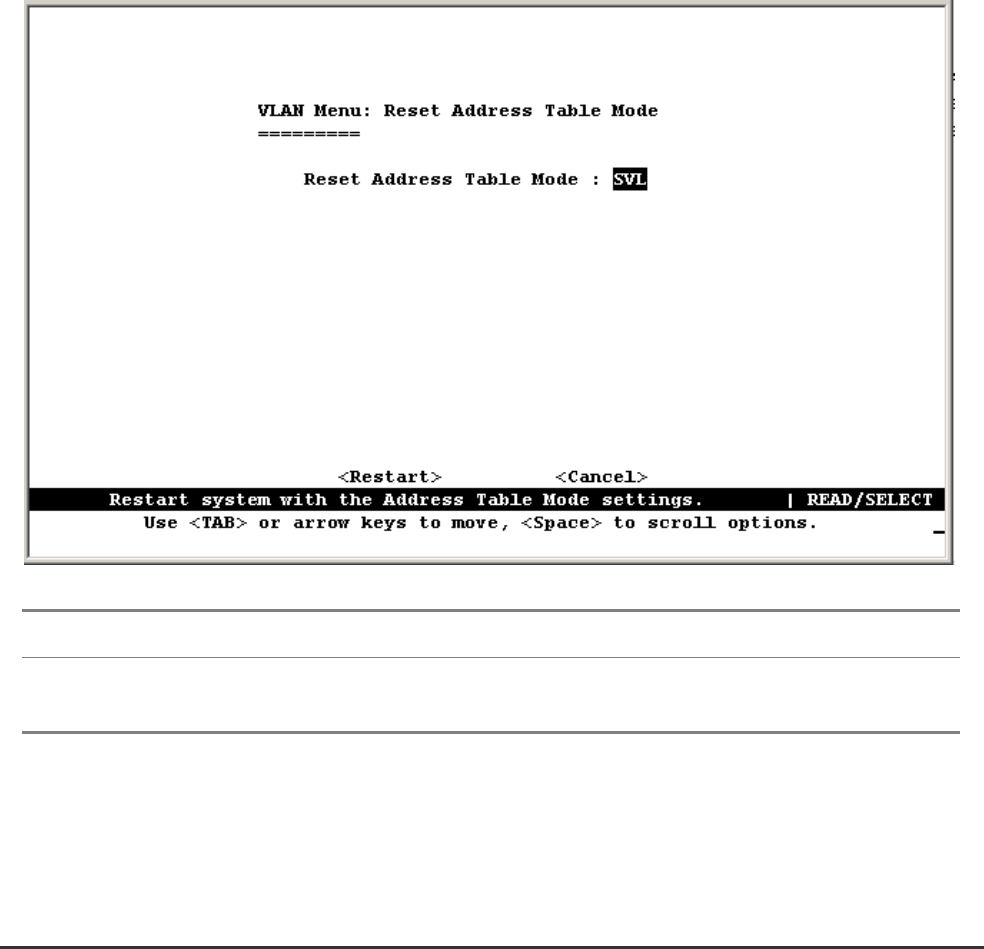
WGS3 Layer 3 Switch User’s Manual
- 57 -
4.5.4.3 Reset Address Table Mode
WGS3-404 provide two address table modes, SVL (Shared VLAN Learning) and IVL (Independent VLAN
Learning).
SVL: Configuration and operation of the MAC address learning process with the same MAC address
table for all VLANs. If an individual MAC Address is learned in one VLAN, that learned information is
used in forwarding decisions taken for that address relative to all other VLANs. SVL is suitable when
you need to have asymmetric VLANs. Under normal circumstances, a pair of devices communicating in a
VLAN environment will both send and receive using the same VLAN. However, there are some
circumstances in which it is convenient to make use of two distinct VLANs, one used for A to transmit to
B: the other used for B to transmit to A.
IVL: Configuration and operation of the MAC address learning process with difference MAC address
table for all VLANs. If a given individual MAC Address is learned in one VLAN, that learned information is
not used in forwarding decisions taken for that address relative to any other VLAN. IVL is suitable when
two or more VLANs are connected by a bridge(switch) or there are duplicate MAC addresses on different
VLANs.
Parameter Default Description
Reset Address
Table Mode
SVL Specify the address table mode to be SVL or IVL.










