Gigabit Ethernet Switch User's Manual
Table Of Contents
- Chapter 1. Introduction
- Chapter 2. Installing the Switch
- Chapter 3. Switch Management
- Chapter 4. Console Interface
- 4.1 Login Screen
- 4.2 Main Menu
- 4.3 System Information Menu
- 4.4 Management Setup Menu
- 4.5 Device Control Menu
- 4.5.1 Setting the System Operation Mode
- 4.5.2 Layer 2 Menu
- 4.5.3 Using the Bridge Menu
- 4.5.4 Configuring Virtual LANs
- 4.5.5 Configuring IGMP Snooping
- 4.5.6 Configuring IP Settings
- 4.5.7 Security Menu
- 4.5.8 Jumbo Packet Configuration
- 4.6 Monitoring the Switch
- 4.6.1 Displaying Port Statistics
- 4.6.2 Layer 2 Address Tables
- 4.6.3 Displaying Bridge Information
- 4.6.4 Displaying VLAN Information
- 4.6.5 IP Multicast Registration Table
- 4.6.6 IP Address Table
- 4.7 Resetting the System
- 4.8 Logging Off the System
- Chapter 5. Web Interface
- 5.1 Web-Based Configuration and Monitoring
- 5.2 Navigating the Web Browser Interface
- 5.3 Panel Display
- 5.4 Main Menu
- 5.5 System Information Menu
- 5.6 Management Setup Menu
- 5.7 Device Control Menu
- 5.7.1 Layer 2 Menu
- 5.7.2 Using the Bridge Menu
- 5.7.3 Configuring Virtual LANs
- 5.7.4 Configuring IGMP Snooping
- 5.7.5 Configuring IP Settings
- 5.7.6 Configuring Security Filters
- 5.7.7 Jumbo Packet Configuration
- 5.8 Monitoring the Switch
- 5.9 Resetting the System
- Chapter 6.Advanced Topics
- Appendix A Troubleshooting
- Appendix B Pin Assignments
- GLOSSARY
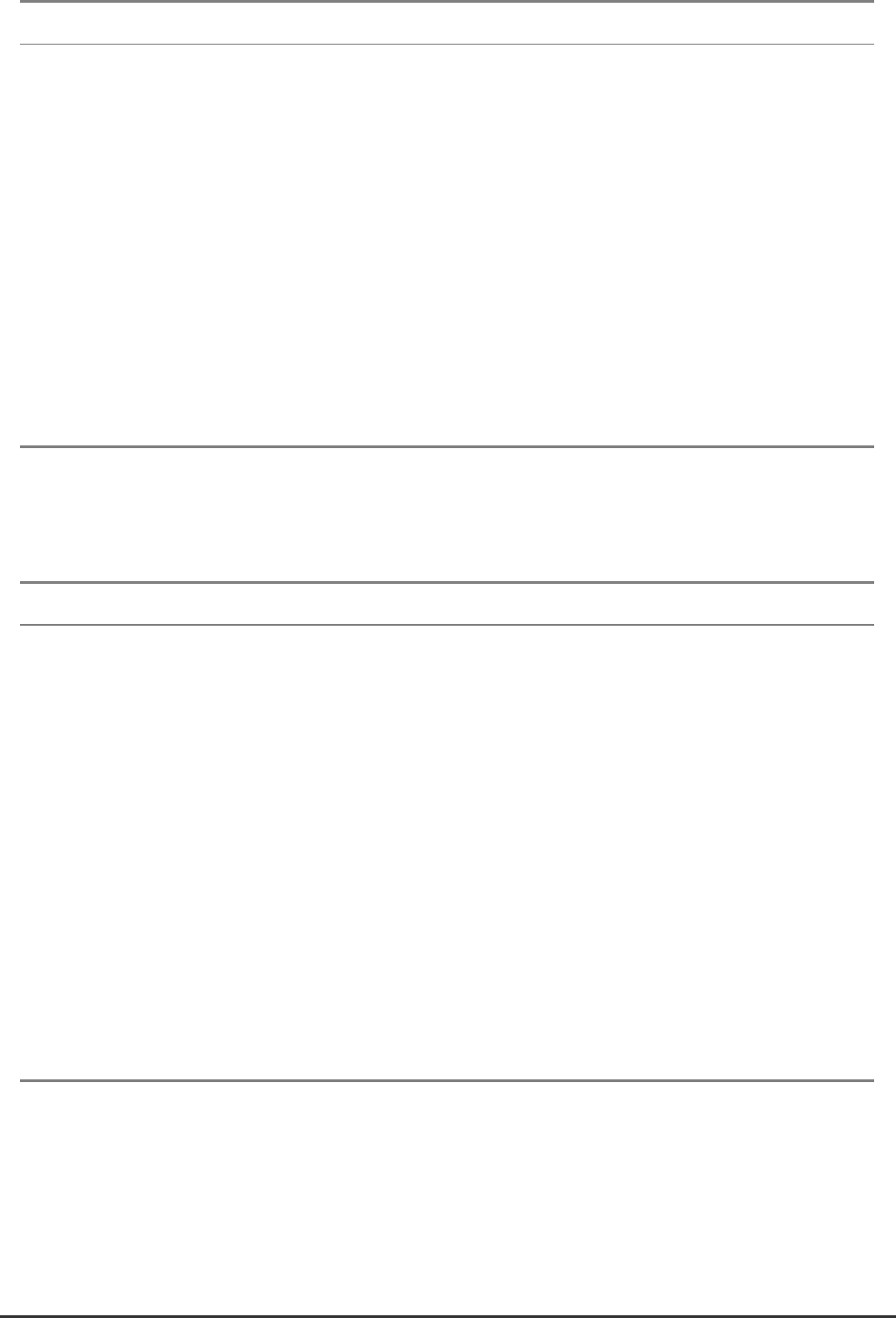
WGS3 Layer 3 Switch User’s Manual
- 53 -
Parameter Default Description
GARP
*1
Group Address Registration Protocol is used by GVRP and GMRP to
register or deregister client attributes for client services within a bridged
LAN.
Join Time 20 The interval (centiseconds) between transmitting requests/queries to
participate in a group.
Leave Time 60 The interval (centiseconds) a port waits before leaving a group. This
time should be set to more than twice the Join Time. This ensures that
after a Leave or LeaveAll message has been issued, the applicants
can re-join before the port actually leaves the group.
Leave All Time 1000 The interval (centiseconds) between sending out a LeaveAll query
message for group participants and the port leaving the group. This
interval should be considerably larger than the Leave Time to minimize
the amount of traffic generated by nodes rejoining the group.
1: The default values for the GARP timers are independent of the media access method or data rate.
These values should not changed unless you are experiencing some difficulties with GMRP or GVRP
registration/deregistration.
Parameter Default Description
VLAN and Priority These fields set the default values for VLANs, port priority, GVRP and
GMRP.
Port VID 1 The VLAN ID assigned to untagged frames received on this port.
Port Default
Priority
*2
0 Set the default ingress priority to any value beneath the priority threshold
to specify the low priority queue, or to any value equal to or above this
threshold to specify the high priority queue.
Layer 2 -
Rx All,
Tx All
VLAN Tagging
*3
Multilayer -
Rx All,
Tx Untag
Indicates whether or not VLAN tags will be included on frames passing
through this port. The options include:
Rx All: Accepts all frames, tagged or untagged.
Rx Untag: Only accepts untagged frames.
Tx All: If PVID and frame tag are same, sends tagged frame,
otherwise sends untagged.
Tx Untag: Sends only untagged frames.
2: The switch supports Quality of Service (QoS) by using two or four priority queues, with Weighted Fair
Queuing for each port. Inbound frames that do not have VLAN tags are tagged with the input port’ s
default ingress user priority, and then placed in the appropriate priority queue at the output port. The
default priority for all ingress ports is zero. Therefore, any inbound frames that do not have priority tags
will be placed in the low priority queue of the output port. (Note that if the output port is an untagged










