Gigabit Ethernet Switch User's Manual
Table Of Contents
- Chapter 1. Introduction
- Chapter 2. Installing the Switch
- Chapter 3. Switch Management
- Chapter 4. Console Interface
- 4.1 Login Screen
- 4.2 Main Menu
- 4.3 System Information Menu
- 4.4 Management Setup Menu
- 4.5 Device Control Menu
- 4.5.1 Setting the System Operation Mode
- 4.5.2 Layer 2 Menu
- 4.5.3 Using the Bridge Menu
- 4.5.4 Configuring Virtual LANs
- 4.5.5 Configuring IGMP Snooping
- 4.5.6 Configuring IP Settings
- 4.5.7 Security Menu
- 4.5.8 Jumbo Packet Configuration
- 4.6 Monitoring the Switch
- 4.6.1 Displaying Port Statistics
- 4.6.2 Layer 2 Address Tables
- 4.6.3 Displaying Bridge Information
- 4.6.4 Displaying VLAN Information
- 4.6.5 IP Multicast Registration Table
- 4.6.6 IP Address Table
- 4.7 Resetting the System
- 4.8 Logging Off the System
- Chapter 5. Web Interface
- 5.1 Web-Based Configuration and Monitoring
- 5.2 Navigating the Web Browser Interface
- 5.3 Panel Display
- 5.4 Main Menu
- 5.5 System Information Menu
- 5.6 Management Setup Menu
- 5.7 Device Control Menu
- 5.7.1 Layer 2 Menu
- 5.7.2 Using the Bridge Menu
- 5.7.3 Configuring Virtual LANs
- 5.7.4 Configuring IGMP Snooping
- 5.7.5 Configuring IP Settings
- 5.7.6 Configuring Security Filters
- 5.7.7 Jumbo Packet Configuration
- 5.8 Monitoring the Switch
- 5.9 Resetting the System
- Chapter 6.Advanced Topics
- Appendix A Troubleshooting
- Appendix B Pin Assignments
- GLOSSARY
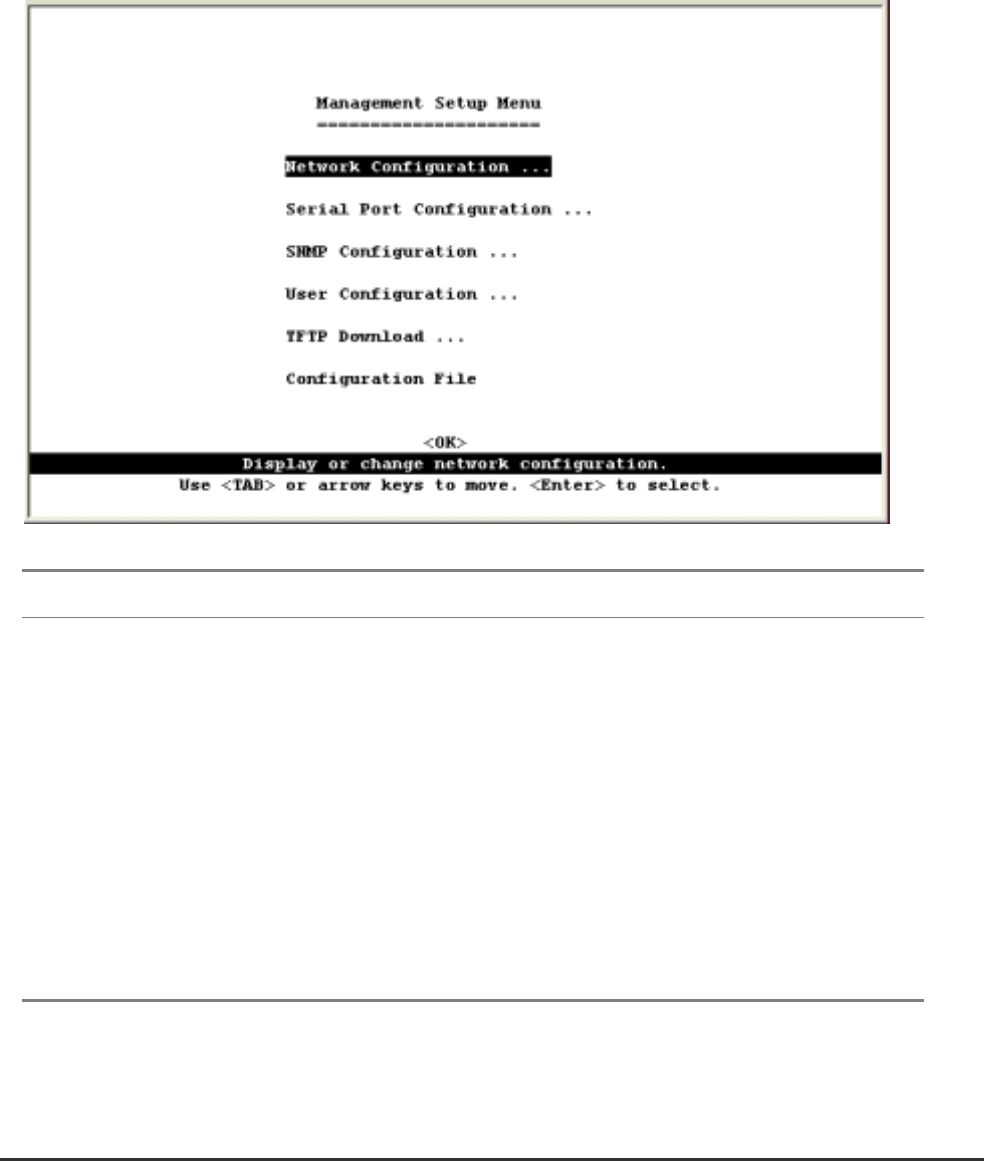
WGS3 Layer 3 Switch User’s Manual
- 21 -
4.4 Management Setup Menu
After initially logging onto the system, adjust the communication parameters for your console to ensure a
reliable connection (Serial Port Configuration). Specify the IP addresses for the switch (Network
Configuration / IP Configuration), and then set the Administrator and User passwords ( User
Configuration). Remember to record them in a safe place. Also set the community string which controls
access to the on-board SNMP agent via in-band management software (SNMP Configuration). The items
provided by the Management Setup Menu are described in the following sections.
Menu Description
Network
Configuration
Includes IP Configuration
*1
, Ping facility, and HTTP (Web agent) setup.
Serial Port
Configuration
Sets communication parameters for the serial port, including baud rate,
console time-out, and screen data refresh interval.
SNMP Configuration Activates authentication failure traps; and configures communities and trap
managers.
User Configuration Sets the user names and passwords for system access.
TFTP Download Downloads new version of firmware to update your system (in-band).
Configuration File Download the configuration to a file or upload the configuration file to the
switch.
*1: Only displays on WGS3-2620 when it is set to Layer 2 mode.










