Gigabit Ethernet Switch User's Manual
Table Of Contents
- Chapter 1. Introduction
- Chapter 2. Installing the Switch
- Chapter 3. Switch Management
- Chapter 4. Console Interface
- 4.1 Login Screen
- 4.2 Main Menu
- 4.3 System Information Menu
- 4.4 Management Setup Menu
- 4.5 Device Control Menu
- 4.5.1 Setting the System Operation Mode
- 4.5.2 Layer 2 Menu
- 4.5.3 Using the Bridge Menu
- 4.5.4 Configuring Virtual LANs
- 4.5.5 Configuring IGMP Snooping
- 4.5.6 Configuring IP Settings
- 4.5.7 Security Menu
- 4.5.8 Jumbo Packet Configuration
- 4.6 Monitoring the Switch
- 4.6.1 Displaying Port Statistics
- 4.6.2 Layer 2 Address Tables
- 4.6.3 Displaying Bridge Information
- 4.6.4 Displaying VLAN Information
- 4.6.5 IP Multicast Registration Table
- 4.6.6 IP Address Table
- 4.7 Resetting the System
- 4.8 Logging Off the System
- Chapter 5. Web Interface
- 5.1 Web-Based Configuration and Monitoring
- 5.2 Navigating the Web Browser Interface
- 5.3 Panel Display
- 5.4 Main Menu
- 5.5 System Information Menu
- 5.6 Management Setup Menu
- 5.7 Device Control Menu
- 5.7.1 Layer 2 Menu
- 5.7.2 Using the Bridge Menu
- 5.7.3 Configuring Virtual LANs
- 5.7.4 Configuring IGMP Snooping
- 5.7.5 Configuring IP Settings
- 5.7.6 Configuring Security Filters
- 5.7.7 Jumbo Packet Configuration
- 5.8 Monitoring the Switch
- 5.9 Resetting the System
- Chapter 6.Advanced Topics
- Appendix A Troubleshooting
- Appendix B Pin Assignments
- GLOSSARY
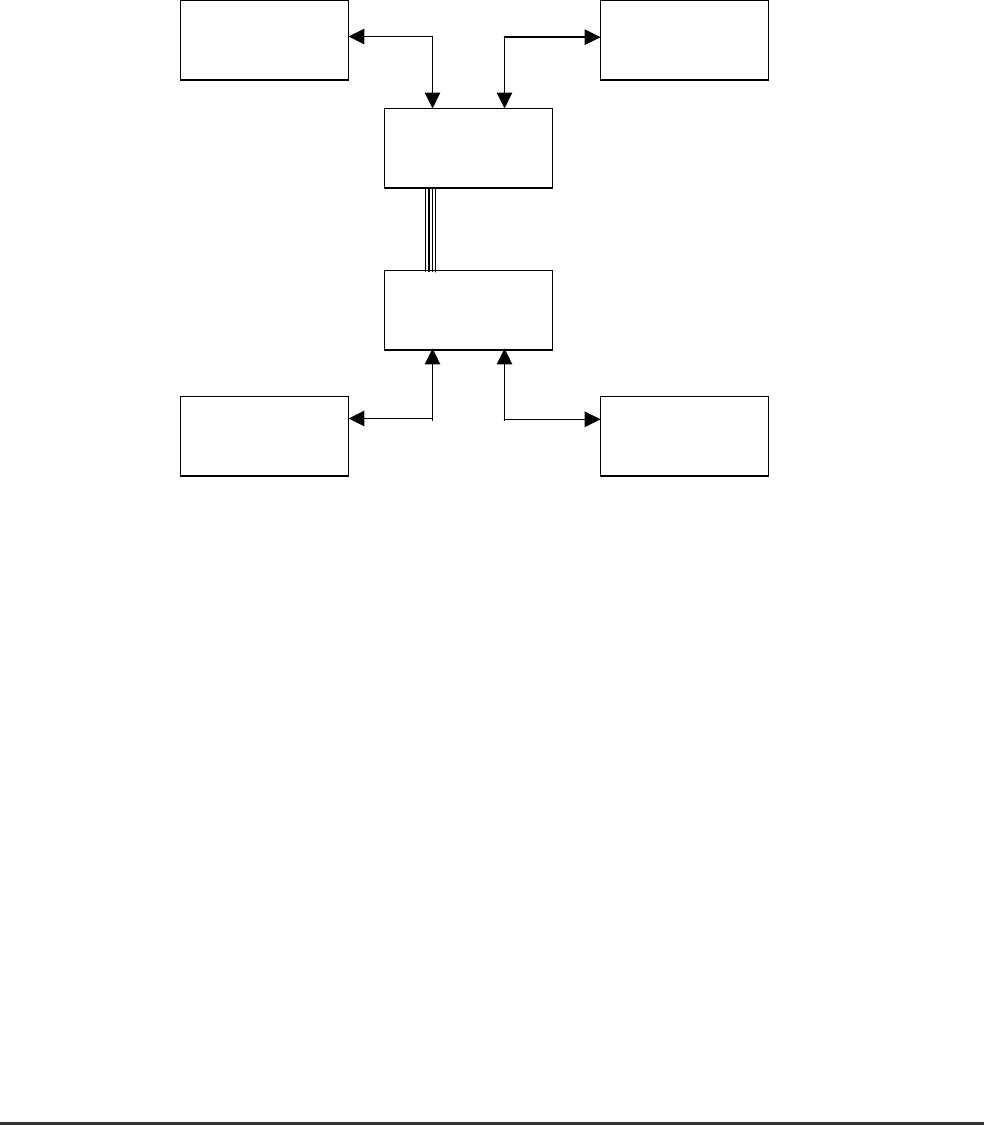
WGS3 Layer 3 Switch User’s Manual
- 241 -
6.3.2 Forwarding Tagged/Untagged Frames
Ports can be assigned to multiple tagged or untagged VLANs. Each port on the switch is therefore
capable of passing tagged or untagged frames.
To forward a frame from a VLAN-aware device to a VLAN-unaware device, the switch first decides where
to forward the frame, and then strips off the VLAN tag. However, to forward a frame from a
VLAN-unaware device to a VLAN-aware device, the switch first decides where to forward the frame, and
then inserts a VLAN tag reflecting this port’ s default VID.
The default PVID is VLAN 1 for all ports, but this can be changed.
VLAN aware
switch
VLAN aware
switch
VLAN aware
switch
VLAN aware
switch
VLAN aware
switch
VLAN aware
switch
VLAN 1,2
802.1Q
tags
VLAN 1,3
802.1Q
tags
trunk
VLAN 1.2.3
(802.1Q
ta
g
s
)
VLAN
1,2,.3
802.1Q
VLAN 1,3
(untagge
d)










