Gigabit Ethernet Switch User's Manual
Table Of Contents
- Chapter 1. Introduction
- Chapter 2. Installing the Switch
- Chapter 3. Switch Management
- Chapter 4. Console Interface
- 4.1 Login Screen
- 4.2 Main Menu
- 4.3 System Information Menu
- 4.4 Management Setup Menu
- 4.5 Device Control Menu
- 4.5.1 Setting the System Operation Mode
- 4.5.2 Layer 2 Menu
- 4.5.3 Using the Bridge Menu
- 4.5.4 Configuring Virtual LANs
- 4.5.5 Configuring IGMP Snooping
- 4.5.6 Configuring IP Settings
- 4.5.7 Security Menu
- 4.5.8 Jumbo Packet Configuration
- 4.6 Monitoring the Switch
- 4.6.1 Displaying Port Statistics
- 4.6.2 Layer 2 Address Tables
- 4.6.3 Displaying Bridge Information
- 4.6.4 Displaying VLAN Information
- 4.6.5 IP Multicast Registration Table
- 4.6.6 IP Address Table
- 4.7 Resetting the System
- 4.8 Logging Off the System
- Chapter 5. Web Interface
- 5.1 Web-Based Configuration and Monitoring
- 5.2 Navigating the Web Browser Interface
- 5.3 Panel Display
- 5.4 Main Menu
- 5.5 System Information Menu
- 5.6 Management Setup Menu
- 5.7 Device Control Menu
- 5.7.1 Layer 2 Menu
- 5.7.2 Using the Bridge Menu
- 5.7.3 Configuring Virtual LANs
- 5.7.4 Configuring IGMP Snooping
- 5.7.5 Configuring IP Settings
- 5.7.6 Configuring Security Filters
- 5.7.7 Jumbo Packet Configuration
- 5.8 Monitoring the Switch
- 5.9 Resetting the System
- Chapter 6.Advanced Topics
- Appendix A Troubleshooting
- Appendix B Pin Assignments
- GLOSSARY
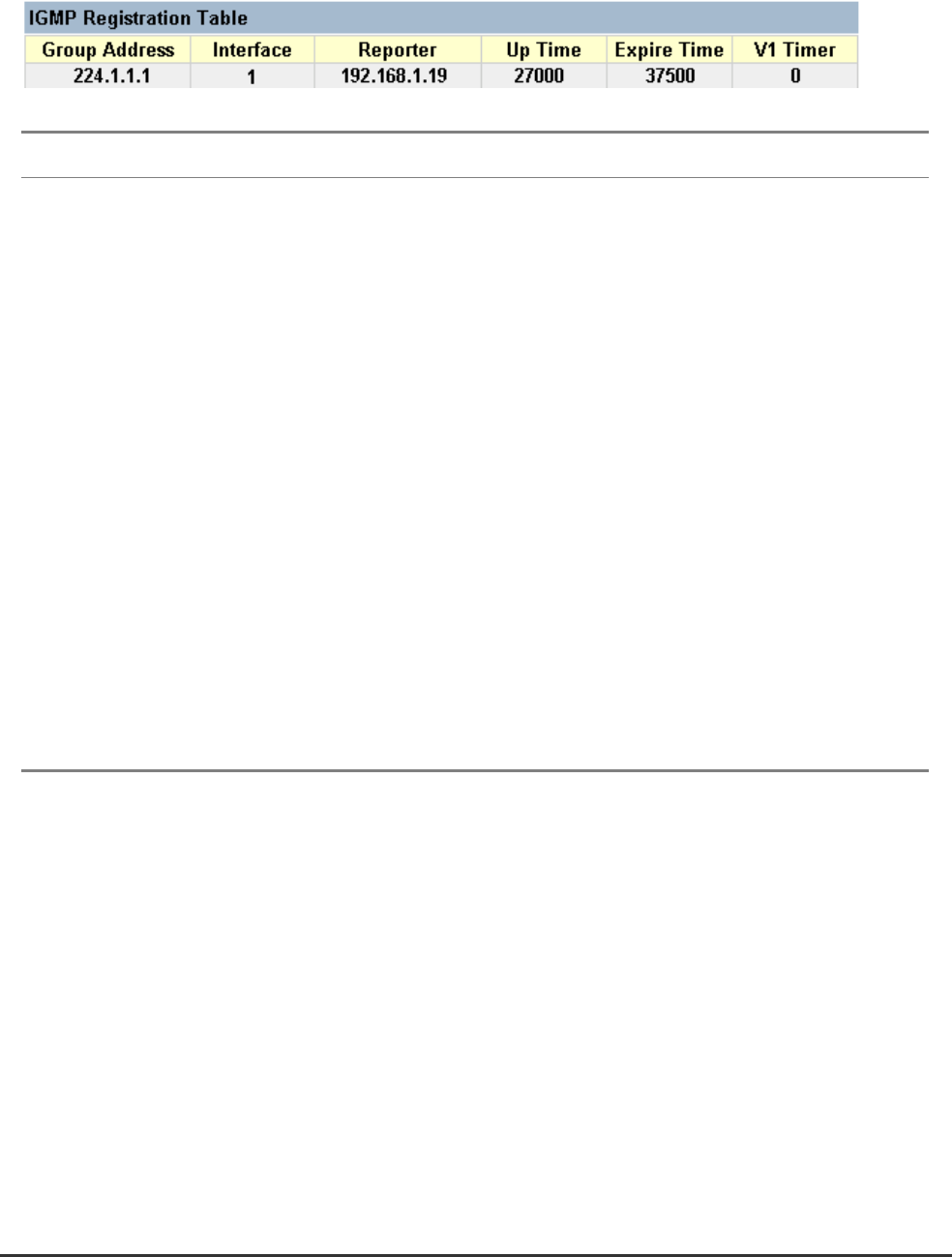
WGS3 Layer 3 Switch User’s Manual
- 218 -
5.8.6.4.1 Displaying IGMP Registration Table
The switch provides a local registry of active multicast groups for each IP interface, including the age and
expiration time for each entry.
Parameter Description
Group Address An IP multicast group address with subscribers directly attached or downstream from
this switch.
Interface The IP interface on this switch that has received traffic directed to the IP multicast
group address. (See 5.8.6.1 Displaying Subnet Information.)
Reporter The IP address of the source of the last membership report received for this IP
Multicast group address on this interface. If no membership report has been received,
this object has the value 0.0.0.0.
Up Time The time elapsed since this entry was created.
Expire Time The time remaining before this entry will be aged out. (The default is 260 seconds.)
V1 Timer The time remaining until the switch assumes that there are no longer any IGMP
Version 1 members on the IP subnet attached to this interface. (The default is 400
seconds.)
If the switch receives an IGMP Version 1 Membership Report, it sets a timer to note
that there are Version 1 hosts present which are members of the group for which it
heard the report.
If there are Version 1 hosts present for a particular group, the switch will ignore any
Leave Group messages that it receives for that group.










