Gigabit Ethernet Switch User's Manual
Table Of Contents
- Chapter 1. Introduction
- Chapter 2. Installing the Switch
- Chapter 3. Switch Management
- Chapter 4. Console Interface
- 4.1 Login Screen
- 4.2 Main Menu
- 4.3 System Information Menu
- 4.4 Management Setup Menu
- 4.5 Device Control Menu
- 4.5.1 Setting the System Operation Mode
- 4.5.2 Layer 2 Menu
- 4.5.3 Using the Bridge Menu
- 4.5.4 Configuring Virtual LANs
- 4.5.5 Configuring IGMP Snooping
- 4.5.6 Configuring IP Settings
- 4.5.7 Security Menu
- 4.5.8 Jumbo Packet Configuration
- 4.6 Monitoring the Switch
- 4.6.1 Displaying Port Statistics
- 4.6.2 Layer 2 Address Tables
- 4.6.3 Displaying Bridge Information
- 4.6.4 Displaying VLAN Information
- 4.6.5 IP Multicast Registration Table
- 4.6.6 IP Address Table
- 4.7 Resetting the System
- 4.8 Logging Off the System
- Chapter 5. Web Interface
- 5.1 Web-Based Configuration and Monitoring
- 5.2 Navigating the Web Browser Interface
- 5.3 Panel Display
- 5.4 Main Menu
- 5.5 System Information Menu
- 5.6 Management Setup Menu
- 5.7 Device Control Menu
- 5.7.1 Layer 2 Menu
- 5.7.2 Using the Bridge Menu
- 5.7.3 Configuring Virtual LANs
- 5.7.4 Configuring IGMP Snooping
- 5.7.5 Configuring IP Settings
- 5.7.6 Configuring Security Filters
- 5.7.7 Jumbo Packet Configuration
- 5.8 Monitoring the Switch
- 5.9 Resetting the System
- Chapter 6.Advanced Topics
- Appendix A Troubleshooting
- Appendix B Pin Assignments
- GLOSSARY
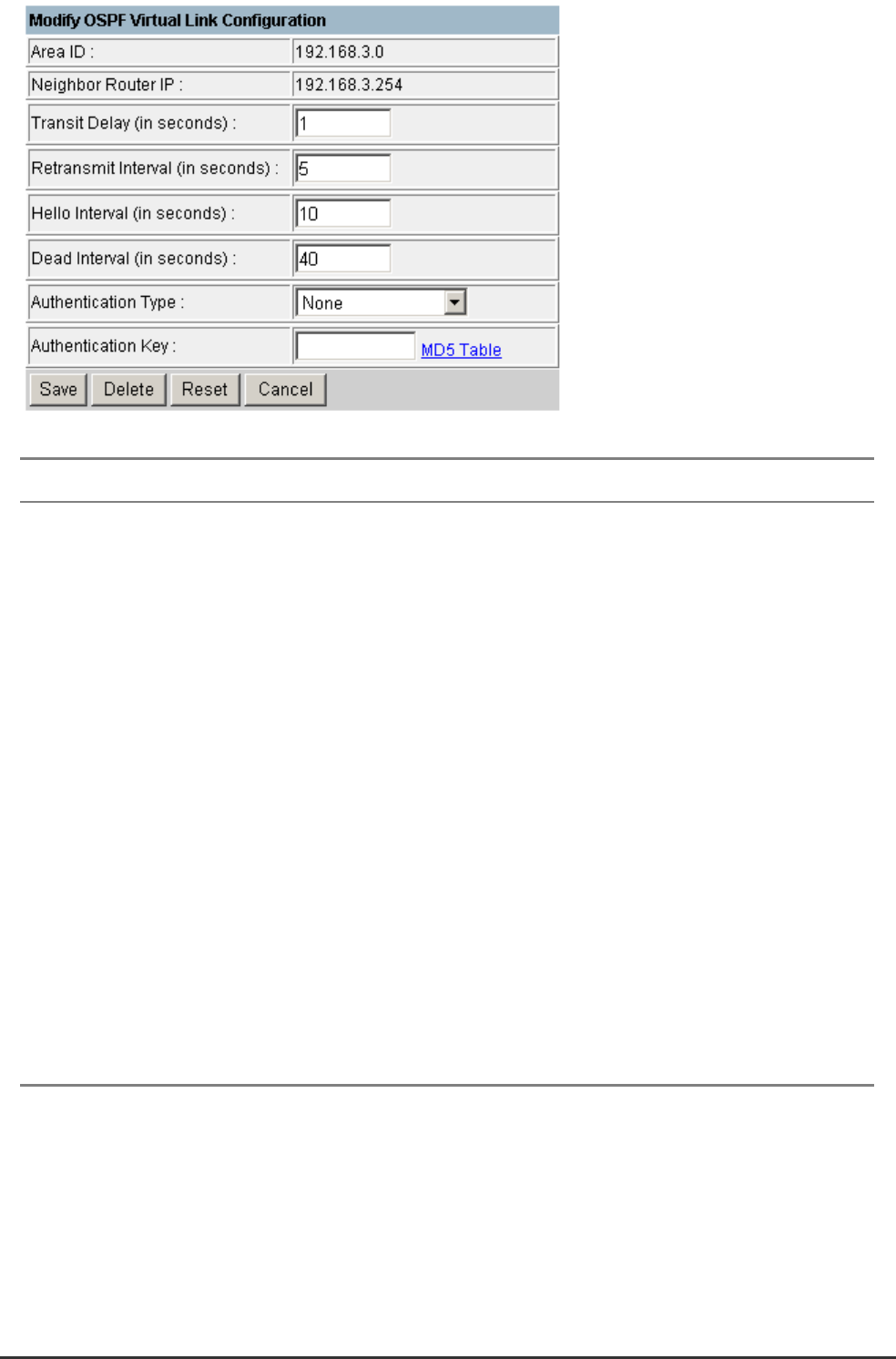
WGS3 Layer 3 Switch User’s Manual
- 192 -
Parameter Default Description
Area ID An identifier for the transit area the virtual link crosses.
Neighbor IP The IP address of the OSPF router on this end of the virtual link.
Transit Delay 1 second The estimated number of seconds it takes to transmit a link state
update packet over this virtual link. Range: 0-3600 seconds
Retransmit
Interval
5 seconds The number of seconds between retransmitting link-state
advertisements to the router at the other end on the virtual link. This
value is also used when retransmitting database descriptions and
link-state request packets. Range: 0-3600 seconds
Hello Interval2 10 seconds The interval, in seconds, between sending Hello packets out the router
interface. Range: 1-65535 seconds
Dead Interval2 40 seconds The number of seconds that a router’s Hello packets have not been
seen before the router at the other end of the virtual link is declared
down. This should be a multiple of the Hello interval. Range: 1-65535
seconds
Authentication
Type
None Authentication can be used to ensure that routing information comes
from a valid source. The options include none or a simple password.
Authentication
Key
A simple password must be provided if authentication is enabled. (An
authentication string is case sensitive, and can be up to 16 characters.)










