Gigabit Ethernet Switch User's Manual
Table Of Contents
- Chapter 1. Introduction
- Chapter 2. Installing the Switch
- Chapter 3. Switch Management
- Chapter 4. Console Interface
- 4.1 Login Screen
- 4.2 Main Menu
- 4.3 System Information Menu
- 4.4 Management Setup Menu
- 4.5 Device Control Menu
- 4.5.1 Setting the System Operation Mode
- 4.5.2 Layer 2 Menu
- 4.5.3 Using the Bridge Menu
- 4.5.4 Configuring Virtual LANs
- 4.5.5 Configuring IGMP Snooping
- 4.5.6 Configuring IP Settings
- 4.5.7 Security Menu
- 4.5.8 Jumbo Packet Configuration
- 4.6 Monitoring the Switch
- 4.6.1 Displaying Port Statistics
- 4.6.2 Layer 2 Address Tables
- 4.6.3 Displaying Bridge Information
- 4.6.4 Displaying VLAN Information
- 4.6.5 IP Multicast Registration Table
- 4.6.6 IP Address Table
- 4.7 Resetting the System
- 4.8 Logging Off the System
- Chapter 5. Web Interface
- 5.1 Web-Based Configuration and Monitoring
- 5.2 Navigating the Web Browser Interface
- 5.3 Panel Display
- 5.4 Main Menu
- 5.5 System Information Menu
- 5.6 Management Setup Menu
- 5.7 Device Control Menu
- 5.7.1 Layer 2 Menu
- 5.7.2 Using the Bridge Menu
- 5.7.3 Configuring Virtual LANs
- 5.7.4 Configuring IGMP Snooping
- 5.7.5 Configuring IP Settings
- 5.7.6 Configuring Security Filters
- 5.7.7 Jumbo Packet Configuration
- 5.8 Monitoring the Switch
- 5.9 Resetting the System
- Chapter 6.Advanced Topics
- Appendix A Troubleshooting
- Appendix B Pin Assignments
- GLOSSARY
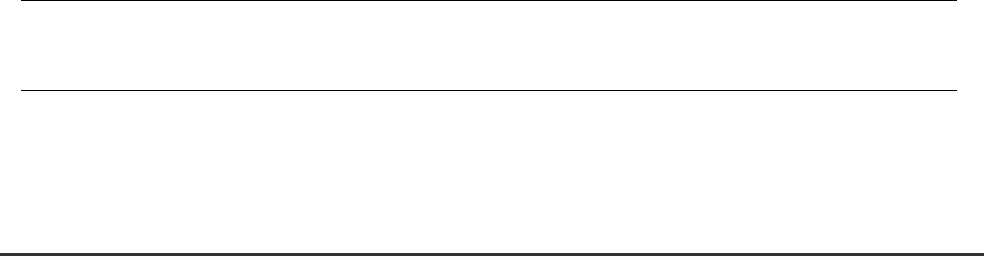
WGS3 Layer 3 Switch User’s Manual
- 11 -
Chapter 3. Switch Management
3.1 Configuration Options
For advanced management capability, the on-board management agent provides a menu-driven system
configuration program. This program can be accessed by serial port on the rear panel (out-of-band), or
by a Telnet connection over the network (in-band).
The management agent is based on SNMP (Simple Network Management Protocol). This SNMP agent
permits the switch to be managed from any PC in the network using in-band management software.
The management agent also includes an embedded HTTP Web agent. This Web agent can be accessed
using Microsoft Internet Explorer 4.0 or later from any computer attached to the network.
The system configuration program and the SNMP agent support management functions such as:
• Enable/disable any port
• Set the communication mode for any port
• Configure SNMP parameters
• Add ports to network VLANs
• Configure IP routing and multicast VLANs
• Display system information or statistics
• Configure the switch to join a Spanning Tree
• Download system firmware
3.2 Required Connections
3.2.1 Console Port (Out-of-Band) Connections
Attach a VT100 compatible terminal or a PC running a terminal emulation program to the serial port on
the switch’ s rear panel. Use the null-modem cable provided with this package, or use a null modem
connection that complies with the wiring assignments shown in Appendix B of this manual.
When attaching to a PC, set terminal emulation type to VT100, specify the port used by your PC (i.e.,
COM 1~4), and then set communications to 8 data bits, 1 stop bit, no parity, and 19200 bps (for initial
configuration). Also be sure to set flow control to “none.” (Refer to “Configuring the Serial Port” for a
complete description of configuration options.)
NOTE: If the default settings for the management agent’s serial port have been modified and you are
having difficulty making a console connection, you can display or modify the current settings
using a Web browser as described under “Configuring the Serial Port”.










