Gigabit Ethernet Switch User's Manual
Table Of Contents
- Chapter 1. Introduction
- Chapter 2. Installing the Switch
- Chapter 3. Switch Management
- Chapter 4. Console Interface
- 4.1 Login Screen
- 4.2 Main Menu
- 4.3 System Information Menu
- 4.4 Management Setup Menu
- 4.5 Device Control Menu
- 4.5.1 Setting the System Operation Mode
- 4.5.2 Layer 2 Menu
- 4.5.3 Using the Bridge Menu
- 4.5.4 Configuring Virtual LANs
- 4.5.5 Configuring IGMP Snooping
- 4.5.6 Configuring IP Settings
- 4.5.7 Security Menu
- 4.5.8 Jumbo Packet Configuration
- 4.6 Monitoring the Switch
- 4.6.1 Displaying Port Statistics
- 4.6.2 Layer 2 Address Tables
- 4.6.3 Displaying Bridge Information
- 4.6.4 Displaying VLAN Information
- 4.6.5 IP Multicast Registration Table
- 4.6.6 IP Address Table
- 4.7 Resetting the System
- 4.8 Logging Off the System
- Chapter 5. Web Interface
- 5.1 Web-Based Configuration and Monitoring
- 5.2 Navigating the Web Browser Interface
- 5.3 Panel Display
- 5.4 Main Menu
- 5.5 System Information Menu
- 5.6 Management Setup Menu
- 5.7 Device Control Menu
- 5.7.1 Layer 2 Menu
- 5.7.2 Using the Bridge Menu
- 5.7.3 Configuring Virtual LANs
- 5.7.4 Configuring IGMP Snooping
- 5.7.5 Configuring IP Settings
- 5.7.6 Configuring Security Filters
- 5.7.7 Jumbo Packet Configuration
- 5.8 Monitoring the Switch
- 5.9 Resetting the System
- Chapter 6.Advanced Topics
- Appendix A Troubleshooting
- Appendix B Pin Assignments
- GLOSSARY
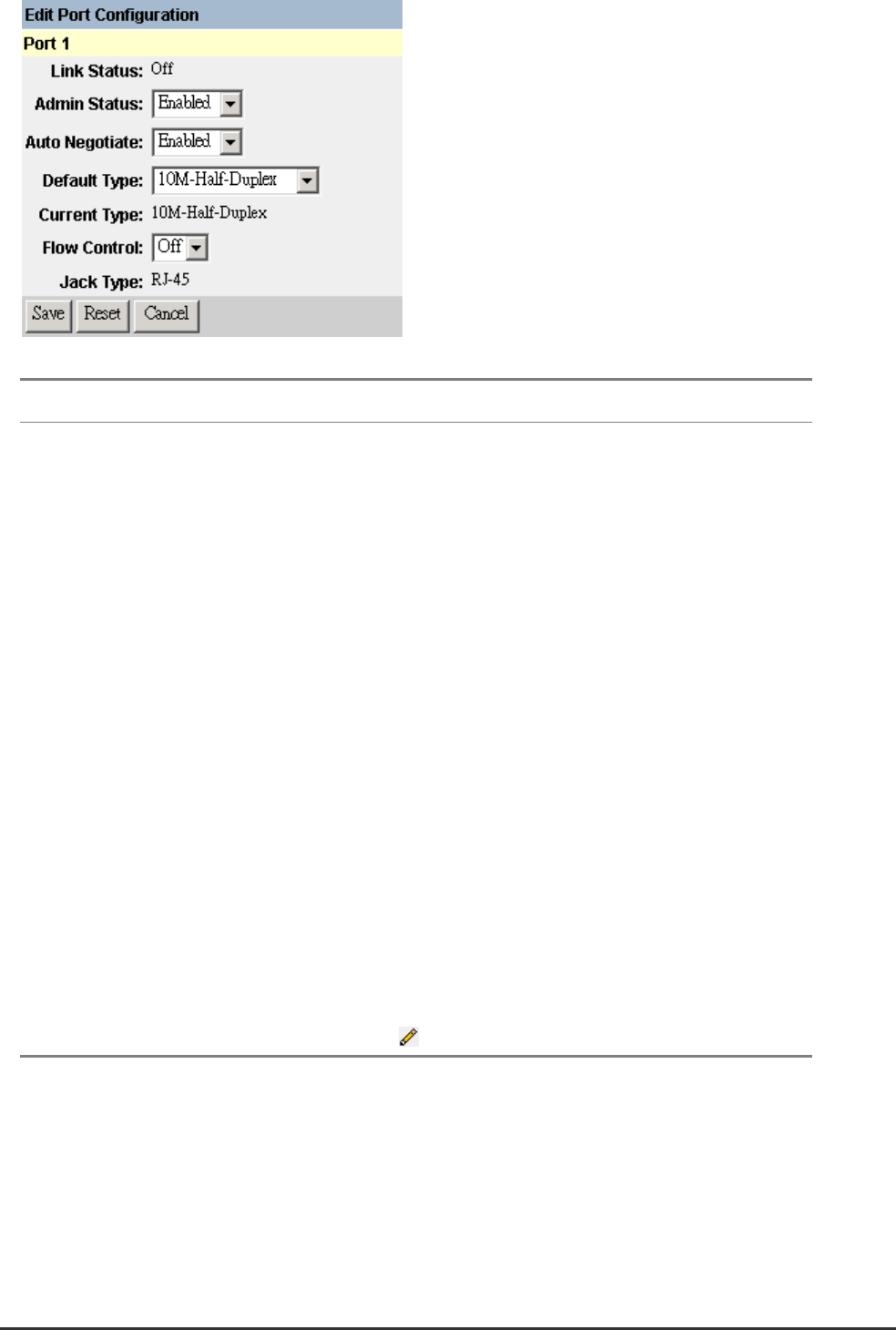
WGS3 Layer 3 Switch User’s Manual
- 156 -
Parameter Default Description
Link Status Indicates if the port has a valid connection to an external
device.
Admin Status Enabled Allows you to disable a port due to abnormal behavior
(e.g., excessive collisions), and then re-enable it after
the problem has been resolved. You may also disable a
port for security reasons.
Auto Negotiate Enabled Enables or disables auto-negotiation for the switch to
find a optimum connection speed.
Default Type 10M-Half-Duplex If auto-negotiation is disabled, the port will be set to the
indicated speed and duplex mode.
Current Type Indicates the current speed and duplex mode.
Flow Control Disabled Used to enable or disable flow control. Flow control can
eliminate frame loss by “blocking” traffic from end
stations or segments connected directly to the switch
when its buffers fill. When enabled, back pressure is
used for half-duplex and IEEE 802.3x for full-duplex.
Note that flow control should not be used if a port is
connected to a hub.
Jack Type SC or RJ-45 Shows the jack type for each port.
Edit Click
to edit communication parameters.










