Gigabit Ethernet Switch User's Manual
Table Of Contents
- Chapter 1. Introduction
- Chapter 2. Installing the Switch
- Chapter 3. Switch Management
- Chapter 4. Console Interface
- 4.1 Login Screen
- 4.2 Main Menu
- 4.3 System Information Menu
- 4.4 Management Setup Menu
- 4.5 Device Control Menu
- 4.5.1 Setting the System Operation Mode
- 4.5.2 Layer 2 Menu
- 4.5.3 Using the Bridge Menu
- 4.5.4 Configuring Virtual LANs
- 4.5.5 Configuring IGMP Snooping
- 4.5.6 Configuring IP Settings
- 4.5.7 Security Menu
- 4.5.8 Jumbo Packet Configuration
- 4.6 Monitoring the Switch
- 4.6.1 Displaying Port Statistics
- 4.6.2 Layer 2 Address Tables
- 4.6.3 Displaying Bridge Information
- 4.6.4 Displaying VLAN Information
- 4.6.5 IP Multicast Registration Table
- 4.6.6 IP Address Table
- 4.7 Resetting the System
- 4.8 Logging Off the System
- Chapter 5. Web Interface
- 5.1 Web-Based Configuration and Monitoring
- 5.2 Navigating the Web Browser Interface
- 5.3 Panel Display
- 5.4 Main Menu
- 5.5 System Information Menu
- 5.6 Management Setup Menu
- 5.7 Device Control Menu
- 5.7.1 Layer 2 Menu
- 5.7.2 Using the Bridge Menu
- 5.7.3 Configuring Virtual LANs
- 5.7.4 Configuring IGMP Snooping
- 5.7.5 Configuring IP Settings
- 5.7.6 Configuring Security Filters
- 5.7.7 Jumbo Packet Configuration
- 5.8 Monitoring the Switch
- 5.9 Resetting the System
- Chapter 6.Advanced Topics
- Appendix A Troubleshooting
- Appendix B Pin Assignments
- GLOSSARY
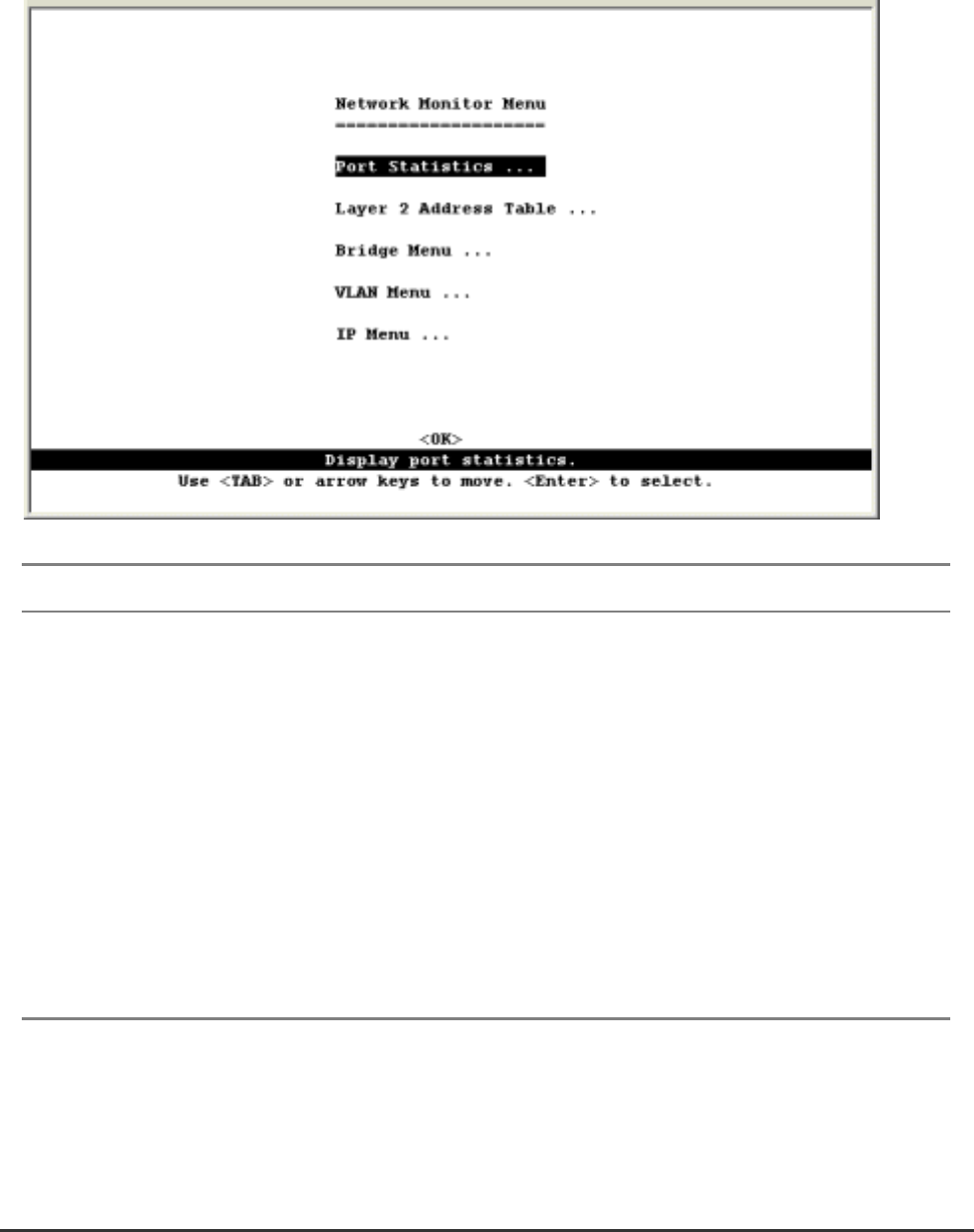
WGS3 Layer 3 Switch User’s Manual
- 93 -
4.6 Monitoring the Switch
The Network Monitor Menu provides access to port statistics, address tables, STA information, VLANs
registration and forwarding information, multicast groups. Each of the screens provided by these menus
is described in the following sections.
Menu Description
Port Statistics Displays statistics on port traffic, including information from the Interfaces Group,
Ethernet-like MIB, and RMON MIB.
Layer 2 Address
Table
Contains the unicast address table.
Bridge Menu Displays Spanning Tree settings for the overall switch and for specific ports.
VLAN Menu Displays ports dynamically learned through GMRP or GVRP, and ports that are
currently forwarding VLAN traffic.
IP Multicast
Registration Table
*1
Displays all the multicast groups active on this switch, including the multicast IP
address and the corresponding VLANs.
IP Menu
*2
Displays all the IP subnets used on this switch, as well as the corresponding
VLANs and ports. Also contains the ARP table, routing table and multicast menu.
*1: This menu is only displayed if WGS3-2620 is set to Layer 2 mode.
*2: This menu is only displayed on WGS3-404 or WGS3-2620 when it is set to multilayer mode.










