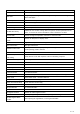User's Manual
Table Of Contents
- 1 Overview
- 2 Appendix Table
- 3 Introduction to the User
- 4 Basic Function
- 5 Advance Function
- 6 Phone Settings
- 7 Web Configurations
- 8 Network >> Basic
- 8.1 Network >> Service Port
- 8.2 Network >> VPN
- 8.3 Network >> Advanced
- 8.4 Line >> SIP
- 8.5 Line >> SIP Hotspot
- 8.6 Line >> Dial Plan
- 8.7 Line >> Basic Settings
- 8.8 Phone settings >> Features
- 8.9 Phone settings >> Media Settings
- 8.10 Phone settings >> MCAST
- 8.11 Phone settings >> Action
- 8.12 Phone settings >> Time/Date
- 8.13 Phone settings >> Tone
- 8.14 Phone settings >> Advanced
- 8.15 Phonebook >> Contact
- 8.16 Phonebook >> Cloud phonebook
- 8.17 Phonebook >> Call List
- 8.18 Phonebook >> Web Dial
- 8.19 Phonebook >> Advanced
- 8.20 Call Log
- 8.21 Function Key >> Function Key
- 8.22 Function Key >> Softkey
- 8.23 Function Key >> Advanced
- 8.24 Application >> Manage Recording
- 8.25 Security >> Web Filter
- 8.26 Security >> Trust Certificates
- 8.27 Security >> Device Certificates
- 8.28 Security >> Firewall
- 8.29 Device Log >> Device Log
- 9 Trouble Shooting
97 / 122
Enable Missed Call Log If enabled, the phone will save missed calls into the call history record.
DTMF Type Set the DTMF type to be used for the line
DTMF SIP INFO Mode
Set the SIP INFO mode to send ‘*’ and ‘#’ or ‘10’ and ‘11’
Enable DND
Enable Do-not-disturb, any incoming call to this line will be rejected
automatically
Subscribe For Voice
Message
Enable the device to subscribe a voice message waiting notification, if
enabled, the device will receive notification from the server if there is voice
message waiting on the server
Use VPN
Set the line to use VPN restrict route
Use STUN Set the line to use STUN for NAT traversal
Enable Failback Whether to switch to the primary server when it is available.
Failback Interval
A Register message is used to periodically detect the time interval for the
availability of the main Proxy.
Signal Failback
Multiple proxy cases, whether to allow the invite/register request to also
execute failback.
Signal Retry Counts
The number of attempts that the SIP Request considers proxy unavailable
under multiple proxy scenarios.
Codecs Settings
Set the priority and availability of the codecs by adding or remove them from
the list.
Video Codecs
Select video code to preview video.
Advanced Settings
Use Feature Code
When this setting is enabled, the features in this section will not be handled by
the device itself but by the server instead. In order to control the enabling of
the features, the device will send feature code to the server by dialing the
number specified in each feature code field.
Enable DND
Set the feature code to dial to the server
Disable DND Set the feature code to dial to the server
Enable Call Forward
Unconditional
Set the feature code to dial to the server
Disable Call Forward
Unconditional
Set the feature code to dial to the server
Enable Call Forward on
Busy
Set the feature code to dial to the server
Disable Call Forward on
Busy
Set the feature code to dial to the server
Enable Call Forward on
No Answer
Set the feature code to dial to the server
Disable Call Forward on
Set the feature code to dial to the server