Manual
Table Of Contents
- 1. INTRODUTION
- 2. INSTALLATION
- 3. SWITCH MANAGEMENT
- 4. WEB CONFIGURATION
- 4.1 Main WEB PAGE
- 4.2 System
- 4.3 Simple Network Management Protocol
- 4.4 Port Management
- 4.5 Link Aggregation
- 4.6 VLAN
- 4.7 Rapid Spanning Tree Protocol
- 4.8 Quality of Service
- 4.9 Multicast
- 4.10 IEEE 802.1X Network Access Control
- 4.10.1 Understanding IEEE 802.1X Port-Based Authentication
- 4.10.2 802.1X System Configuration
- 4.10.3 802.1X and MAC-Based Authentication Port Configuration
- 4.10.4 802.1X Port Status
- 4.10.5 802.1X and MAC-Based Authentication Statistics
- 4.10.6 Windows Platform RADIUS Server Configuration
- 4.10.7 802.1X Client Configuration
- 4.11 Access Control Lists
- 4.12 Address Table
- 4.13 Port Security (To be Continued)
- 4.14 LLDP
- 4.15 Network Diagnastics
- 4.16 Stacking – SGSW-24040 / SGSW-24040R
- 4.17 Power over Ethernet (SGSW-24040P / SGSW-24040P4)
- 5. COMMAND LINE INTERFACE
- 6. Command Line Mode
- 6.1 System Command
- 6.2 Port Management Command
- 6.3 Link Aggregation Command
- 6.4 VLAN Configuration Command
- 6.5 Spanning Tree Protocol Command
- 6.6 Multicast Configuration Command
- 6.7 Quality of Service Command
- 6.8 802.1x Port Access Control Command
- 6.9 Access Control List Command
- 6.10 MAC Address Table Command
- 6.11 LLDP Command
- 6.12 Stack Management Command
- 6.13 Power over Ethernet Command
- 7. SWITCH OPERATION
- 8. POWER OVER ETHERNET OVERVIEW
- 9. TROUBLE SHOOTING
- APPENDEX A
- APPENDEX B : GLOSSARY
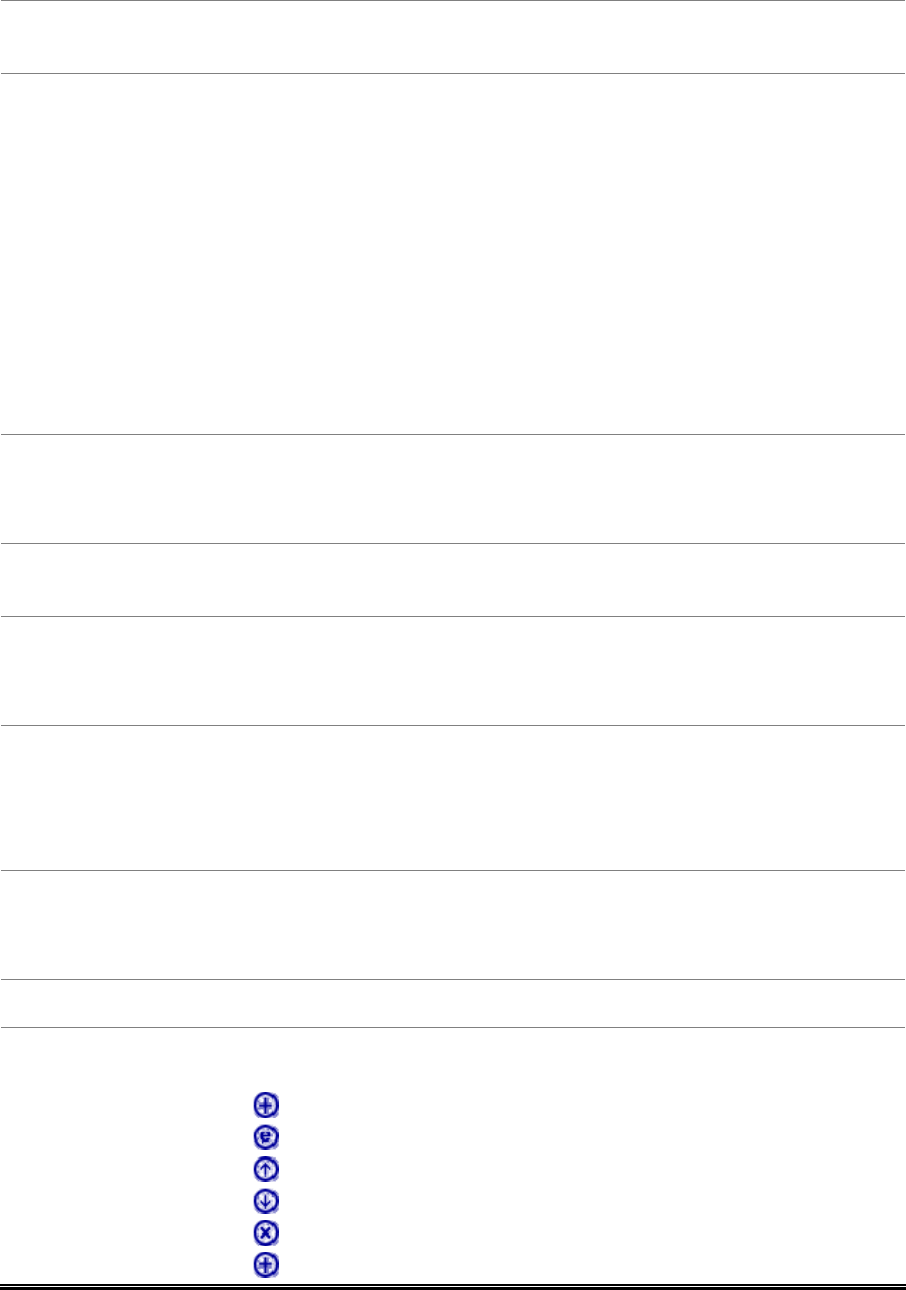
User’s Manual of WGSW-24040 Series
SGSW-24040/24240 Series
163
• Policy: The ACE will match ingress ports with a specific policy.
• Port: The ACE will match a specific ingress port.
• Frame Type
Indicates the frame type of the ACE. Possible values are:
• Any: The ACE will match any frame type.
• EType: The ACE will match Ethernet Type frames.
• ARP: The ACE will match ARP/RARP frames.
• IPv4: The ACE will match all IPv4 frames.
• IPv4/ICMP: The ACE will match IPv4 frames with ICMP protocol.
• IPv4/UDP: The ACE will match IPv4 frames with UDP protocol.
• IPv4/TCP: The ACE will match IPv4 frames with TCP protocol.
• IPv4/Other: The ACE will match IPv4 frames, which are not
ICMP/UDP/TCP.
• Action
Indicates the forwarding action of the ACE.
• Permit: Frames matching the ACE may be forwarded and learned.
• Deny: Frames matching the ACE are dropped.
• Rate Limiter
Indicates the rate limiter number of the ACE. The allowed range is 1 to 15. When
Disabled is displayed, the rate limiter operation is disabled.
• Port Copy
Indicates the port copy operation of the ACE. Frames matching the ACE are
copied to the port number. The allowed values are Disabled or a specific port
number. When Disabled is displayed, the port copy operation is disabled.
• Logging
Indicates the logging operation of the ACE. Possible values are:
• Enabled: Frames matching the ACE are stored in the System Log.
• Disabled: Frames matching the ACE are not logged.
Please note that the System Log memory size and logging rate is limited.
• Shutdown
Indicates the port shut down operation of the ACE. Possible values are:
• Enabled: If a frame matches the ACE, the ingress port will be disabled.
• Disabled: Port shut down is disabled for the ACE.
• Counter
The counter indicates the number of times the ACE was hit by a frame.
• Modification Buttons
You can modify each ACE (Access Control Entry) in the table using the following
buttons:
: Inserts a new ACE before the current row.
: Edits the ACE row.
: Moves the ACE up the list.
: Moves the ACE down the list.
: Deletes the ACE.
: The lowest plus sign adds a new entry at the bottom of the ACE listings.










