Manual
Table Of Contents
- 1. INTRODUTION
- 2. INSTALLATION
- 3. SWITCH MANAGEMENT
- 4. WEB CONFIGURATION
- 4.1 Main WEB PAGE
- 4.2 System
- 4.3 Simple Network Management Protocol
- 4.4 Port Management
- 4.5 Link Aggregation
- 4.6 VLAN
- 4.7 Rapid Spanning Tree Protocol
- 4.8 Quality of Service
- 4.9 Multicast
- 4.10 IEEE 802.1X Network Access Control
- 4.10.1 Understanding IEEE 802.1X Port-Based Authentication
- 4.10.2 802.1X System Configuration
- 4.10.3 802.1X and MAC-Based Authentication Port Configuration
- 4.10.4 802.1X Port Status
- 4.10.5 802.1X and MAC-Based Authentication Statistics
- 4.10.6 Windows Platform RADIUS Server Configuration
- 4.10.7 802.1X Client Configuration
- 4.11 Access Control Lists
- 4.12 Address Table
- 4.13 Port Security (To be Continued)
- 4.14 LLDP
- 4.15 Network Diagnastics
- 4.16 Stacking – SGSW-24040 / SGSW-24040R
- 4.17 Power over Ethernet (SGSW-24040P / SGSW-24040P4)
- 5. COMMAND LINE INTERFACE
- 6. Command Line Mode
- 6.1 System Command
- 6.2 Port Management Command
- 6.3 Link Aggregation Command
- 6.4 VLAN Configuration Command
- 6.5 Spanning Tree Protocol Command
- 6.6 Multicast Configuration Command
- 6.7 Quality of Service Command
- 6.8 802.1x Port Access Control Command
- 6.9 Access Control List Command
- 6.10 MAC Address Table Command
- 6.11 LLDP Command
- 6.12 Stack Management Command
- 6.13 Power over Ethernet Command
- 7. SWITCH OPERATION
- 8. POWER OVER ETHERNET OVERVIEW
- 9. TROUBLE SHOOTING
- APPENDEX A
- APPENDEX B : GLOSSARY
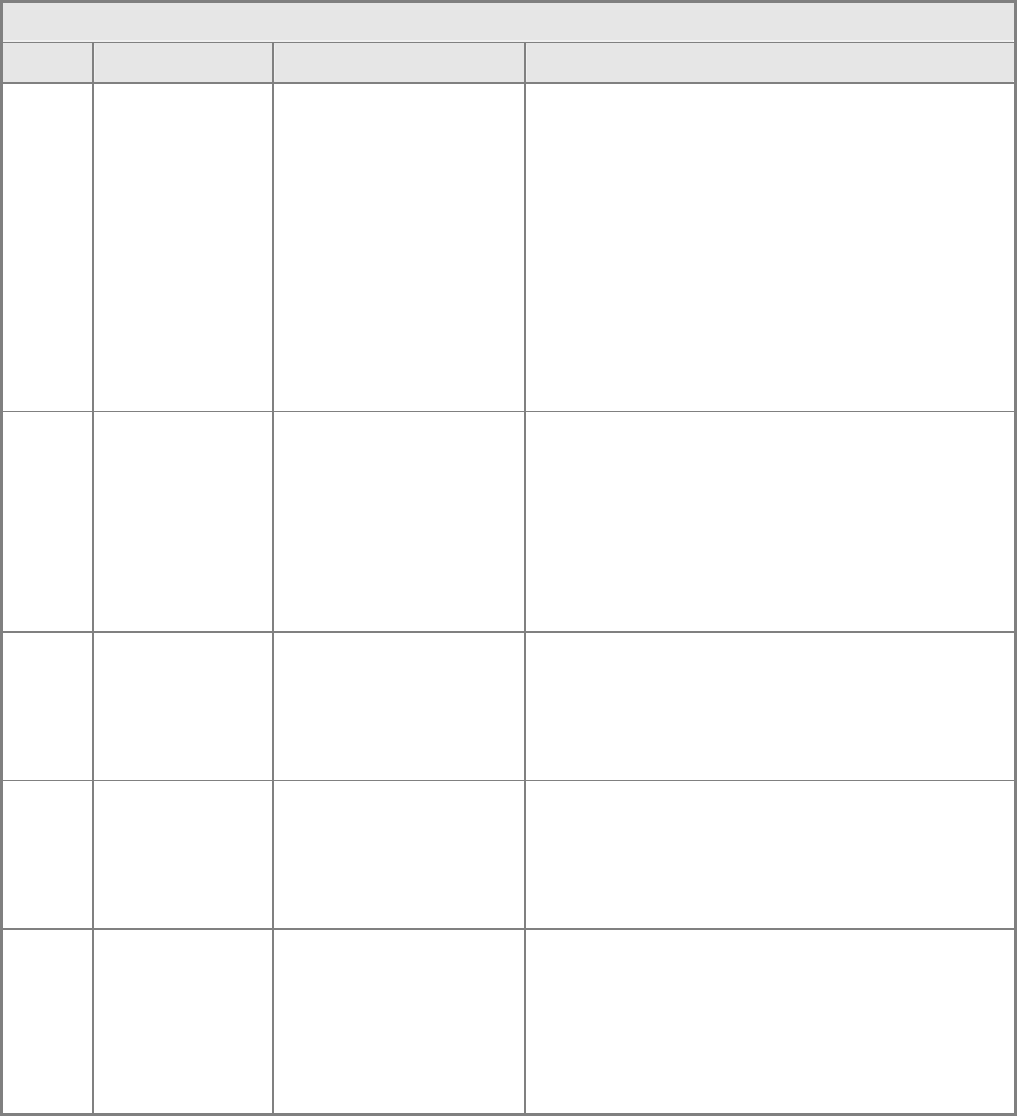
User’s Manual of WGSW-24040 Series
SGSW-24040/24240 Series
155
RADIUS Counters
RADIUS Server frame counter statistics.
For MAC-based ports there are two tables containing RADIUS counters. The left-most shows a summary of all RADIUS
counters on this port. The right-most shows RADIUS counters for the currently selected client, or dashes if no client is
selected or available. A client can be selected from the list of authorized/unauthorized clients below the two counter tables.
There are slight differences in the interpretation of the counters between port- and MAC-based authentication as shown
below.
RADIUS Counters
Direction Name IEEE Name Description
Rx Access Challenges
dot1xAuthBackendAccessCh
allenges
Port-based:
Counts the number of times that the switch receives the first
request from the RADIUS server following the first response
from the supplicant. Indicates that the RADIUS server has
communication with the switch.
MAC-based:
Counts all Access Challenges received from the RADIUS
server for this port (left-most table) or client (right-most
table).
Rx Other Requests
dot1xAuthBackendOtherRequ
estsToSupplicant
Port-based:
Counts the number of times that the switch sends an EAP
Request packet following the first to the supplicant. Indicates
that the RADIUS server chose an EAP-method.
MAC-based:
Not applicable.
Rx Auth. Successes
dot1xAuthBackendAuthSucce
sses
Port- and MAC-based:
Counts the number of times that the switch receives a
success indication. Indicates that the supplicant/client has
successfully authenticated to the RADIUS server.
Rx Auth. Failures dot1xAuthBackendAuthFails
Port- and MAC-based:
Counts the number of times that the switch receives a failure
message. This indicates that the supplicant/client has not
authenticated to the RADIUS server.
Tx Responses
dot1xAuthBackendResponse
s
Port-based:
Counts the number of times that the switch attempts to send
a supplicant's first response packet to the RADIUS server.
Indicates the switch attempted communication with the
RADIUS server. Possible retransmissions are not counted.










