Tuning Guide
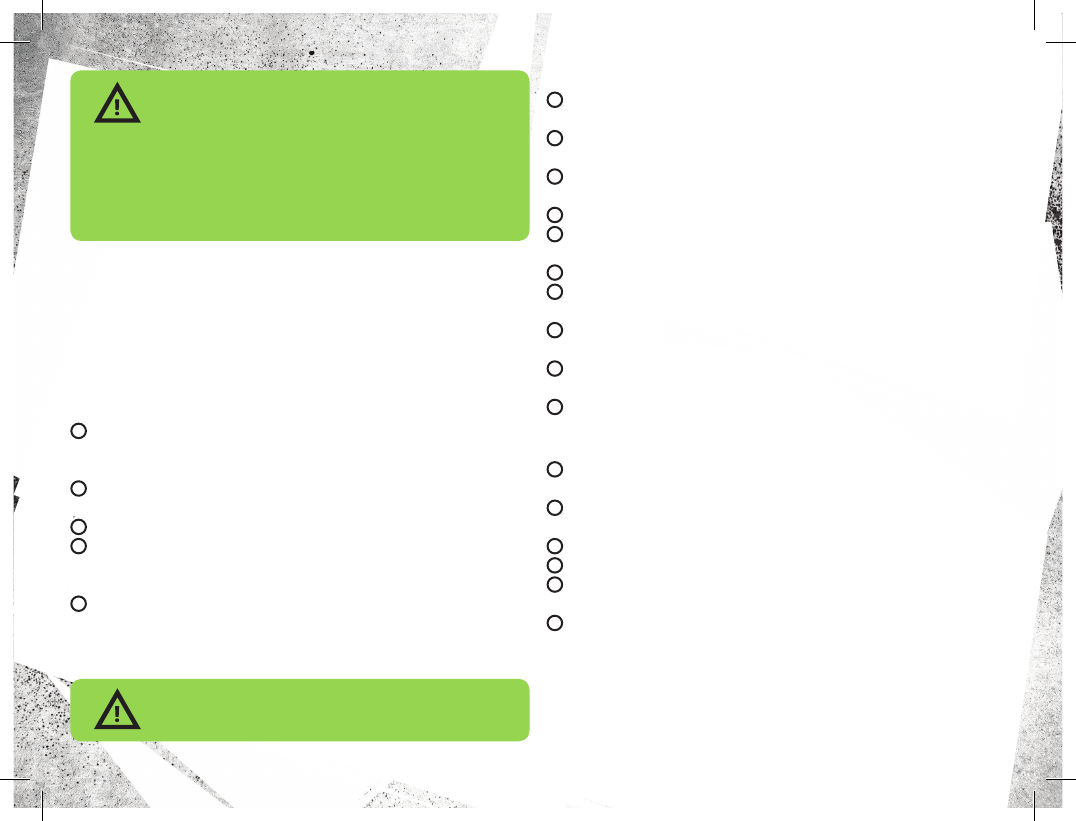
The Ego LV1 has a much larger range of adjustment than any previous Ego
markers. As such it is relatively easy to upset the balance of the LV1 and take
it out of its optimum performance window. In particular, this can have a notable
effect on efciency.
Below is a detailed guide on how we would advise users to tune their LV1’s
beyond the factory state of tune that the marker is originally shipped with:
PRIOR TO TEST
1
Adjust the REAR solenoid ow restrictor on the solenoid assembly to a level
of 7 or more as this has been proven to improve efciency compared to the
stock settings.
2
Reset the LPR, HPR and dwell to factory recommended settings as found
in the Manual.
3
Make sure the tank is full or has at least 2500psi in it.
4
Make sure the paint isn’t too small in the barrel or shooting very
inconsistently. Check the paint in other markers if the readings are poor over
the chronograph.
5
Make sure the bolt is very smooth in the breech. There should be virtually
no friction between the bolt and body of the marker. Oil or replace the 14x2
o-rings on the bolt as detailed in the ‘Cure5 Bolt Assembly’ maintenance
section of the User Manual
TUNING THE DWELL
1
Set everything to the factory setting; setting the dwell to 16.8ms and the
LPR adjuster screw to one turn out from fully in.
2
Take your marker, paint, barrel and tank that you are using to the
chronograph. Tune the Ego LV1 with the paint you intend to shoot that event.
3
Chronograph the marker to 280-290fps (or the fps enforced by law or event
rules) using the Inline Regulator as primary means of adjustment.
4
Once at 280-290fps go to dwell parameter mode.
5
Fire 3-4 shots over the chrono, then lower the dwell by 0.5ms and then re
3-4 more shots.
6
If the velocity remains in the 280-290fps region, repeat step 5).
7
Keep repeating steps 5) and 6) until you see the velocity drop from the 280-
290fps region that the marker was chronographed at to start with.
8
Once the velocity has started to drop STOP lowering the dwell and now
INCREASE the dwell by 0.5ms.
9
Fire several shots over the chronograph to ensure that the velocity is
consistently back in the 280-290fps region.
10
The dwell is now tuned for that marker setup.
TUNING THE LPR
1
After tuning the dwell it is worth checking to see if the LPR can be reduced
further. The principle is as above, but using the LPR adjuster screw.
2
Fire the marker over the chronograph and then turn the LPR adjuster in/
clockwise (LPR pressure down) 1/8
th
of a turn.
3
Chronograph the marker again and check the velocity and consistency.
4
If the velocity is unchanged, reduce the LPR setting a little further.
5
Repeat steps 2-4 until the velocity starts to drop, then increase the LPR
pressure back UP 1/8
th
of a turn.
6
Fire a few shots to make sure everything is consistant.
After a full set-up such as this the marker will need to be kept clean and
correctly lubed, paying particular attention to the bolt and keeping that smooth.
It should also be noted that further adjustments may be required if there is a
signicant change in the weather or paint being used.
This is a supplement to the complete Ego LV1 User Manual
included with every Ego LV1 paintball marker. This manual
MUST be read and understood before using the LV1
marker.
De-gas your marker, discharging any stored gas in a safe
direction, and remove the barrel, loader, air system and any
paintballs to make the marker easier and safer to work on.
Please contact your nearest service centre if you have any
questions or issues regarding the tuning of the Ego LV1.


