user manual
Table Of Contents
- Table of Contents
- Introduction
- Installing a Planar UltraRes Display
- LCD Installation
- Installing the UltraRes Control Software
- Using the UltraRes Control Software
- UltraRes Dimensions
- Display Dimensions - Front and Side Views
- Display Dimensions - Rear View
- Landscape Wall Mounts - Front View
- Landscape Wall Mounts - Sides Views
- Portrait Wall Mounts - Front View
- Portrait Wall Mounts - Sides Views
- Optional Pedestal Mount - Front View
- Optional Pedestal Mount - Top and Bottom Views
- Optional Pedestal Mount - Single and Double Sided
- Planar UltraRes Remote Monitoring Software
- RS232 Communication
- RS232 Commands
- Command Format
- Response Format
- Supported UltraRes 4K Commands
- Specifications
- Troubleshooting During Installation
- Accessing Planar’s Technical Support Website
- Regulatory Information
- Index
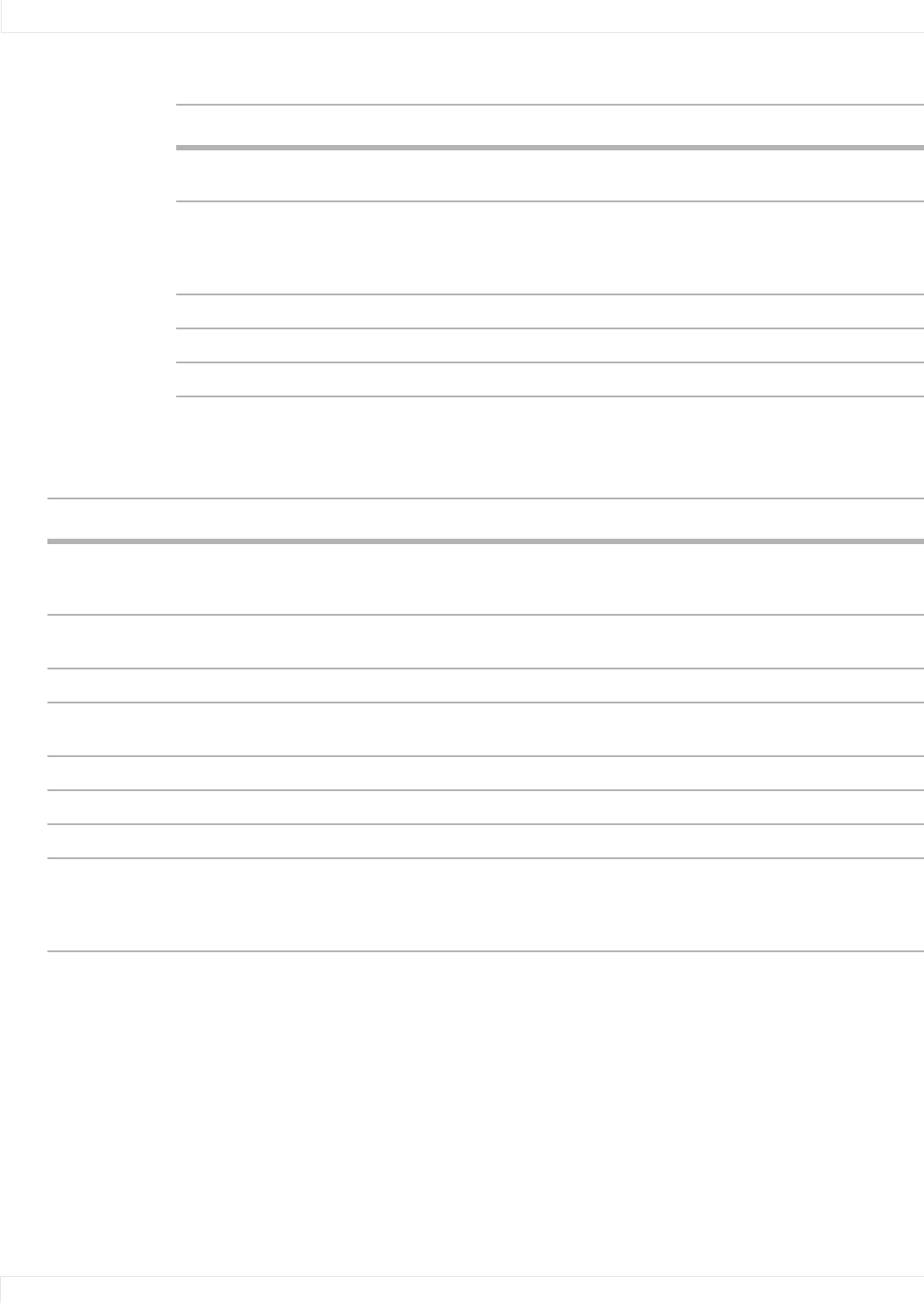
82 Planar UltraRes User Manual
Color gamut 72% NTSC
100% REC709
Red (x,y)
Green (x,y)
Blue (x,y)
White (x,y)
0.645, 0.335
0.300, 0.620
0.150, 0.060
0.279, 0.292
Native color temperature 10,000K
Number of colors 16.7M
Native resolution 3840 x 2160
LCD Optical Specifications (Continued)
Specification Maximum Minimum Typical
Environmental Specifications
Specification Maximum Minimum Optimal Notes
Temperature
operating 40° C
104° F
0° C
32° F
20-25° C All performance specifications are
maintained within this temperature range.
non-operating 60° C
140° F
–20° C
–4° F
20° C
+/- 10° C
Altitude (barometric pressure) 3000m
Humidity
operating 85% R.H. non-condensing
Low line voltage range 100-120V
High line voltage range 200-240V
Line frequency range 49-61Hz
Power consumption
Standby
Normal operation 550W
< 0.5W
460W typ. 550W x 3.42 BTU = 1881 BTU/hr max.
460W x 3.42 BTU = 1573.2 BTU/hr typ.










