user manual
Table Of Contents
- Table of Contents
- Introduction
- Installing a Planar UltraRes Display
- LCD Installation
- Installing the UltraRes Control Software
- Using the UltraRes Control Software
- UltraRes Dimensions
- Display Dimensions - Front and Side Views
- Display Dimensions - Rear View
- Landscape Wall Mounts - Front View
- Landscape Wall Mounts - Sides Views
- Portrait Wall Mounts - Front View
- Portrait Wall Mounts - Sides Views
- Optional Pedestal Mount - Front View
- Optional Pedestal Mount - Top and Bottom Views
- Optional Pedestal Mount - Single and Double Sided
- Planar UltraRes Remote Monitoring Software
- RS232 Communication
- RS232 Commands
- Command Format
- Response Format
- Supported UltraRes 4K Commands
- Specifications
- Troubleshooting During Installation
- Accessing Planar’s Technical Support Website
- Regulatory Information
- Index
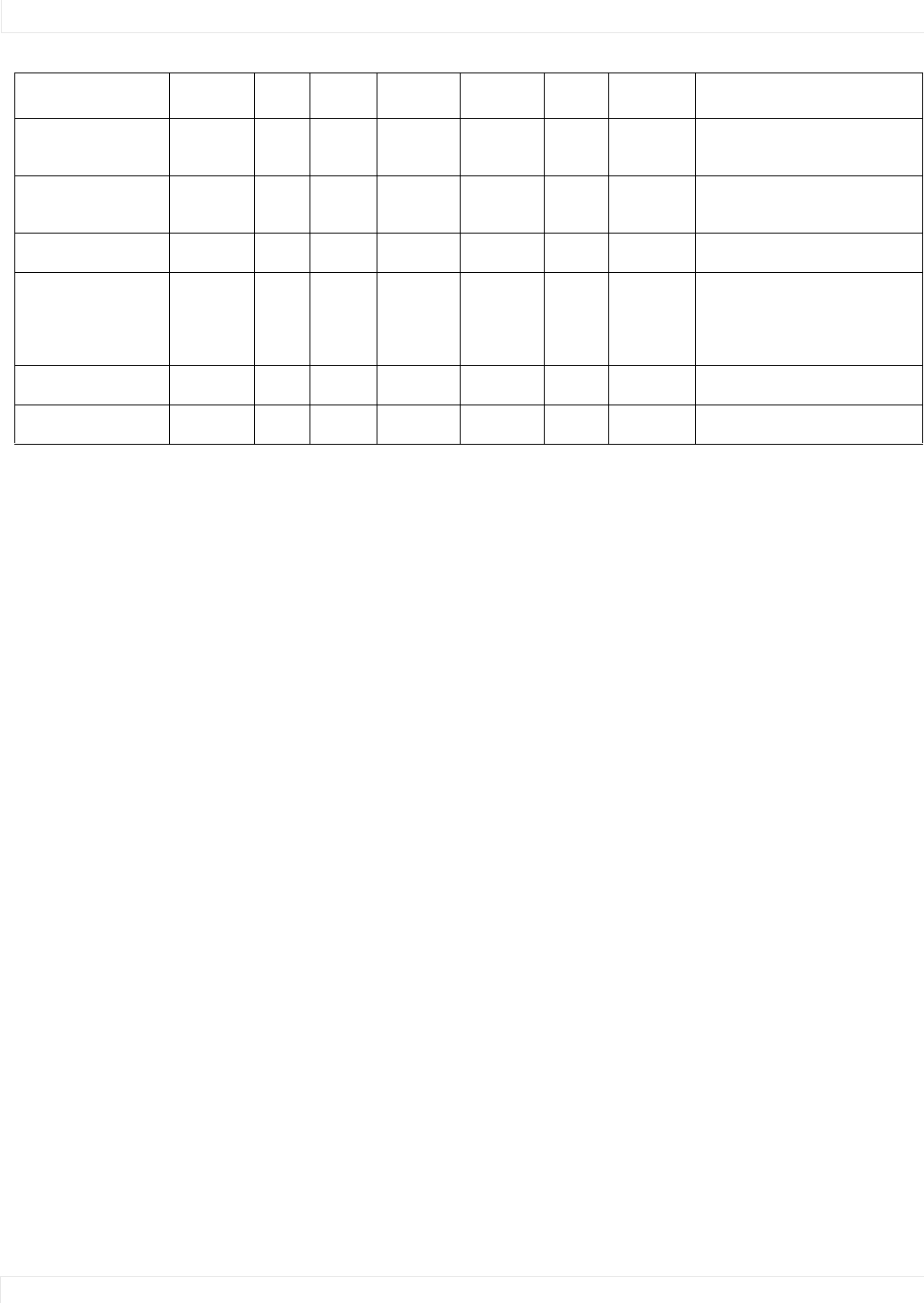
Supported UltraRes 4K Commands
80 Planar UltraRes User Manual
Setting
Command
Code
Read/
Write Inc/Dec MinValue MaxValue String?
Password
Protected? Notes
Multiple Input 3 MI3 R/W No 0 2 No No 0 = Auto
1 = DisplayPort 3
2 = HDMI 3
Multiple Input 4 MI4 R/W No 0 2 No No 0 = Auto
1 = DisplayPort 4
2 = HDMI 4
Power PWR R/W No 0 1 No No 0 = Off
1 = On
Status STA R No 0 4 No No 0 = Standby
1 = Powering Up
2 = On
3 = Powering Down
4 = Error
Standby Mode STB R/W No 0 1 No No 0 = Low Power
1 = Fast Startup
System Reset SYS W No N/A N/A No No Action will be performed on any
setting value










