user manual
Table Of Contents
- Table of Contents
- Introduction
- Installing a Planar UltraRes Display
- LCD Installation
- Installing the UltraRes Control Software
- Using the UltraRes Control Software
- UltraRes Dimensions
- Display Dimensions - Front and Side Views
- Display Dimensions - Rear View
- Landscape Wall Mounts - Front View
- Landscape Wall Mounts - Sides Views
- Portrait Wall Mounts - Front View
- Portrait Wall Mounts - Sides Views
- Optional Pedestal Mount - Front View
- Optional Pedestal Mount - Top and Bottom Views
- Optional Pedestal Mount - Single and Double Sided
- Planar UltraRes Remote Monitoring Software
- RS232 Communication
- RS232 Commands
- Command Format
- Response Format
- Supported UltraRes 4K Commands
- Specifications
- Troubleshooting During Installation
- Accessing Planar’s Technical Support Website
- Regulatory Information
- Index
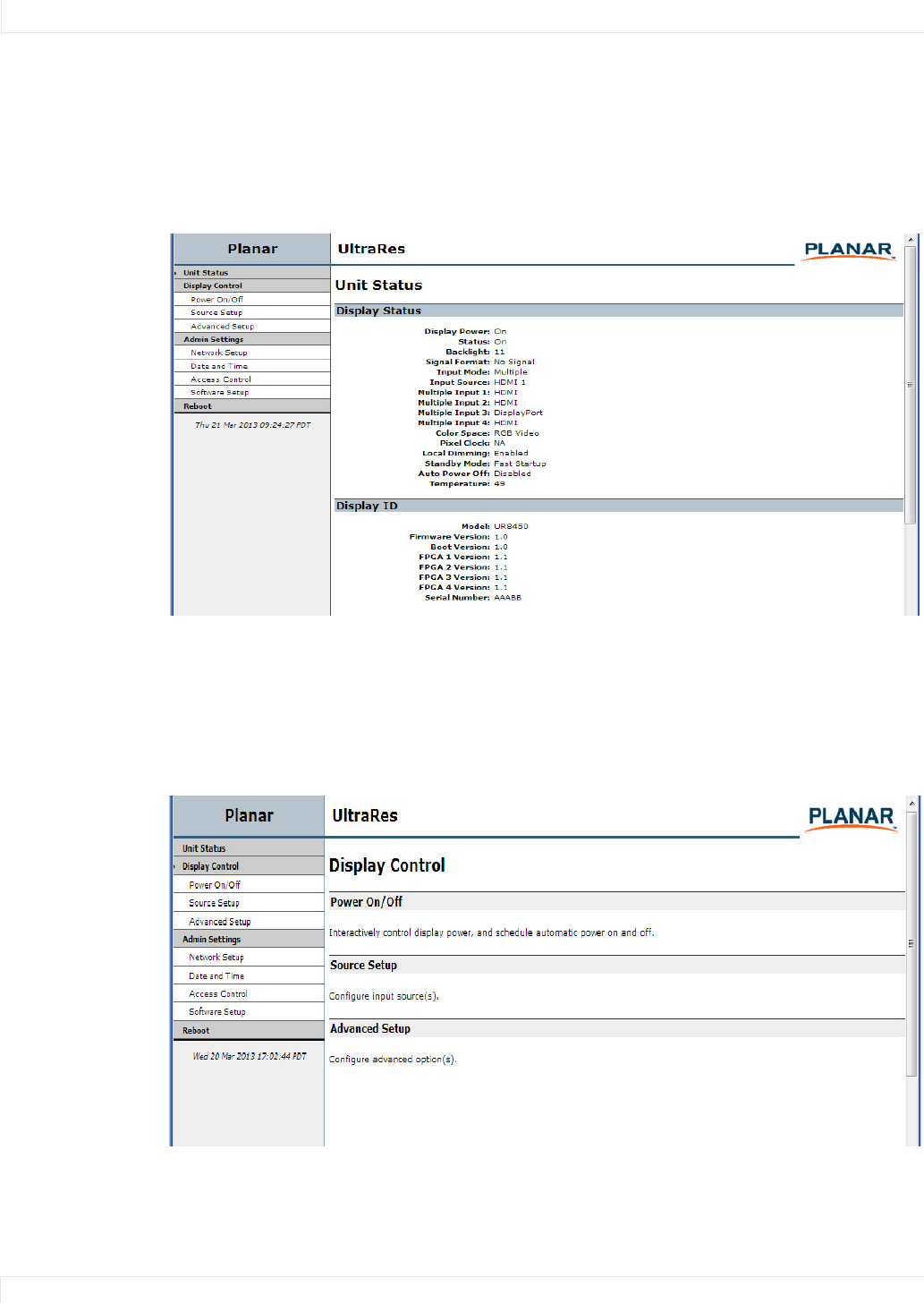
Planar UltraRes Remote Monitoring Software
62 Planar UltraRes User Manual
Unit Status
The Unit Status page shows a list of the different system settings for the display,
including power, signal format and which sources are connected with which inputs. It
also shows all current firmware information, the display ID and the serial number of
the specific display.
Display Control
The Display Control page contains four sub-pages: Power On/Off, Source Setup, and
Advanced Setup. These are described in the following pages.










