user manual
Table Of Contents
- Table of Contents
- Introduction
- Installing a Planar UltraRes Display
- LCD Installation
- Installing the UltraRes Control Software
- Using the UltraRes Control Software
- UltraRes Dimensions
- Display Dimensions - Front and Side Views
- Display Dimensions - Rear View
- Landscape Wall Mounts - Front View
- Landscape Wall Mounts - Sides Views
- Portrait Wall Mounts - Front View
- Portrait Wall Mounts - Sides Views
- Optional Pedestal Mount - Front View
- Optional Pedestal Mount - Top and Bottom Views
- Optional Pedestal Mount - Single and Double Sided
- Planar UltraRes Remote Monitoring Software
- RS232 Communication
- RS232 Commands
- Command Format
- Response Format
- Supported UltraRes 4K Commands
- Specifications
- Troubleshooting During Installation
- Accessing Planar’s Technical Support Website
- Regulatory Information
- Index
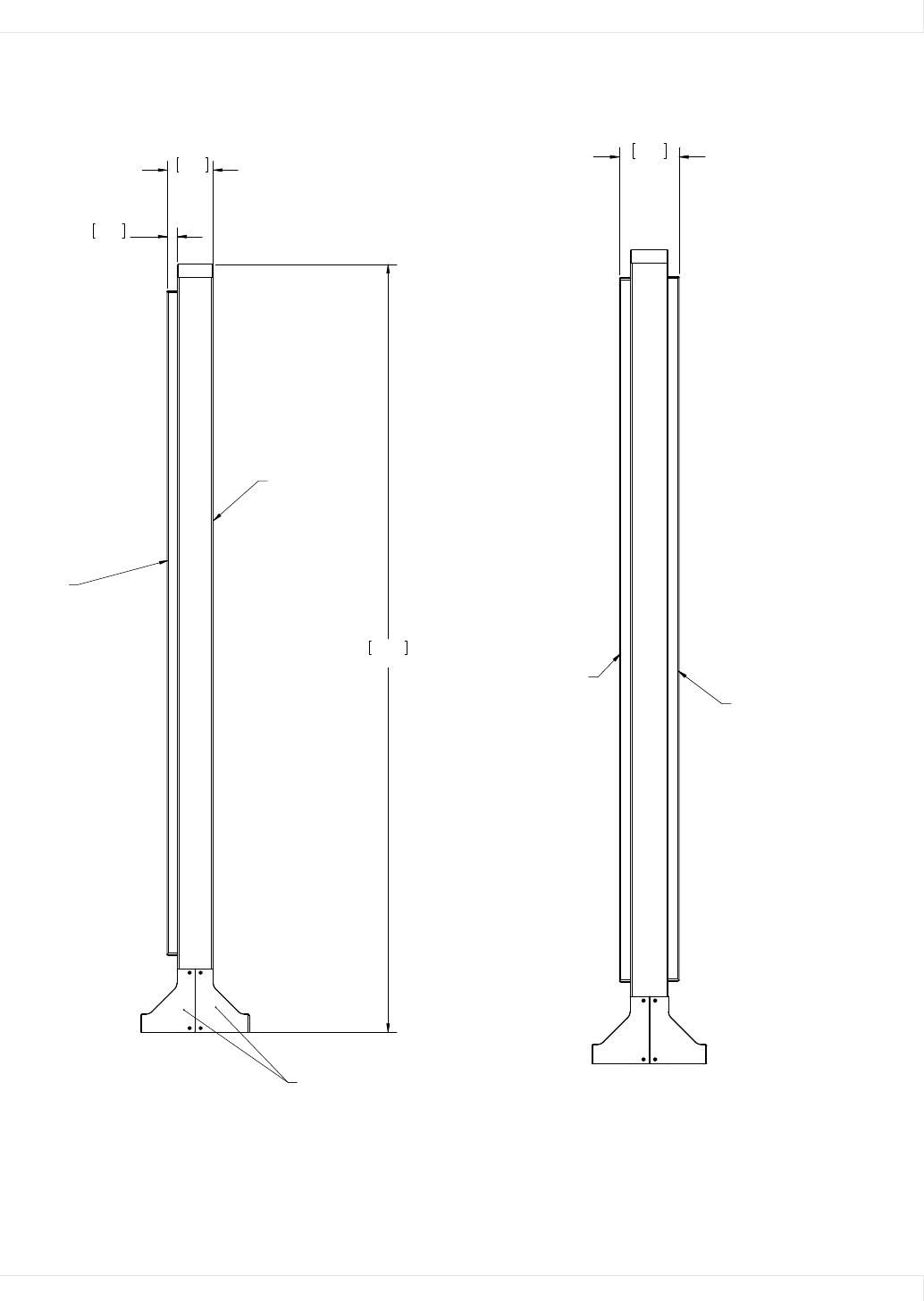
Optional Pedestal Mount - Single and Double Sided
Planar UltraRes User Manual 59
Optional Pedestal Mount - Single and Double Sided
5($575,0
6+((76,1*/(
3('(67$/21/<
6,1*/(6,'('
3('(67$/
81,7
;5(029$%/(75,0
)257,('2:1$1'
&$%/($&&(66
'28%/(6,'('
3('(67$/
81,7
81,7
Single sided pedestal with display installed on one side Double sided pedestal with display installed on each side










