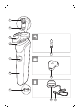User manual
Table Of Contents
- Contents
- IMPORTANT SAFETY INSTRUCTIONS
- General description
- Introduction
- What do the icons on my product handle mean?
- How do I charge my product?
- How do I use my product?
- How do I clean my shaver?
- How do I replace the shaving heads?
- Accessories
- Assistance
- Disposal
- Full Two-Year Warranty
- 45-DAY MONEY-BACK GUARANTEE
- Contenido
- INSTRUCCIONES IMPORTANTES DE SEGURIDAD
- Información general
- Introducción
- ¿Qué significan los íconos que están en el mango del producto?
- ¿Cómo se carga el producto?
- ¿Cómo se usa el producto?
- ¿Cómo se limpia la afeitadora?
- ¿Cómo se reemplazan los cabezales de afeitado?
- Accesorios
- Asistencia
- Desecho
- Garantía Total de Dos Años
- GARANTÍA DE DEVOLUCIÓN DE SU DINERO POR 45 DÍAS
-
If the product becomes abnormally hot, gives off an
abnormal smell, changes color or if charging takes much
longer than usual, stop using and charging the product and
contact your local Philips dealer.
-
Do not place products and their batteries in microwave
ovens or on induction cookers.
-
When you handle batteries, make sure that your hands, the
product and the batteries are dry.
-
To prevent batteries from heating up or releasing toxic or
hazardous substances, do not modify, pierce or damage
products and batteries and do not disassemble, short-circuit,
overcharge or reverse charge batteries.
-
To avoid accidental short-circuiting of batteries after
removal, do not let battery terminals come into contact with
metal object (e.g. coins, hairpins, rings). Do not wrap batteries
in aluminum foil. Tape battery terminals or put batteries in a
plastic bag before you discard them.
-
If batteries are damaged or leaking, avoid contact with the
skin or eye. If this occurs, immediately rinse well with water
and seek medical care.
SAVE THESE
INSTRUCTIONS
General description
1 Pop-up trimmer
2 Trimmer release slide
3 Shaving unit
4 Shaving unit release button
5 On/off button
6 Handle
7 Socket for small plug
9
English