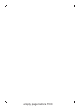User manual
Table Of Contents
- Contents
- Introduction
- General description
- Important safety information
- The display
- Charging
- Charging with the power cord
- Using the appliance
- Cleaning and maintenance
- Storage
- Replacement
- Troubleshooting
- Assistance
- Full Two-Year Warranty
- Disposal
- Removal of built-in rechargeable battery
- Table des matières
- Introduction
- Description générale
- Renseignements importants sur la sécurité
- Affichage
- Charge en cours
- Chargement à l’aide du cordon d’alimentation
- Utilisation de l'appareil
- Nettoyage et entretien
- Rangement
- Remplacement
- Résolution des problèmes
- Assistance
- Garantie complète de deux ans
- Mise au rebut
- Retrait de la batterie rechargeable intégrée
10
English
’Unplug for use’ reminder
The 'unplug for use' symbol displays to remind you to
disconnect the appliance from the wall socket and
remove the small plug from the appliance before you
switch it on.
Battery charge indicator
Quick Charge: When the shaver does not contain
enough energy for one shave, the battery charge
indicator flashes orange quickly. When the shaver is
plugged in and the battery charge indicator starts
flashing white slowly, the shaver contains enough
energy for one shave.
While the shaver continues to charge, the battery
charge indicator flashes white slowly until the product
is fully charged.
Battery low
When the battery is almost empty, the battery charge
indicator flashes orange.
Battery fully charged
When the battery is full, the battery charge indicator
lights up white continuously.
Note: When the battery is full, the display turns off
automatically after 30 minutes.
Charging
Charging takes approx. 1 hour.
Quick Charge: After approx. 5 minutes of charging, the
battery contains enough energy for one full shave.