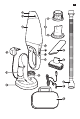operation manual
Table Of Contents
Cleaning
Never immerse the vacuum cleaner or the charger in water or any
other liquid.
Alwaysremovetheadapterfromthewallsocketbeforeyoucleanthe
charger.
1 Clean the outside of the appliance and the charger with a damp cloth.
2
If the contact points of the charger are dirty, wipe them with a dry cloth.
Emptying and cleaning the dust compartment
Make sure you empty and clean the dust compartment regularly.
Quick cleaning
To empty the dust compartment quickly:
1 Pressthenozzlereleasebutton(1)andtakethedetachablenozzle
offtheappliance(2)(Fig.13).
2 Shake the contents of the dust compartment out into a
dustbin(Fig.14).
Thorough cleaning
1 Holdtheapplianceoveradustbin,pressthedustcompartment
releasebutton(1)andremovethedustcompartment(2)(Fig.15).
2Removethelterunitfromthedustcompartment(Fig.16).
3Emptythedustcompartmentbyshakingitwithyourfree
hand(Fig.17).
4 If necessary, clean the dust compartment with a damp cloth.
5Ifnecessary,cleanthelterunit.Seesection‘Cleaningthelterunit’.
6 To reattach the dust compartment, align the slot on the dust
compartmentwiththeprojectionontheappliance.Firstattachthe
bottomofthedustcompartment(1).Thenpushthetopofthedust
compartmenttowardstheappliance(2)untilitlocksintoplace
(‘click’)(Fig.18).
ENGLISH10