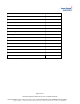User Manual
Page 17 of 57
Document Reference Phalcon-NT11, Issue 2 and Date 24/10/18
THIS IS THE PROPERTY OF Pharos Marine Automatic Power. DISCLOSURE OR REPRODUCTION IS FORBIDDEN UNLESS AUTHORISED
Registered Address: 14 Castle Mews, Hampton, England, TW12 2NP Company Reg. No. 06757705 VAT Reg. No. GB222645483
Operation
Once the DC power cable has been connected to the unit the power should be turned on. The Transponder will enter
a start up routine and then commence normal operation using its default programmed settings. Should it be
necessary to make changes to the default settings, or to monitor the operation of the unit, the comms cable supplied
should be connected between the Comms Connector on the Transponder and a serial or USB socket on a PC or
laptop. Using the Docklight Terminal Emulator it is then possible to alter default values as well as carrying out
monitoring of the unit transmit and receive operations.
After removing the comms cable, the dust cap must be fitted to the Transponder comms connector.
See Appendix C for command details.
Battery Operation
If operating off a standalone battery i.e. one not continually being replenished by means of a secondary charging
system then consideration should be given to the required operation times in order to select a battery with sufficient
capacity to provide charge for the required period of operational time. Configuration of the operating modes and the
amount of radar traffic around the transponder can significantly affect this capacity requirement but a worse case
figure of 4Ah/day from a 12V battery may be considered to aid in the selection process.
Disconnection in the event of a fault
In the event of a fault power should be removed from the device by uncoupling the power lead from the input
connector. This is done by grasping the connector firmly, pressing towards the body of the transponder, to release
the sprung locking mechanism, and then twisting the outer body of the connector anti-clockwise until the connector
un-mates from the mating half fitted to the transponder housing.
Fault Diagnosis and Repair
In addition to programming the Transponder settings, the Docklight PC interface can be used for diagnostic purposes.
By entering a security code, access is given to the data generated by the electronics. This can be used to check for
correct processing of signals during normal operation as well as any alarms that may have been raised. Only trained
and approved technicians should utilise this interface.